Compare commits
9 Commits
master
...
full-versi
| Author | SHA1 | Date | |
|---|---|---|---|
|
|
279a0d1475 | ||
|
|
0aaabd6807 | ||
|
|
65d698df3a | ||
|
|
4b765b63f3 | ||
|
|
7cc61290f6 | ||
|
|
820beb4203 | ||
|
|
d30195a32d | ||
|
|
39c97c43c0 | ||
|
|
d9f0e1ddb6 |
23
.gitignore
vendored
@ -1,21 +1,2 @@
|
|||||||
# Logs
|
unpackage/
|
||||||
logs
|
node_modules/
|
||||||
*.log
|
|
||||||
npm-debug.log*
|
|
||||||
yarn-debug.log*
|
|
||||||
yarn-error.log*
|
|
||||||
pnpm-debug.log*
|
|
||||||
lerna-debug.log*
|
|
||||||
|
|
||||||
node_modules
|
|
||||||
.DS_Store
|
|
||||||
dist
|
|
||||||
*.local
|
|
||||||
unpackage
|
|
||||||
# Editor directories and files
|
|
||||||
.idea
|
|
||||||
*.suo
|
|
||||||
*.ntvs*
|
|
||||||
*.njsproj
|
|
||||||
*.sln
|
|
||||||
*.sw?
|
|
||||||
|
|||||||
@ -10,10 +10,6 @@
|
|||||||
"default" : {
|
"default" : {
|
||||||
"launchtype" : "local"
|
"launchtype" : "local"
|
||||||
},
|
},
|
||||||
"h5" : {
|
|
||||||
"launchtype" : "local"
|
|
||||||
},
|
|
||||||
"provider" : "aliyun",
|
|
||||||
"type" : "uniCloud"
|
"type" : "uniCloud"
|
||||||
},
|
},
|
||||||
{
|
{
|
||||||
|
|||||||
68
App.vue
@ -1,76 +1,12 @@
|
|||||||
<script>
|
<script>
|
||||||
|
|
||||||
export default {
|
export default {
|
||||||
data() {
|
|
||||||
return {
|
|
||||||
// 上一次网络状态
|
|
||||||
lastNetworkStatus: null
|
|
||||||
}
|
|
||||||
},
|
|
||||||
methods: {
|
|
||||||
// 判断是否是第一次安装APP并且打开
|
|
||||||
isFirstOpen() {
|
|
||||||
let isFirstOpen = uni.getStorageSync('isFirstOpen')
|
|
||||||
if (!isFirstOpen) {
|
|
||||||
uni.setStorageSync('isFirstOpen', true)
|
|
||||||
return true
|
|
||||||
}
|
|
||||||
return false
|
|
||||||
},
|
|
||||||
networkStatusChange(res) {
|
|
||||||
console.log(res)
|
|
||||||
if (res.isConnected) {
|
|
||||||
// 如果是第一次安装进入,并且网络状态为有网络,则跳转到主页
|
|
||||||
if (this.isFirstOpen()) {
|
|
||||||
uni.redirectTo({
|
|
||||||
url: '/pages/index/index'
|
|
||||||
})
|
|
||||||
}
|
|
||||||
// 如果上一次网络状态为无网络,且当前网络状态为有网络,则跳转到首页
|
|
||||||
if (this.lastNetworkStatus === false) {
|
|
||||||
uni.showModal({
|
|
||||||
title: "提示",
|
|
||||||
content: "当前设备网络发生更改,是否刷新页面?",
|
|
||||||
showCancel: true,
|
|
||||||
success: function (res) {
|
|
||||||
if (res.confirm || res.cancel) {
|
|
||||||
uni.redirectTo({
|
|
||||||
url: '/pages/index/index'
|
|
||||||
})
|
|
||||||
}
|
|
||||||
},
|
|
||||||
});
|
|
||||||
}
|
|
||||||
|
|
||||||
} else {
|
|
||||||
uni.redirectTo({
|
|
||||||
url: '/pages/networko/index'
|
|
||||||
})
|
|
||||||
}
|
|
||||||
this.lastNetworkStatus = res.isConnected
|
|
||||||
|
|
||||||
}
|
|
||||||
},
|
|
||||||
onLaunch: function() {
|
onLaunch: function() {
|
||||||
console.log('onLaunch')
|
|
||||||
|
|
||||||
},
|
},
|
||||||
onShow: function() {
|
onShow: function() {
|
||||||
uni.onNetworkStatusChange(this.networkStatusChange);
|
console.log('App Show')
|
||||||
uni.getNetworkType({
|
|
||||||
success: (res) => {
|
|
||||||
if (res.networkType === 'none') {
|
|
||||||
uni.redirectTo({
|
|
||||||
url: '/pages/networko/index'
|
|
||||||
})
|
|
||||||
|
|
||||||
}
|
|
||||||
}
|
|
||||||
})
|
|
||||||
|
|
||||||
},
|
},
|
||||||
onHide: function() {
|
onHide: function() {
|
||||||
uni.offNetworkStatusChange(this.networkStatusChange)
|
console.log('App Hide')
|
||||||
}
|
}
|
||||||
}
|
}
|
||||||
</script>
|
</script>
|
||||||
|
|||||||
@ -1,36 +0,0 @@
|
|||||||
{
|
|
||||||
"version" : "1",
|
|
||||||
"prompt" : "template",
|
|
||||||
"title" : "温馨提示",
|
|
||||||
"message" : " 感谢您对oa考勤系统的信赖!在使用前请务必阅读并同意<a href=\"https://oa-a.szjixun.cn/#/pages/setting/severInfo\">《用户服务协议》</a>和<a href=\"https://oa-a.szjixun.cn/#/pages/setting/privateInfo\">《隐私政策》</a>,我们将按照协议和政策内容为您提供服务。<br/>oa考勤系统系统的基本功能为打卡、审批等考勤管理及协同办公服务。基于您的授权及服务之必要,基本功能的必要个人信息包括移动电话号码、账号信息等。您同意<a href=\"https://oa-a.szjixun.cn/#/pages/setting/privateInfo\">《隐私政策》</a>仅代表同意oa考勤系统在您使用基本功能时处理相关必要信息。附加功能如需处理个人信息,将单独征求您的同意。",
|
|
||||||
"buttonAccept" : "同意并接受",
|
|
||||||
"buttonRefuse" : "不同意",
|
|
||||||
"second" : {
|
|
||||||
"title" : " 您需要同意本隐私政策才能继续使用oa考勤系统",
|
|
||||||
"message" : " 若您不同意本<a href=\"https://oa-a.szjixun.cn/#/pages/setting/privateInfo\">《隐私政策》</a>,很遗憾我们将无法为您提供服务",
|
|
||||||
"buttonAccept" : "同意并继续",
|
|
||||||
"buttonRefuse" : "退出应用"
|
|
||||||
},
|
|
||||||
"disagreeMode" : {
|
|
||||||
"support" : false,
|
|
||||||
"loadNativePlugins" : false,
|
|
||||||
"visitorEntry" : false,
|
|
||||||
"showAlways" : false
|
|
||||||
},
|
|
||||||
"styles" : {
|
|
||||||
"backgroundColor" : "#ffffff",
|
|
||||||
"borderRadius" : "5px",
|
|
||||||
"title" : {
|
|
||||||
"color" : "#000"
|
|
||||||
},
|
|
||||||
"buttonAccept" : {
|
|
||||||
"color" : "#000"
|
|
||||||
},
|
|
||||||
"buttonRefuse" : {
|
|
||||||
"color" : "#000"
|
|
||||||
},
|
|
||||||
"buttonVisitor" : {
|
|
||||||
"color" : "#009"
|
|
||||||
}
|
|
||||||
}
|
|
||||||
}
|
|
||||||
25
common/index.js
Normal file
@ -0,0 +1,25 @@
|
|||||||
|
/* 非空验证 */
|
||||||
|
const vefEmpty = (key,msg) => {
|
||||||
|
if (key === '' || key === undefined || key === null) {
|
||||||
|
uni.showToast({
|
||||||
|
title: msg,
|
||||||
|
duration: 2000,
|
||||||
|
icon: 'none'
|
||||||
|
});
|
||||||
|
return false
|
||||||
|
} else {
|
||||||
|
return true
|
||||||
|
}
|
||||||
|
}
|
||||||
|
|
||||||
|
const addZero = (num) => {
|
||||||
|
if (num < 10) {
|
||||||
|
num = `0${num}`;
|
||||||
|
}
|
||||||
|
return num;
|
||||||
|
};
|
||||||
|
|
||||||
|
export default {
|
||||||
|
vefEmpty,
|
||||||
|
addZero
|
||||||
|
}
|
||||||
BIN
common/updown/20230714_dev.p12
Normal file
BIN
common/updown/20230714_dis.p12
Normal file
BIN
common/updown/oa_dev_20240104.mobileprovision
Normal file
BIN
common/updown/oa_dis_20231130.mobileprovision
Normal file
@ -1,21 +1,18 @@
|
|||||||
const env = 'prod';
|
const env = 'dev';
|
||||||
const configs = {
|
const configs = {
|
||||||
LocalTest: {
|
|
||||||
apiBaseUrl: 'https://warehouse.szjixun.cn/oa_backend',
|
|
||||||
h5Url: 'http://192.168.88.61:2367/#/'
|
|
||||||
},
|
|
||||||
dev: {
|
dev: {
|
||||||
apiBaseUrl: 'https://warehouse.szjixun.cn/oa_backend',
|
apiBaseUrl: 'https://warehouse.szjixun.cn/oa_backend',
|
||||||
h5Url: 'http://192.168.88.47:2367/#/'
|
h5Url:'http://192.168.88.37:8080/#/'
|
||||||
},
|
},
|
||||||
test: {
|
test: {
|
||||||
apiBaseUrl: 'https://warehouse.szjixun.cn/oa_backend',
|
apiBaseUrl: 'https://warehouse.szjixun.cn/oa_backend',
|
||||||
h5Url: 'http://114.218.158.24:8042/#/'
|
h5Url:'http://114.218.158.24:9051/#/'
|
||||||
},
|
},
|
||||||
prod: {
|
prod: {
|
||||||
apiBaseUrl: 'https://oa-a.szjixun.cn/api',
|
apiBaseUrl: 'https://oa-a.szjixun.cn/api',
|
||||||
h5Url:'https://oa-a.szjixun.cn/#/'
|
h5Url:'https://oa-a.szjixun.cn/#/'
|
||||||
},
|
},
|
||||||
};
|
};
|
||||||
|
|
||||||
const config = configs[env];
|
const config = configs[env];
|
||||||
export default config;
|
export default config;
|
||||||
|
|||||||
@ -1,105 +0,0 @@
|
|||||||
<?xml version="1.0" encoding="UTF-8"?>
|
|
||||||
<document type="com.apple.InterfaceBuilder3.CocoaTouch.Storyboard.XIB" version="3.0" toolsVersion="32700.99.1234" targetRuntime="iOS.CocoaTouch" propertyAccessControl="none" useAutolayout="YES" launchScreen="YES" useTraitCollections="YES" useSafeAreas="YES" colorMatched="YES" initialViewController="01J-lp-oVM">
|
|
||||||
<device id="retina6_5" orientation="portrait" appearance="light"/>
|
|
||||||
<dependencies>
|
|
||||||
<deployment identifier="iOS"/>
|
|
||||||
<plugIn identifier="com.apple.InterfaceBuilder.IBCocoaTouchPlugin" version="22685"/>
|
|
||||||
<capability name="Safe area layout guides" minToolsVersion="9.0"/>
|
|
||||||
<capability name="System colors in document resources" minToolsVersion="11.0"/>
|
|
||||||
<capability name="documents saved in the Xcode 8 format" minToolsVersion="8.0"/>
|
|
||||||
</dependencies>
|
|
||||||
<scenes>
|
|
||||||
<!--View Controller-->
|
|
||||||
<scene sceneID="EHf-IW-A2E">
|
|
||||||
<objects>
|
|
||||||
<viewController id="01J-lp-oVM" sceneMemberID="viewController">
|
|
||||||
<view key="view" contentMode="scaleToFill" id="Ze5-6b-2t3">
|
|
||||||
<rect key="frame" x="0.0" y="0.0" width="414" height="896"/>
|
|
||||||
<autoresizingMask key="autoresizingMask" widthSizable="YES" heightSizable="YES"/>
|
|
||||||
<subviews>
|
|
||||||
<imageView clipsSubviews="YES" userInteractionEnabled="NO" contentMode="scaleAspectFill" horizontalHuggingPriority="251" verticalHuggingPriority="251" image="dc_launchscreen_pad_background.png" translatesAutoresizingMaskIntoConstraints="NO" id="Oly-Jg-H5o">
|
|
||||||
<rect key="frame" x="0.0" y="0.0" width="1032" height="1376"/>
|
|
||||||
<color key="backgroundColor" white="0.0" alpha="0.0" colorSpace="custom" customColorSpace="genericGamma22GrayColorSpace"/>
|
|
||||||
</imageView>
|
|
||||||
<imageView clipsSubviews="YES" userInteractionEnabled="NO" contentMode="scaleAspectFill" horizontalHuggingPriority="251" verticalHuggingPriority="251" image="dc_launchscreen_landscape_background.png" translatesAutoresizingMaskIntoConstraints="NO" id="jN2-Td-r8h">
|
|
||||||
<rect key="frame" x="0.0" y="0.0" width="812" height="375"/>
|
|
||||||
<color key="backgroundColor" white="0.0" alpha="0.0" colorSpace="custom" customColorSpace="genericGamma22GrayColorSpace"/>
|
|
||||||
</imageView>
|
|
||||||
<imageView clipsSubviews="YES" userInteractionEnabled="NO" contentMode="scaleAspectFill" horizontalHuggingPriority="251" verticalHuggingPriority="251" image="dc_launchscreen_portrait_background.png" translatesAutoresizingMaskIntoConstraints="NO" id="Tt8-jS-2H5">
|
|
||||||
<rect key="frame" x="0.0" y="0.0" width="414" height="896"/>
|
|
||||||
<color key="backgroundColor" white="0.0" alpha="0.0" colorSpace="custom" customColorSpace="genericGamma22GrayColorSpace"/>
|
|
||||||
</imageView>
|
|
||||||
<imageView clipsSubviews="YES" userInteractionEnabled="NO" contentMode="scaleAspectFill" horizontalHuggingPriority="251" verticalHuggingPriority="251" image="dc_launchscreen_icon.png" translatesAutoresizingMaskIntoConstraints="NO" id="vp6-uo-KS2">
|
|
||||||
<rect key="frame" x="150.66666666666666" y="391.66666666666669" width="112.66666666666666" height="112.66666666666669"/>
|
|
||||||
<color key="backgroundColor" white="0.0" alpha="0.0" colorSpace="custom" customColorSpace="genericGamma22GrayColorSpace"/>
|
|
||||||
</imageView>
|
|
||||||
<!-- <label opaque="NO" userInteractionEnabled="NO" contentMode="left" horizontalHuggingPriority="251" verticalHuggingPriority="251" text="hello uniapp" textAlignment="natural" lineBreakMode="tailTruncation" baselineAdjustment="alignBaselines" adjustsFontSizeToFit="NO" translatesAutoresizingMaskIntoConstraints="NO" id="QBH-Ne-rcx">
|
|
||||||
<rect key="frame" x="168" y="835" width="78.333333333333314" height="17"/>
|
|
||||||
<fontDescription key="fontDescription" type="system" pointSize="14"/>
|
|
||||||
<color key="textColor" white="0.66666666666666663" alpha="1" colorSpace="custom" customColorSpace="genericGamma22GrayColorSpace"/>
|
|
||||||
<nil key="highlightedColor"/>
|
|
||||||
</label> -->
|
|
||||||
</subviews>
|
|
||||||
<viewLayoutGuide key="safeArea" id="IW3-oA-Ytg"/>
|
|
||||||
<color key="backgroundColor" systemColor="systemBackgroundColor"/>
|
|
||||||
<constraints>
|
|
||||||
<constraint firstAttribute="trailing" relation="greaterThanOrEqual" secondItem="vp6-uo-KS2" secondAttribute="trailing" id="1Cb-y2-pRQ"/>
|
|
||||||
<constraint firstItem="QBH-Ne-rcx" firstAttribute="bottom" secondItem="Ze5-6b-2t3" secondAttribute="bottom" constant="-44" id="5MD-Bb-oGe"/>
|
|
||||||
<constraint firstAttribute="trailing" secondItem="jN2-Td-r8h" secondAttribute="trailing" id="Bbg-68-h1T"/>
|
|
||||||
<constraint firstItem="Tt8-jS-2H5" firstAttribute="top" secondItem="Ze5-6b-2t3" secondAttribute="top" id="FH7-NM-QY8"/>
|
|
||||||
<constraint firstItem="vp6-uo-KS2" firstAttribute="centerX" secondItem="Ze5-6b-2t3" secondAttribute="centerX" id="GM5-vc-qeO"/>
|
|
||||||
<constraint firstItem="jN2-Td-r8h" firstAttribute="leading" secondItem="Ze5-6b-2t3" secondAttribute="leading" id="J9z-eJ-GkK"/>
|
|
||||||
<constraint firstItem="vp6-uo-KS2" firstAttribute="top" relation="greaterThanOrEqual" secondItem="Ze5-6b-2t3" secondAttribute="top" constant="10" id="M4i-XX-uO2"/>
|
|
||||||
<constraint firstItem="jN2-Td-r8h" firstAttribute="top" secondItem="Ze5-6b-2t3" secondAttribute="top" id="QFR-Dp-WZN"/>
|
|
||||||
<constraint firstAttribute="trailing" secondItem="Tt8-jS-2H5" secondAttribute="trailing" id="QGW-bk-xBw"/>
|
|
||||||
<constraint firstItem="vp6-uo-KS2" firstAttribute="centerY" secondItem="Ze5-6b-2t3" secondAttribute="centerY" id="Qji-wc-LLD"/>
|
|
||||||
<constraint firstAttribute="bottom" secondItem="Oly-Jg-H5o" secondAttribute="bottom" id="RrE-yv-HsN"/>
|
|
||||||
<constraint firstItem="Oly-Jg-H5o" firstAttribute="top" secondItem="Ze5-6b-2t3" secondAttribute="top" id="VcW-dk-n8h"/>
|
|
||||||
<constraint firstAttribute="bottom" relation="greaterThanOrEqual" secondItem="vp6-uo-KS2" secondAttribute="bottom" constant="10" id="dGX-JM-hiU"/>
|
|
||||||
<constraint firstItem="Oly-Jg-H5o" firstAttribute="leading" secondItem="Ze5-6b-2t3" secondAttribute="leading" id="fa7-4C-n5e"/>
|
|
||||||
<constraint firstItem="Tt8-jS-2H5" firstAttribute="leading" secondItem="Ze5-6b-2t3" secondAttribute="leading" id="fnt-hE-VMi"/>
|
|
||||||
<constraint firstAttribute="bottom" secondItem="jN2-Td-r8h" secondAttribute="bottom" id="iIX-Hl-IOF"/>
|
|
||||||
<constraint firstAttribute="trailing" secondItem="Oly-Jg-H5o" secondAttribute="trailing" id="mm9-f4-toK"/>
|
|
||||||
<constraint firstItem="vp6-uo-KS2" firstAttribute="leading" relation="greaterThanOrEqual" secondItem="Ze5-6b-2t3" secondAttribute="leading" id="oA2-4f-IGA"/>
|
|
||||||
<constraint firstItem="QBH-Ne-rcx" firstAttribute="centerX" secondItem="Ze5-6b-2t3" secondAttribute="centerX" id="rO7-2t-bpH"/>
|
|
||||||
<constraint firstAttribute="bottom" secondItem="Tt8-jS-2H5" secondAttribute="bottom" id="seh-wj-zPF"/>
|
|
||||||
</constraints>
|
|
||||||
<variation key="default">
|
|
||||||
<mask key="subviews">
|
|
||||||
<exclude reference="Oly-Jg-H5o"/>
|
|
||||||
<exclude reference="jN2-Td-r8h"/>
|
|
||||||
<exclude reference="Tt8-jS-2H5"/>
|
|
||||||
</mask>
|
|
||||||
</variation>
|
|
||||||
<variation key="heightClass=compact">
|
|
||||||
<mask key="subviews">
|
|
||||||
<include reference="jN2-Td-r8h"/>
|
|
||||||
</mask>
|
|
||||||
</variation>
|
|
||||||
<variation key="heightClass=regular-widthClass=compact">
|
|
||||||
<mask key="subviews">
|
|
||||||
<include reference="Tt8-jS-2H5"/>
|
|
||||||
</mask>
|
|
||||||
</variation>
|
|
||||||
<variation key="heightClass=regular-widthClass=regular">
|
|
||||||
<mask key="subviews">
|
|
||||||
<include reference="Oly-Jg-H5o"/>
|
|
||||||
</mask>
|
|
||||||
</variation>
|
|
||||||
</view>
|
|
||||||
</viewController>
|
|
||||||
<placeholder placeholderIdentifier="IBFirstResponder" id="iYj-Kq-Ea1" userLabel="First Responder" sceneMemberID="firstResponder"/>
|
|
||||||
</objects>
|
|
||||||
<point key="canvasLocation" x="52.173913043478265" y="374.33035714285711"/>
|
|
||||||
</scene>
|
|
||||||
</scenes>
|
|
||||||
<resources>
|
|
||||||
<image name="dc_launchscreen_icon.png" width="112.66666412353516" height="112.66666412353516"/>
|
|
||||||
<image name="dc_launchscreen_landscape_background.png" width="812" height="375"/>
|
|
||||||
<image name="dc_launchscreen_pad_background.png" width="768" height="1024"/>
|
|
||||||
<image name="dc_launchscreen_portrait_background.png" width="375" height="812"/>
|
|
||||||
<systemColor name="systemBackgroundColor">
|
|
||||||
<color white="1" alpha="1" colorSpace="custom" customColorSpace="genericGamma22GrayColorSpace"/>
|
|
||||||
</systemColor>
|
|
||||||
</resources>
|
|
||||||
</document>
|
|
||||||
|
Before Width: | Height: | Size: 226 KiB |
|
Before Width: | Height: | Size: 226 KiB |
@ -1,59 +0,0 @@
|
|||||||
## 使用说明
|
|
||||||
此 storyboard 文件适用于各种 iPhone 及 iPad 设备的横竖屏,支持自定义界面元素包括
|
|
||||||
|
|
||||||
- 页面背景图片或背景颜色
|
|
||||||
- 中间显示图片
|
|
||||||
- 底部显示文字及颜色
|
|
||||||
|
|
||||||
**注:每一项都是可选的(比如只显示背景图片,按照下面的方法只提供背景图片即可)**
|
|
||||||
|
|
||||||
默认效果如下:
|
|
||||||
|
|
||||||
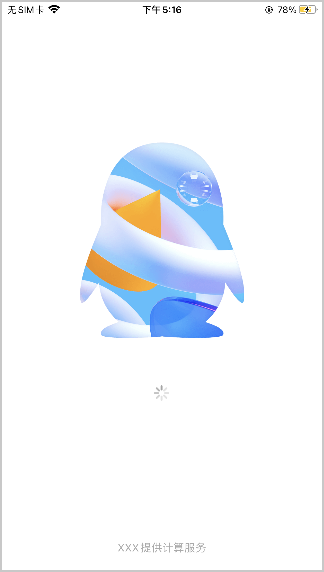
|
|
||||||
|
|
||||||
自定义方法:使用 HBuilderX 打开 `LaunchScreen.storyboard` 文件,作为xml文件编辑自定义修改部分样式。
|
|
||||||
|
|
||||||
|
|
||||||
### 自定义界面背景
|
|
||||||
|
|
||||||
页面背景支持设置`背景色`或设置`背景图片`,**默认为使用背景色,值为systemBackgroundColor,会跟随系统设置的模式自动修改颜色,正常模式为白色暗黑模式为黑色**,
|
|
||||||
|
|
||||||
#### 自定义背景色
|
|
||||||
|
|
||||||
替换第`44行` color 节点 `<color key="backgroundColor" systemColor="systemBackgroundColor"/>` 为下面的代码,并将 red、green、blue 属性值修改为自己需要的颜色,取值范围为0到1
|
|
||||||
```
|
|
||||||
<color key="backgroundColor" red="0.83516160100000003" green="0.88008347600000003" blue="0.88008347600000003" alpha="1" colorSpace="calibratedRGB"/>
|
|
||||||
```
|
|
||||||
|
|
||||||
#### 自定义背景图
|
|
||||||
|
|
||||||
##### 图片要求
|
|
||||||
|
|
||||||
|设备|尺寸要求|命名规范|说明|
|
|
||||||
|:--|:--|:--|:--|
|
|
||||||
|iPhone 竖屏|以iPhoneX的尺寸设计|`dc_launchscreen_portrait_background@2x.png`、 `dc_launchscreen_portrait_background@3x.png`|以 iPhoneX 竖屏为模板设计图片,并输出@2x、@3x图片,注意命名规范|
|
|
||||||
|iPhone 横屏|以iPhoneX的尺寸设计|`dc_launchscreen_landscape_background@2x.png`、 `dc_launchscreen_landscape_background@3x.png`|以 iPhoneX 横屏为模板设计图片,并输出@2x、@3x图片,注意命名规范|
|
|
||||||
|iPad(不区分横竖屏)|以 iPad 9.7 的尺寸设计|`dc_launchscreen_pad_background@2x.png`、 `dc_launchscreen_pad_background@3x.png`|以 iPad 9.7 设备为模板设计图片,并输出@2x、@3x图片,注意命名规范|
|
|
||||||
|
|
||||||
将设计好的图片放到根目录即可;
|
|
||||||
|
|
||||||
注:如果您不需要背景图片,不存放相应的图片即可;
|
|
||||||
|
|
||||||
### 自定义中间显示的图片
|
|
||||||
请将目录中的`dc_launchscreen_icon@2x.png`、`dc_launchscreen_icon@3x.png`图片替换为您自己的图片
|
|
||||||
|
|
||||||
注:如果您不需要中间的图片,不存放相应的图片即可;
|
|
||||||
|
|
||||||
### 自定义底部文字
|
|
||||||
- 修改文字
|
|
||||||
修改第`36行` label节点的 text 属性值即可,设置为空字符串则不显示文字
|
|
||||||
```
|
|
||||||
<label opaque="NO" userInteractionEnabled="NO" contentMode="left" horizontalHuggingPriority="251" verticalHuggingPriority="251" text="hello uniapp" textAlignment="natural" lineBreakMode="tailTruncation" baselineAdjustment="alignBaselines" adjustsFontSizeToFit="NO" translatesAutoresizingMaskIntoConstraints="NO" id="QBH-Ne-rcx">
|
|
||||||
```
|
|
||||||
|
|
||||||
- 修改文字颜色
|
|
||||||
替换第`39行` color 节点为下面的代码,并将 red、green、blue属性值修改为自己需要的颜色,取值范围为0到1
|
|
||||||
```
|
|
||||||
<color key="textColor" red="0.83516160100000003" green="0.88008347600000003" blue="0.88008347600000003" alpha="1" colorSpace="calibratedRGB"/>
|
|
||||||
```
|
|
||||||
|
|
||||||
@ -1,3 +0,0 @@
|
|||||||
Android 包名 : uni.UNI70C49A3
|
|
||||||
证书别名:oaapp
|
|
||||||
密钥密码:12345678
|
|
||||||
BIN
files/icon.png
|
Before Width: | Height: | Size: 27 KiB |
|
Before Width: | Height: | Size: 3.4 KiB |
|
Before Width: | Height: | Size: 5.2 KiB |
|
Before Width: | Height: | Size: 8.0 KiB |
|
Before Width: | Height: | Size: 12 KiB |
|
Before Width: | Height: | Size: 19 KiB |
@ -1,5 +0,0 @@
|
|||||||
Android 包名 : uni.UNI70C49A3
|
|
||||||
证书别名:oaapp
|
|
||||||
密钥密码:12345678
|
|
||||||
Bundle ID:com.fonchain.attendance
|
|
||||||
IOS:私钥证书密码 dis dev 都是 12345678
|
|
||||||
1
main.js
@ -10,6 +10,7 @@ const app = new Vue({
|
|||||||
})
|
})
|
||||||
app.$mount()
|
app.$mount()
|
||||||
// #endif
|
// #endif
|
||||||
|
|
||||||
// #ifdef VUE3
|
// #ifdef VUE3
|
||||||
import { createSSRApp } from 'vue'
|
import { createSSRApp } from 'vue'
|
||||||
export function createApp() {
|
export function createApp() {
|
||||||
|
|||||||
@ -1,15 +1,12 @@
|
|||||||
{
|
{
|
||||||
"name" : "oa考勤系统",
|
"name" : "oa考勤系统",
|
||||||
"appid" : "__UNI__4796942",
|
"appid" : "__UNI__70C49A3",
|
||||||
"description" : "",
|
"description" : "",
|
||||||
"versionName" : "2.3.4",
|
"versionName" : "2.0.0",
|
||||||
"versionCode" : 234,
|
"versionCode" : 200,
|
||||||
"transformPx" : false,
|
"transformPx" : false,
|
||||||
/* 5+App特有相关 */
|
/* 5+App特有相关 */
|
||||||
"app-plus" : {
|
"app-plus" : {
|
||||||
"compatible" : {
|
|
||||||
"ignoreVersion" : true //true表示忽略版本检查提示框,HBuilderX1.9.0及以上版本支持
|
|
||||||
},
|
|
||||||
"usingComponents" : true,
|
"usingComponents" : true,
|
||||||
"nvueStyleCompiler" : "uni-app",
|
"nvueStyleCompiler" : "uni-app",
|
||||||
"compilerVersion" : 3,
|
"compilerVersion" : 3,
|
||||||
@ -22,14 +19,7 @@
|
|||||||
/* 模块配置 */
|
/* 模块配置 */
|
||||||
"modules" : {
|
"modules" : {
|
||||||
"Camera" : {},
|
"Camera" : {},
|
||||||
"Geolocation" : {},
|
"Geolocation" : {}
|
||||||
"Maps" : {},
|
|
||||||
"LivePusher" : {},
|
|
||||||
"Push" : {},
|
|
||||||
"Barcode" : {},
|
|
||||||
"Share" : {},
|
|
||||||
"Record" : {},
|
|
||||||
"SQLite" : {}
|
|
||||||
},
|
},
|
||||||
/* 应用发布信息 */
|
/* 应用发布信息 */
|
||||||
"distribute" : {
|
"distribute" : {
|
||||||
@ -40,26 +30,23 @@
|
|||||||
"<uses-permission android:name=\"android.permission.MOUNT_UNMOUNT_FILESYSTEMS\"/>",
|
"<uses-permission android:name=\"android.permission.MOUNT_UNMOUNT_FILESYSTEMS\"/>",
|
||||||
"<uses-permission android:name=\"android.permission.VIBRATE\"/>",
|
"<uses-permission android:name=\"android.permission.VIBRATE\"/>",
|
||||||
"<uses-permission android:name=\"android.permission.READ_LOGS\"/>",
|
"<uses-permission android:name=\"android.permission.READ_LOGS\"/>",
|
||||||
|
"<uses-permission android:name=\"android.permission.ACCESS_WIFI_STATE\"/>",
|
||||||
"<uses-feature android:name=\"android.hardware.camera.autofocus\"/>",
|
"<uses-feature android:name=\"android.hardware.camera.autofocus\"/>",
|
||||||
"<uses-permission android:name=\"android.permission.ACCESS_NETWORK_STATE\"/>",
|
"<uses-permission android:name=\"android.permission.ACCESS_NETWORK_STATE\"/>",
|
||||||
"<uses-permission android:name=\"android.permission.CAMERA\"/>",
|
"<uses-permission android:name=\"android.permission.CAMERA\"/>",
|
||||||
"<uses-permission android:name=\"android.permission.GET_ACCOUNTS\"/>",
|
"<uses-permission android:name=\"android.permission.GET_ACCOUNTS\"/>",
|
||||||
"<uses-permission android:name=\"android.permission.READ_PHONE_STATE\"/>",
|
"<uses-permission android:name=\"android.permission.READ_PHONE_STATE\"/>",
|
||||||
|
"<uses-permission android:name=\"android.permission.CHANGE_WIFI_STATE\"/>",
|
||||||
"<uses-permission android:name=\"android.permission.WAKE_LOCK\"/>",
|
"<uses-permission android:name=\"android.permission.WAKE_LOCK\"/>",
|
||||||
"<uses-permission android:name=\"android.permission.FLASHLIGHT\"/>",
|
"<uses-permission android:name=\"android.permission.FLASHLIGHT\"/>",
|
||||||
"<uses-feature android:name=\"android.hardware.camera\"/>",
|
"<uses-feature android:name=\"android.hardware.camera\"/>",
|
||||||
"<uses-permission android:name=\"android.permission.WRITE_SETTINGS\"/>",
|
"<uses-permission android:name=\"android.permission.WRITE_SETTINGS\"/>",
|
||||||
"<uses-permission android:name=\"android.permission.ACCESS_FINE_LOCATION\"/>",
|
"<uses-permission android:name=\"android.permission.ACCESS_FINE_LOCATION\"/>",
|
||||||
"<uses-permission android:name=\"android.permission.ACCESS_COARSE_LOCATION\"/>",
|
"<uses-permission android:name=\"android.permission.ACCESS_COARSE_LOCATION\"/>"
|
||||||
"<uses-permission android:name=\"android.permission.READ_EXTERNAL_STORAGE\"/>",
|
|
||||||
"<uses-permission android:name=\"android.permission.WRITE_EXTERNAL_STORAGE\"/>",
|
|
||||||
"<uses-permission android:name=\"android.permission.READ_MEDIA_VIDEO\"/>",
|
|
||||||
"<uses-permission android:name=\"android.permission.RECORD_AUDIO\"/>"
|
|
||||||
],
|
],
|
||||||
"abiFilters" : [ "armeabi-v7a", "arm64-v8a" ],
|
"abiFilters" : [ "armeabi-v7a", "arm64-v8a" ],
|
||||||
"autoSdkPermissions" : false,
|
"autoSdkPermissions" : false,
|
||||||
"targetSdkVersion" : 34,
|
"targetSdkVersion" : 33
|
||||||
"minSdkVersion" : 21
|
|
||||||
},
|
},
|
||||||
/* ios打包配置 */
|
/* ios打包配置 */
|
||||||
"ios" : {
|
"ios" : {
|
||||||
@ -68,8 +55,7 @@
|
|||||||
"NSLocationWhenInUseUsageDescription" : "我们的应用需要在您进行考勤打卡时获取位置信息,以确保打卡记录的准确性和验证打卡地点。",
|
"NSLocationWhenInUseUsageDescription" : "我们的应用需要在您进行考勤打卡时获取位置信息,以确保打卡记录的准确性和验证打卡地点。",
|
||||||
"NSPhotoLibraryUsageDescription" : "我们需要获取访问您设备相册的权限,以便您能够选择并上传图片或视频到我们的应用中。",
|
"NSPhotoLibraryUsageDescription" : "我们需要获取访问您设备相册的权限,以便您能够选择并上传图片或视频到我们的应用中。",
|
||||||
"NSPhotoLibraryAddUsageDescription" : "我们需要获取写入权限,以便我们能够将您通过应用程序拍摄的照片或视频保存到您的设备相册中。",
|
"NSPhotoLibraryAddUsageDescription" : "我们需要获取写入权限,以便我们能够将您通过应用程序拍摄的照片或视频保存到您的设备相册中。",
|
||||||
"NSCameraUsageDescription" : "我们的应用使用摄像头来拍照,以便在进行外勤打卡时确认您的身份和打卡环境,确保打卡数据的真实性和准确性。",
|
"NSCameraUsageDescription" : "我们的应用使用摄像头来拍照,以便在进行外勤打卡时确认您的身份和打卡环境,确保打卡数据的真实性和准确性。"
|
||||||
"NSMicrophoneUsageDescription" : "我们需要获取您的麦克风权限,以便您能够使用语音方便快捷地输入或发送语音消息。"
|
|
||||||
}
|
}
|
||||||
},
|
},
|
||||||
/* SDK配置 */
|
/* SDK配置 */
|
||||||
@ -77,37 +63,21 @@
|
|||||||
"geolocation" : {
|
"geolocation" : {
|
||||||
"system" : {
|
"system" : {
|
||||||
"__platform__" : [ "ios", "android" ]
|
"__platform__" : [ "ios", "android" ]
|
||||||
|
},
|
||||||
|
"baidu" : {
|
||||||
|
"__platform__" : [ "ios", "android" ],
|
||||||
|
"appkey_ios" : "5zzMAq3ofL5H5KfxRcf0zDMLTimvGIb0",
|
||||||
|
"appkey_android" : "ahdcPcBfatf61zRAgNl9SpBGUEURsnXN"
|
||||||
}
|
}
|
||||||
},
|
},
|
||||||
"ad" : {},
|
"ad" : {},
|
||||||
"share" : {
|
"share" : {
|
||||||
"weixin" : {
|
"weixin" : {
|
||||||
"appid" : "wx3a0f78634d074b23",
|
"appid" : "",
|
||||||
"UniversalLinks" : "https://warehouse.szjixun.cn/oa_backend/static/aretree/"
|
"UniversalLinks" : ""
|
||||||
}
|
}
|
||||||
},
|
|
||||||
"push" : {
|
|
||||||
"unipush" : {
|
|
||||||
"offline" : true,
|
|
||||||
"oppo" : {},
|
|
||||||
"vivo" : {},
|
|
||||||
"mi" : {},
|
|
||||||
"honor" : {},
|
|
||||||
"version" : "2",
|
|
||||||
"icons" : {
|
|
||||||
"small" : {
|
|
||||||
"ldpi" : "unpackage/pushicon/18.png",
|
|
||||||
"mdpi" : "unpackage/pushicon/24.png",
|
|
||||||
"hdpi" : "unpackage/pushicon/36.png",
|
|
||||||
"xhdpi" : "unpackage/pushicon/48.png",
|
|
||||||
"xxhdpi" : "unpackage/pushicon/72.png"
|
|
||||||
}
|
}
|
||||||
},
|
},
|
||||||
"meizu" : {}
|
|
||||||
}
|
|
||||||
},
|
|
||||||
"maps" : {}
|
|
||||||
},
|
|
||||||
"icons" : {
|
"icons" : {
|
||||||
"android" : {
|
"android" : {
|
||||||
"hdpi" : "unpackage/res/icons/72x72.png",
|
"hdpi" : "unpackage/res/icons/72x72.png",
|
||||||
@ -141,33 +111,7 @@
|
|||||||
}
|
}
|
||||||
},
|
},
|
||||||
"splashscreen" : {
|
"splashscreen" : {
|
||||||
"useOriginalMsgbox" : true,
|
"useOriginalMsgbox" : true
|
||||||
"androidStyle" : "default",
|
|
||||||
"android" : {
|
|
||||||
"hdpi" : "static/image/drawable-hdpi/sy.9.png",
|
|
||||||
"xhdpi" : "static/image/drawable-xhdpi/sy.9.png",
|
|
||||||
"xxhdpi" : "static/image/drawable-xxhdpi/sy.9.png"
|
|
||||||
},
|
|
||||||
"iosStyle" : "storyboard",
|
|
||||||
"ios" : {
|
|
||||||
"storyboard" : "files/CustomStoryboard.zip"
|
|
||||||
}
|
|
||||||
}
|
|
||||||
},
|
|
||||||
"nativePlugins" : {
|
|
||||||
"VideoPicker" : {
|
|
||||||
"__plugin_info__" : {
|
|
||||||
"name" : "视频多选原生SDK",
|
|
||||||
"description" : "封装到js端使用",
|
|
||||||
"platforms" : "Android,iOS",
|
|
||||||
"url" : "",
|
|
||||||
"android_package_name" : "",
|
|
||||||
"ios_bundle_id" : "",
|
|
||||||
"isCloud" : false,
|
|
||||||
"bought" : -1,
|
|
||||||
"pid" : "",
|
|
||||||
"parameters" : {}
|
|
||||||
}
|
|
||||||
}
|
}
|
||||||
}
|
}
|
||||||
},
|
},
|
||||||
@ -195,5 +139,3 @@
|
|||||||
},
|
},
|
||||||
"vueVersion" : "3"
|
"vueVersion" : "3"
|
||||||
}
|
}
|
||||||
/* ios打包配置 *//* SDK配置 */
|
|
||||||
|
|
||||||
|
|||||||
@ -1,45 +0,0 @@
|
|||||||
{
|
|
||||||
"name": "视频多选原生SDK",
|
|
||||||
"id": "VideoPicker",
|
|
||||||
"version": "1.0.0",
|
|
||||||
"description": "封装到js端使用",
|
|
||||||
"_dp_type": "nativeplugin",
|
|
||||||
"_dp_nativeplugin": {
|
|
||||||
"android": {
|
|
||||||
"plugins": [{
|
|
||||||
"type": "module",
|
|
||||||
"name": "VideoPicker",
|
|
||||||
"class": "io.dcloud.uniplugin.VideoPicker"
|
|
||||||
}],
|
|
||||||
"integrateType": "aar",
|
|
||||||
"dependencies": [
|
|
||||||
"com.alibaba:fastjson:1.2.83",
|
|
||||||
"com.facebook.fresco:fresco:1.13.0",
|
|
||||||
"androidx.localbroadcastmanager:localbroadcastmanager:1.0.0",
|
|
||||||
"androidx.core:core:1.1.0",
|
|
||||||
"androidx.fragment:fragment:1.1.0",
|
|
||||||
"androidx.recyclerview:recyclerview:1.0.0",
|
|
||||||
"androidx.legacy:legacy-support-v4:1.0.0",
|
|
||||||
"androidx.appcompat:appcompat:1.0.0"
|
|
||||||
],
|
|
||||||
"compileOptions": {
|
|
||||||
"sourceCompatibility": "1.8",
|
|
||||||
"targetCompatibility": "1.8"
|
|
||||||
},
|
|
||||||
"abis": [
|
|
||||||
"armeabi-v7a","arm64-v8a","x86"
|
|
||||||
],
|
|
||||||
"minSdkVersion": "21"
|
|
||||||
},
|
|
||||||
"ios": {
|
|
||||||
"plugins": [{
|
|
||||||
"type": "module",
|
|
||||||
"name": "VideoPickerUniPlugin-VideoPickerModule",
|
|
||||||
"class": "VideoPickerModule"
|
|
||||||
}],
|
|
||||||
"frameworks": ["VideoPickerUniPlugin.framework"],
|
|
||||||
"integrateType": "framework",
|
|
||||||
"deploymentTarget": "11.0"
|
|
||||||
}
|
|
||||||
}
|
|
||||||
}
|
|
||||||
6
package-lock.json
generated
@ -1,6 +0,0 @@
|
|||||||
{
|
|
||||||
"name": "oa-base",
|
|
||||||
"lockfileVersion": 3,
|
|
||||||
"requires": true,
|
|
||||||
"packages": {}
|
|
||||||
}
|
|
||||||
10
pages.json
@ -6,17 +6,7 @@
|
|||||||
"navigationBarTitleText": "uni-app",
|
"navigationBarTitleText": "uni-app",
|
||||||
"navigationStyle": "custom"
|
"navigationStyle": "custom"
|
||||||
}
|
}
|
||||||
},
|
|
||||||
{
|
|
||||||
"path" : "pages/networko/index",
|
|
||||||
"style" :
|
|
||||||
{
|
|
||||||
"navigationBarTitleText": "uni-app",
|
|
||||||
"navigationStyle": "custom"
|
|
||||||
}
|
}
|
||||||
}
|
|
||||||
|
|
||||||
|
|
||||||
],
|
],
|
||||||
"globalStyle": {
|
"globalStyle": {
|
||||||
"navigationBarTextStyle": "black",
|
"navigationBarTextStyle": "black",
|
||||||
|
|||||||
78
pages/index/index.nvue
Normal file
@ -0,0 +1,78 @@
|
|||||||
|
<template>
|
||||||
|
<div class="content">
|
||||||
|
<web-view class="webview" @onPostMessage="webLoad" :style="{height:`${systemInfo.windowHeight}px`,width:`${systemInfo.windowWidth}`}" ref="webViewRef" :src="config.h5Url"></web-view>
|
||||||
|
</div>
|
||||||
|
</template>
|
||||||
|
<script setup>
|
||||||
|
import { ref} from 'vue'
|
||||||
|
import config from "../../config";
|
||||||
|
import { onShow, onHide } from "@dcloudio/uni-app";
|
||||||
|
|
||||||
|
import {sendWebWiew,receiveWebView} from "@/utils/communicate";
|
||||||
|
const webViewRef=ref(null)
|
||||||
|
|
||||||
|
const systemInfo = uni.getSystemInfoSync();
|
||||||
|
// #ifdef APP-ANDROID
|
||||||
|
/* const permissionListener = uni.createRequestPermissionListener();
|
||||||
|
permissionListener.onRequest((e)=>{
|
||||||
|
})
|
||||||
|
permissionListener.onConfirm((e) => {
|
||||||
|
sendWebWiew(webViewRef.value,{auth:e,open:true})
|
||||||
|
});
|
||||||
|
permissionListener.onComplete((e) => {
|
||||||
|
sendWebWiew(webViewRef.value,{auth:e,open:false})
|
||||||
|
}); */
|
||||||
|
// #endif
|
||||||
|
//解决ios的h5问题,获取网络权限之后,重新加载
|
||||||
|
const networkStatusChange=(res)=>{
|
||||||
|
if(res.isConnected) {
|
||||||
|
uni.redirectTo({
|
||||||
|
url: '/pages/index/index'
|
||||||
|
})
|
||||||
|
} else {
|
||||||
|
uni.showToast({
|
||||||
|
title: '网络无连接',
|
||||||
|
icon: 'none'
|
||||||
|
})
|
||||||
|
}
|
||||||
|
}
|
||||||
|
const webViewObj=ref(null)
|
||||||
|
onShow(()=>{
|
||||||
|
uni.onNetworkStatusChange(networkStatusChange);
|
||||||
|
})
|
||||||
|
|
||||||
|
onHide(()=>{
|
||||||
|
uni.offNetworkStatusChange(networkStatusChange)
|
||||||
|
})
|
||||||
|
const webLoad=(e)=>{
|
||||||
|
const m=receiveWebView(e)
|
||||||
|
switch (m.action) {
|
||||||
|
//webview初始化加载完成
|
||||||
|
case 'load-complete':{
|
||||||
|
|
||||||
|
const systemInfo= uni.getSystemInfoSync()
|
||||||
|
uni.getLocation({
|
||||||
|
type: 'gcj02',
|
||||||
|
geocode: false,
|
||||||
|
isHighAccuracy: false,
|
||||||
|
success:async (res) => {
|
||||||
|
sendWebWiew(webViewRef.value,{...res,systemInfo})
|
||||||
|
},
|
||||||
|
fail: (e) => {
|
||||||
|
console.log(e);
|
||||||
|
}
|
||||||
|
})
|
||||||
|
|
||||||
|
}
|
||||||
|
}
|
||||||
|
}
|
||||||
|
|
||||||
|
</script>
|
||||||
|
|
||||||
|
<style>
|
||||||
|
|
||||||
|
.content {
|
||||||
|
display: flex;
|
||||||
|
flex: 1;
|
||||||
|
}
|
||||||
|
</style>
|
||||||
@ -1,257 +0,0 @@
|
|||||||
<template>
|
|
||||||
<web-view class="webview" @message="webLoad" style="flex: 1;" :src="config.h5Url"></web-view>
|
|
||||||
</template>
|
|
||||||
<script setup>
|
|
||||||
import { ref, onMounted } from 'vue'
|
|
||||||
import { onExit, onShow } from "@dcloudio/uni-app";
|
|
||||||
import config from "../../config"
|
|
||||||
import { operateSQLite } from '../../utils/sqlite.js'
|
|
||||||
import permission from '../../utils/permission.js'
|
|
||||||
onShow(() => {
|
|
||||||
// const { statusBarHeight } = uni.getSystemInfoSync()
|
|
||||||
// const wv1 = plus.webview.getWebviewById("custom-webview");
|
|
||||||
// let wv = null;
|
|
||||||
// if (wv1) {
|
|
||||||
// wv = wv1;
|
|
||||||
// } else {
|
|
||||||
// wv = plus.webview.create(config.h5Url, "custom-webview", {
|
|
||||||
// top: statusBarHeight,
|
|
||||||
// bottom: 0,
|
|
||||||
// });
|
|
||||||
// }
|
|
||||||
// var pages = getCurrentPages();
|
|
||||||
// var page = pages[pages.length - 1];
|
|
||||||
// var currentWebview = page.$getAppWebview();
|
|
||||||
|
|
||||||
|
|
||||||
|
|
||||||
})
|
|
||||||
import { Communication } from '../../utils/communication.js';
|
|
||||||
const commun = new Communication()
|
|
||||||
const shareH5 = () => {
|
|
||||||
uni.share({
|
|
||||||
provider: 'weixin',
|
|
||||||
scene: "WXSceneSession",
|
|
||||||
type: 0,// 5代表分享为小程序
|
|
||||||
imageUrl: 'https://th.bing.com/th?id=ORMS.41c34644e7e67f95a14620e77064b5d9&pid=Wdp&w=268&h=140&qlt=90&c=1&rs=1&dpr=1&p=0', // 必填
|
|
||||||
title: '分享的标题',
|
|
||||||
href: 'https://www.baidu.com/',
|
|
||||||
success: function (res) {
|
|
||||||
console.log("success:" + JSON.stringify(res));
|
|
||||||
},
|
|
||||||
fail: function (err) {
|
|
||||||
console.log("fail:" + JSON.stringify(err));
|
|
||||||
}
|
|
||||||
});
|
|
||||||
}
|
|
||||||
//#ifdef APP-ANDROID
|
|
||||||
import {
|
|
||||||
registerRequestPermissionTipsListener,
|
|
||||||
unregisterRequestPermissionTipsListener,
|
|
||||||
setRequestPermissionTips
|
|
||||||
} from "@/uni_modules/uni-registerRequestPermissionTips"
|
|
||||||
|
|
||||||
const PermissionTips = {
|
|
||||||
"android.permission.READ_PHONE_STATE": "<h4 style=\"font-size:40px;\">正在读取网络状态权限</h4><font color=#cccccc>通讯录权限不会获取任何信息,请注意通讯录权限不会获取任何信息,请注意通讯录权限不会获取任何信息,请注意</font>",
|
|
||||||
"android.permission.CAMERA": "<h4 style=\"font-size:40px;\">正在访问相机权限</h4><font color=#cccccc>需要扫描二维码或拍照,是否允许打开相机?</font>",
|
|
||||||
"android.permission.WRITE_EXTERNAL_STORAGE": "<h4 style=\"font-size:40px;\">正在读取相册权限</h4><font color=#cccccc>我们需要获取访问您设备相册的权限,以便您能够选择并上传图片或视频到我们的应用中。</font>",
|
|
||||||
"android.permission.ACCESS_FINE_LOCATION": "<h4 style=\"font-size:40px;\">正在访问位置权限</h4><font color=#cccccc>需要获取您的位置信息,以便您能够进行考勤打卡。</font>",
|
|
||||||
"android.permission.ACCESS_COARSE_LOCATION": "<h4 style=\"font-size:40px;\">正在访问位置权限</h4><font color=#cccccc>需要获取您的位置信息,以便您能够进行考勤打卡。</font>",
|
|
||||||
"android.permission.RECORD_AUDIO": "<h4 style=\"font-size:40px;\">正在访问麦克风权限</h4><font color=#cccccc>需要获取您的麦克风权限,以便您能够使用语音方便快捷地输入或发送语音消息。</font>"
|
|
||||||
}
|
|
||||||
onExit(() => {
|
|
||||||
unregisterRequestPermissionTipsListener()
|
|
||||||
})
|
|
||||||
|
|
||||||
const brand = uni.getSystemInfoSync().deviceBrand
|
|
||||||
setRequestPermissionTips(PermissionTips)
|
|
||||||
registerRequestPermissionTipsListener({
|
|
||||||
onRequest: (e) => {
|
|
||||||
console.log('onRequest', e)
|
|
||||||
},
|
|
||||||
onConfirm: (e) => {
|
|
||||||
// commun.sendToH5('permission-application', { action: 'open-permission', data: e });
|
|
||||||
},
|
|
||||||
onComplete: (e) => {
|
|
||||||
commun.sendToH5('permission-application', { action: 'close-permission', data: e });
|
|
||||||
|
|
||||||
// 华为手机在权限禁止之后,再次申请权限不会出现权限申请框。此时应该引导用户去系统设置开启此权限,不应该频繁申请。
|
|
||||||
if (brand.toLowerCase() === "huawei") {
|
|
||||||
const tips = {}
|
|
||||||
let hasDeniedPermission = false
|
|
||||||
for (let k in PermissionTips) {
|
|
||||||
if (e[k] !== "denied") {
|
|
||||||
tips[k] = PermissionTips[k]
|
|
||||||
} else {
|
|
||||||
hasDeniedPermission = true
|
|
||||||
}
|
|
||||||
}
|
|
||||||
setRequestPermissionTips(tips) // 更新弹框提醒,防止华为手机不出现权限申请框时权限提醒框闪烁的情况
|
|
||||||
if (hasDeniedPermission)
|
|
||||||
uni.showModal({
|
|
||||||
content: "权限已经被拒绝,请前往设置中开启"
|
|
||||||
})
|
|
||||||
}
|
|
||||||
}
|
|
||||||
})
|
|
||||||
//#endif
|
|
||||||
const webLoad = (e) => {
|
|
||||||
const message = e.detail.data?.[0] || '';
|
|
||||||
commun.handleMessage(message);
|
|
||||||
};
|
|
||||||
function initializeWebView() {
|
|
||||||
const currentWebview = getCurrentPages().pop().$getAppWebview()
|
|
||||||
commun.setWebView(currentWebview.children()[0])
|
|
||||||
}
|
|
||||||
//load-complete 注册函数
|
|
||||||
commun.registerHandler('load-complete', () => {
|
|
||||||
|
|
||||||
initializeWebView()
|
|
||||||
const { statusBarHeight } = uni.getSystemInfoSync()
|
|
||||||
commun.webViewObj.setStyle({
|
|
||||||
top: statusBarHeight,
|
|
||||||
bottom: 0,
|
|
||||||
})
|
|
||||||
|
|
||||||
})
|
|
||||||
|
|
||||||
commun.registerHandler('getLocation', (data) => {
|
|
||||||
uni.getLocation({
|
|
||||||
type: 'gcj02',
|
|
||||||
geocode: true,
|
|
||||||
isHighAccuracy: true,
|
|
||||||
...data,
|
|
||||||
success: (res) => {
|
|
||||||
console.log('getLocation', res)
|
|
||||||
commun.sendToH5('getLocation', res);
|
|
||||||
},
|
|
||||||
})
|
|
||||||
})
|
|
||||||
commun.registerHandler('goCard', async (data) => {
|
|
||||||
await getCard(data.phone)
|
|
||||||
})
|
|
||||||
|
|
||||||
commun.registerHandler('createPushMessage', async (data) => {
|
|
||||||
uni.createPushMessage(JSON.parse(decodeURIComponent(data)))
|
|
||||||
})
|
|
||||||
|
|
||||||
commun.registerHandler('operateSQLite', async (data) => {
|
|
||||||
operateSQLite(data)
|
|
||||||
})
|
|
||||||
|
|
||||||
const handleRequestPerAppMicro = async () => {
|
|
||||||
const recordStatus = permission.isIOS
|
|
||||||
? await permission.requestIOS('record')
|
|
||||||
: await permission.requestAndroid('android.permission.RECORD_AUDIO')
|
|
||||||
let allWebview = plus.webview.all()
|
|
||||||
allWebview.forEach((webview) => {
|
|
||||||
if (webview.id === 'chat') {
|
|
||||||
//找到聊天的webview
|
|
||||||
webview.evalJS(
|
|
||||||
`handleAppMicro('${recordStatus}')`,
|
|
||||||
)
|
|
||||||
}
|
|
||||||
})
|
|
||||||
}
|
|
||||||
|
|
||||||
commun.registerHandler('handleRequestAndroidPermission', async (data) => {
|
|
||||||
if (data.type === 'micro') {
|
|
||||||
handleRequestPerAppMicro()
|
|
||||||
} else if (data.type === 'settings') {
|
|
||||||
permission.gotoAppSetting()
|
|
||||||
}
|
|
||||||
})
|
|
||||||
|
|
||||||
commun.registerHandler('VideoPicker', async () => {
|
|
||||||
console.error('=======BASE==VideoPicker')
|
|
||||||
console.error(uni.getSystemInfoSync().osName)
|
|
||||||
if (uni.getSystemInfoSync().osName === 'ios') {
|
|
||||||
//调用IOS原生视频多选插件
|
|
||||||
uni
|
|
||||||
.requireNativePlugin('VideoPickerUniPlugin-VideoPickerModule')
|
|
||||||
.pickVideos(
|
|
||||||
{ maxCount: 9 },
|
|
||||||
(res) => {
|
|
||||||
console.log('选中的视频列表:', res.videoList)
|
|
||||||
let allWebview = plus.webview.all()
|
|
||||||
allWebview.forEach((webview) => {
|
|
||||||
if (webview.id === 'chat') {
|
|
||||||
//找到聊天的webview
|
|
||||||
console.log('找到聊天的webview', webview)
|
|
||||||
webview.evalJS(
|
|
||||||
`getBaseMulVideo('${encodeURIComponent(
|
|
||||||
JSON.stringify(res.videoList),
|
|
||||||
)}')`,
|
|
||||||
)
|
|
||||||
}
|
|
||||||
})
|
|
||||||
},
|
|
||||||
(ret) => {
|
|
||||||
console.error('调用异步方法 ' + ret)
|
|
||||||
},
|
|
||||||
)
|
|
||||||
} else {
|
|
||||||
//调用安卓原生视频多选插件
|
|
||||||
uni.requireNativePlugin('VideoPicker').pickVideos(
|
|
||||||
{ maxCount: 9 },
|
|
||||||
(res) => {
|
|
||||||
console.log('选中的视频:', res.paths)
|
|
||||||
let allWebview = plus.webview.all()
|
|
||||||
allWebview.forEach((webview) => {
|
|
||||||
if (webview.id === 'chat') {
|
|
||||||
//找到聊天的webview
|
|
||||||
console.log('找到聊天的webview', webview)
|
|
||||||
webview.evalJS(
|
|
||||||
`getBaseMulVideo('${encodeURIComponent(
|
|
||||||
JSON.stringify(res.paths),
|
|
||||||
)}')`,
|
|
||||||
)
|
|
||||||
}
|
|
||||||
})
|
|
||||||
},
|
|
||||||
(err) => {
|
|
||||||
console.error('选择失败:', err)
|
|
||||||
},
|
|
||||||
)
|
|
||||||
}
|
|
||||||
})
|
|
||||||
|
|
||||||
// 获取电子名片
|
|
||||||
async function getCard(phone) {
|
|
||||||
uni.request({
|
|
||||||
url: 'https://blockchain.szjixun.cn/api/e_card/info-phone',
|
|
||||||
method: 'POST',
|
|
||||||
data: {
|
|
||||||
phone: phone
|
|
||||||
},
|
|
||||||
success: (res) => {
|
|
||||||
const resData = res.data.data
|
|
||||||
uni.share({
|
|
||||||
provider: 'weixin',
|
|
||||||
scene: "WXSceneSession",
|
|
||||||
type: 5,// 5代表分享为小程序
|
|
||||||
imageUrl: 'https://e-cdn.fontree.cn/fonchain-main/prod/image/139/avatar/ababc42c-7654-47f8-b22b-29dc589c71f0.png', // 必填
|
|
||||||
title: `${resData.name}的电子名片`,
|
|
||||||
miniProgram: {
|
|
||||||
id: "gh_97094c34debd",
|
|
||||||
path: `/pages/mine/index?uid=${resData.uid}&userType=${resData.userType}`,
|
|
||||||
type: 0,
|
|
||||||
webUrl: `/pages/mine/index?uid=${resData.uid}&userType=${resData.userType}`,
|
|
||||||
},
|
|
||||||
success: function (res) {
|
|
||||||
console.log("success:" + JSON.stringify(res));
|
|
||||||
},
|
|
||||||
fail: function (err) {
|
|
||||||
console.log("fail:" + JSON.stringify(err));
|
|
||||||
}
|
|
||||||
});
|
|
||||||
},
|
|
||||||
fail: (err) => {
|
|
||||||
console.log('getCard', err)
|
|
||||||
}
|
|
||||||
})
|
|
||||||
|
|
||||||
}
|
|
||||||
</script>
|
|
||||||
|
|
||||||
<style></style>
|
|
||||||
@ -1,11 +0,0 @@
|
|||||||
<template>
|
|
||||||
<uvNoNetwork></uvNoNetwork>
|
|
||||||
</template>
|
|
||||||
|
|
||||||
<script setup>
|
|
||||||
import uvNoNetwork from "../../uni_modules/uv-no-network/components/uv-no-network/uv-no-network.vue";
|
|
||||||
</script>
|
|
||||||
|
|
||||||
<style>
|
|
||||||
|
|
||||||
</style>
|
|
||||||
|
Before Width: | Height: | Size: 175 KiB |
|
Before Width: | Height: | Size: 227 KiB |
|
Before Width: | Height: | Size: 525 KiB |
|
Before Width: | Height: | Size: 226 KiB |
10
uni.promisify.adaptor.js
Normal file
@ -0,0 +1,10 @@
|
|||||||
|
uni.addInterceptor({
|
||||||
|
returnValue (res) {
|
||||||
|
if (!(!!res && (typeof res === "object" || typeof res === "function") && typeof res.then === "function")) {
|
||||||
|
return res;
|
||||||
|
}
|
||||||
|
return new Promise((resolve, reject) => {
|
||||||
|
res.then((res) => res[0] ? reject(res[0]) : resolve(res[1]));
|
||||||
|
});
|
||||||
|
},
|
||||||
|
});
|
||||||
@ -1,8 +0,0 @@
|
|||||||
// 简单的使用示例
|
|
||||||
'use strict';
|
|
||||||
const uniPush = uniCloud.getPushManager({appId:"__UNI__4796942"}) //注意这里需要传入你的应用appId
|
|
||||||
exports.main = async (event) => {
|
|
||||||
const obj = JSON.parse(event.body)
|
|
||||||
const res = await uniPush.sendMessage(obj)
|
|
||||||
return res;
|
|
||||||
};
|
|
||||||
@ -1,8 +0,0 @@
|
|||||||
{
|
|
||||||
"name": "uni-cloud-push",
|
|
||||||
"dependencies": {},
|
|
||||||
"extensions": {
|
|
||||||
"uni-cloud-jql": {},
|
|
||||||
"uni-cloud-push": {}
|
|
||||||
}
|
|
||||||
}
|
|
||||||
@ -1,12 +0,0 @@
|
|||||||
// 本文件用于,使用JQL语法操作项目关联的uniCloud空间的数据库,方便开发调试和远程数据库管理
|
|
||||||
// 编写clientDB的js API(也支持常规js语法,比如var),可以对云数据库进行增删改查操作。不支持uniCloud-db组件写法
|
|
||||||
// 可以全部运行,也可以选中部分代码运行。点击工具栏上的运行按钮或者按下【F5】键运行代码
|
|
||||||
// 如果文档中存在多条JQL语句,只有最后一条语句生效
|
|
||||||
// 如果混写了普通js,最后一条语句需是数据库操作语句
|
|
||||||
// 此处代码运行不受DB Schema的权限控制,移植代码到实际业务中注意在schema中配好permission
|
|
||||||
// 不支持clientDB的action
|
|
||||||
// 数据库查询有最大返回条数限制,详见:https://uniapp.dcloud.net.cn/uniCloud/cf-database.html#limit
|
|
||||||
// 详细JQL语法,请参考:https://uniapp.dcloud.net.cn/uniCloud/jql.html
|
|
||||||
|
|
||||||
// 下面示例查询uni-id-users表的所有数据
|
|
||||||
db.collection('uni-id-users').get();
|
|
||||||
@ -1,14 +0,0 @@
|
|||||||
[
|
|
||||||
{
|
|
||||||
"IndexName": "index_device_id",
|
|
||||||
"MgoKeySchema": {
|
|
||||||
"MgoIndexKeys": [
|
|
||||||
{
|
|
||||||
"Name": "device_id",
|
|
||||||
"Direction": "1"
|
|
||||||
}
|
|
||||||
],
|
|
||||||
"MgoIsUnique": true
|
|
||||||
}
|
|
||||||
}
|
|
||||||
]
|
|
||||||
@ -1,142 +0,0 @@
|
|||||||
{
|
|
||||||
"bsonType": "object",
|
|
||||||
"required": [],
|
|
||||||
"permission": {
|
|
||||||
"read": false,
|
|
||||||
"create": false,
|
|
||||||
"update": false,
|
|
||||||
"delete": false
|
|
||||||
},
|
|
||||||
"properties": {
|
|
||||||
"_id": {
|
|
||||||
"description": "ID,系统自动生成"
|
|
||||||
},
|
|
||||||
"appid": {
|
|
||||||
"bsonType": "string",
|
|
||||||
"description": "DCloud appid"
|
|
||||||
},
|
|
||||||
"device_id": {
|
|
||||||
"bsonType": "string",
|
|
||||||
"description": "设备唯一标识"
|
|
||||||
},
|
|
||||||
"vendor": {
|
|
||||||
"bsonType": "string",
|
|
||||||
"description": "设备厂商"
|
|
||||||
},
|
|
||||||
"push_clientid": {
|
|
||||||
"bsonType": "string",
|
|
||||||
"description": "推送设备客户端标识"
|
|
||||||
},
|
|
||||||
"imei": {
|
|
||||||
"bsonType": "string",
|
|
||||||
"description": "国际移动设备识别码IMEI(International Mobile Equipment Identity)"
|
|
||||||
},
|
|
||||||
"oaid": {
|
|
||||||
"bsonType": "string",
|
|
||||||
"description": "移动智能设备标识公共服务平台提供的匿名设备标识符(OAID)"
|
|
||||||
},
|
|
||||||
"idfa": {
|
|
||||||
"bsonType": "string",
|
|
||||||
"description": "iOS平台配置应用使用广告标识(IDFA)"
|
|
||||||
},
|
|
||||||
"imsi": {
|
|
||||||
"bsonType": "string",
|
|
||||||
"description": "国际移动用户识别码(International Mobile Subscriber Identification Number)"
|
|
||||||
},
|
|
||||||
"model": {
|
|
||||||
"bsonType": "string",
|
|
||||||
"description": "设备型号"
|
|
||||||
},
|
|
||||||
"platform": {
|
|
||||||
"bsonType": "string",
|
|
||||||
"description": "平台类型"
|
|
||||||
},
|
|
||||||
"uni_platform": {
|
|
||||||
"bsonType": "string",
|
|
||||||
"description": "uni-app 运行平台,与条件编译平台相同。"
|
|
||||||
},
|
|
||||||
"os_name": {
|
|
||||||
"bsonType": "string",
|
|
||||||
"description": "ios|android|windows|mac|linux "
|
|
||||||
},
|
|
||||||
"os_version": {
|
|
||||||
"bsonType": "string",
|
|
||||||
"description": "操作系统版本号 "
|
|
||||||
},
|
|
||||||
"os_language": {
|
|
||||||
"bsonType": "string",
|
|
||||||
"description": "操作系统语言 "
|
|
||||||
},
|
|
||||||
"os_theme": {
|
|
||||||
"bsonType": "string",
|
|
||||||
"description": "操作系统主题 light|dark"
|
|
||||||
},
|
|
||||||
"pixel_ratio": {
|
|
||||||
"bsonType": "string",
|
|
||||||
"description": "设备像素比 "
|
|
||||||
},
|
|
||||||
"network_model": {
|
|
||||||
"bsonType": "string",
|
|
||||||
"description": "设备网络型号wifi/3G/4G/"
|
|
||||||
},
|
|
||||||
"window_width": {
|
|
||||||
"bsonType": "string",
|
|
||||||
"description": "设备窗口宽度 "
|
|
||||||
},
|
|
||||||
"window_height": {
|
|
||||||
"bsonType": "string",
|
|
||||||
"description": "设备窗口高度"
|
|
||||||
},
|
|
||||||
"screen_width": {
|
|
||||||
"bsonType": "string",
|
|
||||||
"description": "设备屏幕宽度"
|
|
||||||
},
|
|
||||||
"screen_height": {
|
|
||||||
"bsonType": "string",
|
|
||||||
"description": "设备屏幕高度"
|
|
||||||
},
|
|
||||||
"rom_name": {
|
|
||||||
"bsonType": "string",
|
|
||||||
"description": "rom 名称"
|
|
||||||
},
|
|
||||||
"rom_version": {
|
|
||||||
"bsonType": "string",
|
|
||||||
"description": "rom 版本"
|
|
||||||
},
|
|
||||||
"location_latitude": {
|
|
||||||
"bsonType": "double",
|
|
||||||
"description": "纬度"
|
|
||||||
},
|
|
||||||
"location_longitude": {
|
|
||||||
"bsonType": "double",
|
|
||||||
"description": "经度"
|
|
||||||
},
|
|
||||||
"location_country": {
|
|
||||||
"bsonType": "string",
|
|
||||||
"description": "国家"
|
|
||||||
},
|
|
||||||
"location_province": {
|
|
||||||
"bsonType": "string",
|
|
||||||
"description": "省份"
|
|
||||||
},
|
|
||||||
"location_city": {
|
|
||||||
"bsonType": "string",
|
|
||||||
"description": "城市"
|
|
||||||
},
|
|
||||||
"create_date": {
|
|
||||||
"bsonType": "timestamp",
|
|
||||||
"description": "创建时间",
|
|
||||||
"forceDefaultValue": {
|
|
||||||
"$env": "now"
|
|
||||||
}
|
|
||||||
},
|
|
||||||
"last_update_date": {
|
|
||||||
"bsonType": "timestamp",
|
|
||||||
"description": "最后一次修改时间",
|
|
||||||
"forceDefaultValue": {
|
|
||||||
"$env": "now"
|
|
||||||
}
|
|
||||||
}
|
|
||||||
},
|
|
||||||
"version": "0.0.1"
|
|
||||||
}
|
|
||||||
@ -1,26 +0,0 @@
|
|||||||
{
|
|
||||||
"bsonType": "object",
|
|
||||||
"required": [
|
|
||||||
"value",
|
|
||||||
"expired"
|
|
||||||
],
|
|
||||||
"permission": {
|
|
||||||
"read": false,
|
|
||||||
"create": false,
|
|
||||||
"update": false,
|
|
||||||
"delete": false
|
|
||||||
},
|
|
||||||
"properties": {
|
|
||||||
"_id": {
|
|
||||||
"description": "ID,系统自动生成"
|
|
||||||
},
|
|
||||||
"value": {
|
|
||||||
"description": "值"
|
|
||||||
},
|
|
||||||
"expired": {
|
|
||||||
"description": "过期时间",
|
|
||||||
"bsonType": "timestamp"
|
|
||||||
}
|
|
||||||
},
|
|
||||||
"version": "0.0.1"
|
|
||||||
}
|
|
||||||
@ -1,38 +0,0 @@
|
|||||||
[
|
|
||||||
{
|
|
||||||
"IndexName": "device_id",
|
|
||||||
"MgoKeySchema": {
|
|
||||||
"MgoIndexKeys": [
|
|
||||||
{
|
|
||||||
"Name": "device_id",
|
|
||||||
"Direction": "1"
|
|
||||||
}
|
|
||||||
],
|
|
||||||
"MgoIsUnique": false
|
|
||||||
}
|
|
||||||
},
|
|
||||||
{
|
|
||||||
"IndexName": "oaid",
|
|
||||||
"MgoKeySchema": {
|
|
||||||
"MgoIndexKeys": [
|
|
||||||
{
|
|
||||||
"Name": "oaid",
|
|
||||||
"Direction": "1"
|
|
||||||
}
|
|
||||||
],
|
|
||||||
"MgoIsUnique": false
|
|
||||||
}
|
|
||||||
},
|
|
||||||
{
|
|
||||||
"IndexName": "imei",
|
|
||||||
"MgoKeySchema": {
|
|
||||||
"MgoIndexKeys": [
|
|
||||||
{
|
|
||||||
"Name": "imei",
|
|
||||||
"Direction": "1"
|
|
||||||
}
|
|
||||||
],
|
|
||||||
"MgoIsUnique": false
|
|
||||||
}
|
|
||||||
}
|
|
||||||
]
|
|
||||||
@ -1,87 +0,0 @@
|
|||||||
{
|
|
||||||
"bsonType": "object",
|
|
||||||
"required": [
|
|
||||||
"user_id"
|
|
||||||
],
|
|
||||||
"properties": {
|
|
||||||
"_id": {
|
|
||||||
"description": "ID,系统自动生成"
|
|
||||||
},
|
|
||||||
"user_id": {
|
|
||||||
"bsonType": "string",
|
|
||||||
"description": "用户id,参考uni-id-users表"
|
|
||||||
},
|
|
||||||
"ua": {
|
|
||||||
"bsonType": "string",
|
|
||||||
"description": "userAgent"
|
|
||||||
},
|
|
||||||
"uuid": {
|
|
||||||
"bsonType": "string",
|
|
||||||
"description": "设备唯一标识(需要加密存储)"
|
|
||||||
},
|
|
||||||
"os_name": {
|
|
||||||
"bsonType": "string",
|
|
||||||
"description": "ios|android|windows|mac|linux "
|
|
||||||
},
|
|
||||||
"os_version": {
|
|
||||||
"bsonType": "string",
|
|
||||||
"description": "操作系统版本号 "
|
|
||||||
},
|
|
||||||
"os_language": {
|
|
||||||
"bsonType": "string",
|
|
||||||
"description": "操作系统语言 "
|
|
||||||
},
|
|
||||||
"os_theme": {
|
|
||||||
"bsonType": "string",
|
|
||||||
"description": "操作系统主题 light|dark"
|
|
||||||
},
|
|
||||||
"vendor": {
|
|
||||||
"bsonType": "string",
|
|
||||||
"description": "设备厂商"
|
|
||||||
},
|
|
||||||
"push_clientid": {
|
|
||||||
"bsonType": "string",
|
|
||||||
"description": "推送设备客户端标识"
|
|
||||||
},
|
|
||||||
"device_id": {
|
|
||||||
"bsonType": "string",
|
|
||||||
"description": "设备id"
|
|
||||||
},
|
|
||||||
"imei": {
|
|
||||||
"bsonType": "string",
|
|
||||||
"description": "国际移动设备识别码IMEI(International Mobile Equipment Identity)"
|
|
||||||
},
|
|
||||||
"oaid": {
|
|
||||||
"bsonType": "string",
|
|
||||||
"description": "移动智能设备标识公共服务平台提供的匿名设备标识符(OAID)"
|
|
||||||
},
|
|
||||||
"idfa": {
|
|
||||||
"bsonType": "string",
|
|
||||||
"description": "iOS平台配置应用使用广告标识(IDFA)"
|
|
||||||
},
|
|
||||||
"model": {
|
|
||||||
"bsonType": "string",
|
|
||||||
"description": "设备型号"
|
|
||||||
},
|
|
||||||
"platform": {
|
|
||||||
"bsonType": "string",
|
|
||||||
"description": "平台类型"
|
|
||||||
},
|
|
||||||
"create_date": {
|
|
||||||
"bsonType": "timestamp",
|
|
||||||
"description": "创建时间",
|
|
||||||
"forceDefaultValue": {
|
|
||||||
"$env": "now"
|
|
||||||
}
|
|
||||||
},
|
|
||||||
"last_active_date": {
|
|
||||||
"bsonType": "timestamp",
|
|
||||||
"description": "最后登录时间"
|
|
||||||
},
|
|
||||||
"last_active_ip": {
|
|
||||||
"bsonType": "string",
|
|
||||||
"description": "最后登录IP"
|
|
||||||
}
|
|
||||||
},
|
|
||||||
"version": "0.0.1"
|
|
||||||
}
|
|
||||||
@ -1,6 +0,0 @@
|
|||||||
## 0.0.3(2022-11-11)
|
|
||||||
- 修复 config 方法获取根节点为数组格式配置时错误的转化为了对象的Bug
|
|
||||||
## 0.0.2(2021-04-16)
|
|
||||||
- 修改插件package信息
|
|
||||||
## 0.0.1(2021-03-15)
|
|
||||||
- 初始化项目
|
|
||||||
@ -1,81 +0,0 @@
|
|||||||
{
|
|
||||||
"id": "uni-config-center",
|
|
||||||
"displayName": "uni-config-center",
|
|
||||||
"version": "0.0.3",
|
|
||||||
"description": "uniCloud 配置中心",
|
|
||||||
"keywords": [
|
|
||||||
"配置",
|
|
||||||
"配置中心"
|
|
||||||
],
|
|
||||||
"repository": "",
|
|
||||||
"engines": {
|
|
||||||
"HBuilderX": "^3.1.0"
|
|
||||||
},
|
|
||||||
"dcloudext": {
|
|
||||||
"sale": {
|
|
||||||
"regular": {
|
|
||||||
"price": "0.00"
|
|
||||||
},
|
|
||||||
"sourcecode": {
|
|
||||||
"price": "0.00"
|
|
||||||
}
|
|
||||||
},
|
|
||||||
"contact": {
|
|
||||||
"qq": ""
|
|
||||||
},
|
|
||||||
"declaration": {
|
|
||||||
"ads": "无",
|
|
||||||
"data": "无",
|
|
||||||
"permissions": "无"
|
|
||||||
},
|
|
||||||
"npmurl": "",
|
|
||||||
"type": "unicloud-template-function"
|
|
||||||
},
|
|
||||||
"directories": {
|
|
||||||
"example": "../../../scripts/dist"
|
|
||||||
},
|
|
||||||
"uni_modules": {
|
|
||||||
"dependencies": [],
|
|
||||||
"encrypt": [],
|
|
||||||
"platforms": {
|
|
||||||
"cloud": {
|
|
||||||
"tcb": "y",
|
|
||||||
"aliyun": "y"
|
|
||||||
},
|
|
||||||
"client": {
|
|
||||||
"App": {
|
|
||||||
"app-vue": "u",
|
|
||||||
"app-nvue": "u"
|
|
||||||
},
|
|
||||||
"H5-mobile": {
|
|
||||||
"Safari": "u",
|
|
||||||
"Android Browser": "u",
|
|
||||||
"微信浏览器(Android)": "u",
|
|
||||||
"QQ浏览器(Android)": "u"
|
|
||||||
},
|
|
||||||
"H5-pc": {
|
|
||||||
"Chrome": "u",
|
|
||||||
"IE": "u",
|
|
||||||
"Edge": "u",
|
|
||||||
"Firefox": "u",
|
|
||||||
"Safari": "u"
|
|
||||||
},
|
|
||||||
"小程序": {
|
|
||||||
"微信": "u",
|
|
||||||
"阿里": "u",
|
|
||||||
"百度": "u",
|
|
||||||
"字节跳动": "u",
|
|
||||||
"QQ": "u"
|
|
||||||
},
|
|
||||||
"快应用": {
|
|
||||||
"华为": "u",
|
|
||||||
"联盟": "u"
|
|
||||||
},
|
|
||||||
"Vue": {
|
|
||||||
"vue2": "y",
|
|
||||||
"vue3": "u"
|
|
||||||
}
|
|
||||||
}
|
|
||||||
}
|
|
||||||
}
|
|
||||||
}
|
|
||||||
@ -1,93 +0,0 @@
|
|||||||
# 为什么使用uni-config-center
|
|
||||||
|
|
||||||
实际开发中很多插件需要配置文件才可以正常运行,如果每个插件都单独进行配置的话就会产生下面这样的目录结构
|
|
||||||
|
|
||||||
```bash
|
|
||||||
cloudfunctions
|
|
||||||
└─────common 公共模块
|
|
||||||
├─plugin-a // 插件A对应的目录
|
|
||||||
│ ├─index.js
|
|
||||||
│ ├─config.json // plugin-a对应的配置文件
|
|
||||||
│ └─other-file.cert // plugin-a依赖的其他文件
|
|
||||||
└─plugin-b // plugin-b对应的目录
|
|
||||||
├─index.js
|
|
||||||
└─config.json // plugin-b对应的配置文件
|
|
||||||
```
|
|
||||||
|
|
||||||
假设插件作者要发布一个项目模板,里面使用了很多需要配置的插件,无论是作者发布还是用户使用都是一个大麻烦。
|
|
||||||
|
|
||||||
uni-config-center就是用了统一管理这些配置文件的,使用uni-config-center后的目录结构如下
|
|
||||||
|
|
||||||
```bash
|
|
||||||
cloudfunctions
|
|
||||||
└─────common 公共模块
|
|
||||||
├─plugin-a // 插件A对应的目录
|
|
||||||
│ └─index.js
|
|
||||||
├─plugin-b // plugin-b对应的目录
|
|
||||||
│ └─index.js
|
|
||||||
└─uni-config-center
|
|
||||||
├─index.js // config-center入口文件
|
|
||||||
├─plugin-a
|
|
||||||
│ ├─config.json // plugin-a对应的配置文件
|
|
||||||
│ └─other-file.cert // plugin-a依赖的其他文件
|
|
||||||
└─plugin-b
|
|
||||||
└─config.json // plugin-b对应的配置文件
|
|
||||||
```
|
|
||||||
|
|
||||||
使用uni-config-center后的优势
|
|
||||||
|
|
||||||
- 配置文件统一管理,分离插件主体和配置信息,更新插件更方便
|
|
||||||
- 支持对config.json设置schema,插件使用者在HBuilderX内编写config.json文件时会有更好的提示(后续HBuilderX会提供支持)
|
|
||||||
|
|
||||||
# 用法
|
|
||||||
|
|
||||||
在要使用uni-config-center的公共模块或云函数内引入uni-config-center依赖,请参考:[使用公共模块](https://uniapp.dcloud.net.cn/uniCloud/cf-common)
|
|
||||||
|
|
||||||
```js
|
|
||||||
const createConfig = require('uni-config-center')
|
|
||||||
|
|
||||||
const uniIdConfig = createConfig({
|
|
||||||
pluginId: 'uni-id', // 插件id
|
|
||||||
defaultConfig: { // 默认配置
|
|
||||||
tokenExpiresIn: 7200,
|
|
||||||
tokenExpiresThreshold: 600,
|
|
||||||
},
|
|
||||||
customMerge: function(defaultConfig, userConfig) { // 自定义默认配置和用户配置的合并规则,不设置的情况侠会对默认配置和用户配置进行深度合并
|
|
||||||
// defaudltConfig 默认配置
|
|
||||||
// userConfig 用户配置
|
|
||||||
return Object.assign(defaultConfig, userConfig)
|
|
||||||
}
|
|
||||||
})
|
|
||||||
|
|
||||||
|
|
||||||
// 以如下配置为例
|
|
||||||
// {
|
|
||||||
// "tokenExpiresIn": 7200,
|
|
||||||
// "passwordErrorLimit": 6,
|
|
||||||
// "bindTokenToDevice": false,
|
|
||||||
// "passwordErrorRetryTime": 3600,
|
|
||||||
// "app-plus": {
|
|
||||||
// "tokenExpiresIn": 2592000
|
|
||||||
// },
|
|
||||||
// "service": {
|
|
||||||
// "sms": {
|
|
||||||
// "codeExpiresIn": 300
|
|
||||||
// }
|
|
||||||
// }
|
|
||||||
// }
|
|
||||||
|
|
||||||
// 获取配置
|
|
||||||
uniIdConfig.config() // 获取全部配置,注意:uni-config-center内不存在对应插件目录时会返回空对象
|
|
||||||
uniIdConfig.config('tokenExpiresIn') // 指定键值获取配置,返回:7200
|
|
||||||
uniIdConfig.config('service.sms.codeExpiresIn') // 指定键值获取配置,返回:300
|
|
||||||
uniIdConfig.config('tokenExpiresThreshold', 600) // 指定键值获取配置,如果不存在则取传入的默认值,返回:600
|
|
||||||
|
|
||||||
// 获取文件绝对路径
|
|
||||||
uniIdConfig.resolve('custom-token.js') // 获取uni-config-center/uni-id/custom-token.js文件的路径
|
|
||||||
|
|
||||||
// 引用文件(require)
|
|
||||||
uniIDConfig.requireFile('custom-token.js') // 使用require方式引用uni-config-center/uni-id/custom-token.js文件。文件不存在时返回undefined,文件内有其他错误导致require失败时会抛出错误。
|
|
||||||
|
|
||||||
// 判断是否包含某文件
|
|
||||||
uniIDConfig.hasFile('custom-token.js') // 配置目录是否包含某文件,true: 文件存在,false: 文件不存在
|
|
||||||
```
|
|
||||||
@ -1,9 +0,0 @@
|
|||||||
{
|
|
||||||
"name": "uni-config-center",
|
|
||||||
"version": "0.0.3",
|
|
||||||
"description": "配置中心",
|
|
||||||
"main": "index.js",
|
|
||||||
"keywords": [],
|
|
||||||
"author": "DCloud",
|
|
||||||
"license": "Apache-2.0"
|
|
||||||
}
|
|
||||||
@ -1,34 +0,0 @@
|
|||||||
## 1.0.17(2024-04-26)
|
|
||||||
- 兼容uni-app-x对客户端uniPlatform的调整(uni-app-x内uniPlatform区分app-android、app-ios)
|
|
||||||
## 1.0.16(2023-04-25)
|
|
||||||
- 新增maxTokenLength配置,用于限制数据库用户记录token数组的最大长度
|
|
||||||
## 1.0.15(2023-04-06)
|
|
||||||
- 修复部分语言国际化出错的Bug
|
|
||||||
## 1.0.14(2023-03-07)
|
|
||||||
- 修复 admin用户包含其他角色时未包含在token的Bug
|
|
||||||
## 1.0.13(2022-07-21)
|
|
||||||
- 修复 创建token时未传角色权限信息生成的token不正确的bug
|
|
||||||
## 1.0.12(2022-07-15)
|
|
||||||
- 提升与旧版本uni-id的兼容性(补充读取配置文件时回退平台app-plus、h5),但是仍推荐使用新平台名进行配置(app、web)
|
|
||||||
## 1.0.11(2022-07-14)
|
|
||||||
- 修复 部分情况下报`read property 'reduce' of undefined`的错误
|
|
||||||
## 1.0.10(2022-07-11)
|
|
||||||
- 将token存储在用户表的token字段内,与旧版本uni-id保持一致
|
|
||||||
## 1.0.9(2022-07-01)
|
|
||||||
- checkToken兼容token内未缓存角色权限的情况,此时将查库获取角色权限
|
|
||||||
## 1.0.8(2022-07-01)
|
|
||||||
- 修复clientDB默认依赖时部分情况下获取不到uni-id配置的Bug
|
|
||||||
## 1.0.7(2022-06-30)
|
|
||||||
- 修复config文件不合法时未抛出具体错误的Bug
|
|
||||||
## 1.0.6(2022-06-28)
|
|
||||||
- 移除插件内的数据表schema
|
|
||||||
## 1.0.5(2022-06-27)
|
|
||||||
- 修复使用多应用配置时报`Cannot read property 'appId' of undefined`的Bug
|
|
||||||
## 1.0.4(2022-06-27)
|
|
||||||
- 修复使用自定义token内容功能报错的Bug [详情](https://ask.dcloud.net.cn/question/147945)
|
|
||||||
## 1.0.2(2022-06-23)
|
|
||||||
- 对齐旧版本uni-id默认配置
|
|
||||||
## 1.0.1(2022-06-22)
|
|
||||||
- 补充对uni-config-center的依赖
|
|
||||||
## 1.0.0(2022-06-21)
|
|
||||||
- 提供uni-id token创建、校验、刷新接口,简化旧版uni-id公共模块
|
|
||||||
@ -1,85 +0,0 @@
|
|||||||
{
|
|
||||||
"id": "uni-id-common",
|
|
||||||
"displayName": "uni-id-common",
|
|
||||||
"version": "1.0.17",
|
|
||||||
"description": "包含uni-id token生成、校验、刷新功能的云函数公共模块",
|
|
||||||
"keywords": [
|
|
||||||
"uni-id-common",
|
|
||||||
"uniCloud",
|
|
||||||
"token",
|
|
||||||
"权限"
|
|
||||||
],
|
|
||||||
"repository": "https://gitcode.net/dcloud/uni-id-common",
|
|
||||||
"engines": {
|
|
||||||
"HBuilderX": "^3.1.0"
|
|
||||||
},
|
|
||||||
"dcloudext": {
|
|
||||||
"sale": {
|
|
||||||
"regular": {
|
|
||||||
"price": "0.00"
|
|
||||||
},
|
|
||||||
"sourcecode": {
|
|
||||||
"price": "0.00"
|
|
||||||
}
|
|
||||||
},
|
|
||||||
"contact": {
|
|
||||||
"qq": ""
|
|
||||||
},
|
|
||||||
"declaration": {
|
|
||||||
"ads": "无",
|
|
||||||
"data": "无",
|
|
||||||
"permissions": "无"
|
|
||||||
},
|
|
||||||
"npmurl": "",
|
|
||||||
"type": "unicloud-template-function"
|
|
||||||
},
|
|
||||||
"uni_modules": {
|
|
||||||
"dependencies": ["uni-config-center"],
|
|
||||||
"encrypt": [],
|
|
||||||
"platforms": {
|
|
||||||
"cloud": {
|
|
||||||
"tcb": "y",
|
|
||||||
"aliyun": "y",
|
|
||||||
"alipay": "n"
|
|
||||||
},
|
|
||||||
"client": {
|
|
||||||
"Vue": {
|
|
||||||
"vue2": "u",
|
|
||||||
"vue3": "u"
|
|
||||||
},
|
|
||||||
"App": {
|
|
||||||
"app-vue": "u",
|
|
||||||
"app-nvue": "u"
|
|
||||||
},
|
|
||||||
"H5-mobile": {
|
|
||||||
"Safari": "u",
|
|
||||||
"Android Browser": "u",
|
|
||||||
"微信浏览器(Android)": "u",
|
|
||||||
"QQ浏览器(Android)": "u"
|
|
||||||
},
|
|
||||||
"H5-pc": {
|
|
||||||
"Chrome": "u",
|
|
||||||
"IE": "u",
|
|
||||||
"Edge": "u",
|
|
||||||
"Firefox": "u",
|
|
||||||
"Safari": "u"
|
|
||||||
},
|
|
||||||
"小程序": {
|
|
||||||
"微信": "u",
|
|
||||||
"阿里": "u",
|
|
||||||
"百度": "u",
|
|
||||||
"字节跳动": "u",
|
|
||||||
"QQ": "u",
|
|
||||||
"钉钉": "u",
|
|
||||||
"快手": "u",
|
|
||||||
"飞书": "u",
|
|
||||||
"京东": "u"
|
|
||||||
},
|
|
||||||
"快应用": {
|
|
||||||
"华为": "u",
|
|
||||||
"联盟": "u"
|
|
||||||
}
|
|
||||||
}
|
|
||||||
}
|
|
||||||
}
|
|
||||||
}
|
|
||||||
@ -1,3 +0,0 @@
|
|||||||
# uni-id-common
|
|
||||||
|
|
||||||
文档请参考:[uni-id-common](https://uniapp.dcloud.net.cn/uniCloud/uni-id-common.html)
|
|
||||||
@ -1,16 +0,0 @@
|
|||||||
{
|
|
||||||
"name": "uni-id-common",
|
|
||||||
"version": "1.0.17",
|
|
||||||
"description": "uni-id token生成、校验、刷新",
|
|
||||||
"main": "index.js",
|
|
||||||
"homepage": "https://uniapp.dcloud.io/uniCloud/uni-id-common.html",
|
|
||||||
"repository": {
|
|
||||||
"type": "git",
|
|
||||||
"url": "git+https://gitee.com/dcloud/uni-id-common.git"
|
|
||||||
},
|
|
||||||
"author": "DCloud",
|
|
||||||
"license": "Apache-2.0",
|
|
||||||
"dependencies": {
|
|
||||||
"uni-config-center": "file:../../../../../uni-config-center/uniCloud/cloudfunctions/common/uni-config-center"
|
|
||||||
}
|
|
||||||
}
|
|
||||||
@ -1,4 +0,0 @@
|
|||||||
## 1.0.1(2024-05-30)
|
|
||||||
修复云打包可能报错的bug
|
|
||||||
## 1.0.0(2024-03-09)
|
|
||||||
支持全局监听权限申请。当申请权限时,会在页面顶部显示申请权限的目的。
|
|
||||||
@ -1,114 +0,0 @@
|
|||||||
{
|
|
||||||
"id": "uni-registerRequestPermissionTips",
|
|
||||||
"displayName": "uni-registerRequestPermissionTips",
|
|
||||||
"version": "1.0.1",
|
|
||||||
"description": "支持android平台全局监听权限的申请。当申请权限时,会在页面顶部显示申请权限的目的。主要解决上架华为应用市场审核要求:APP在调用终端权限时,应同步告知用户申请该权限的目的。",
|
|
||||||
"keywords": [
|
|
||||||
"权限",
|
|
||||||
"权限申请",
|
|
||||||
"上架",
|
|
||||||
"华为"
|
|
||||||
],
|
|
||||||
"repository": "",
|
|
||||||
"engines": {
|
|
||||||
"HBuilderX": "^4.0"
|
|
||||||
},
|
|
||||||
"dcloudext": {
|
|
||||||
"type": "uts",
|
|
||||||
"sale": {
|
|
||||||
"regular": {
|
|
||||||
"price": "0.00"
|
|
||||||
},
|
|
||||||
"sourcecode": {
|
|
||||||
"price": "0.00"
|
|
||||||
}
|
|
||||||
},
|
|
||||||
"contact": {
|
|
||||||
"qq": ""
|
|
||||||
},
|
|
||||||
"declaration": {
|
|
||||||
"ads": "无",
|
|
||||||
"data": "无",
|
|
||||||
"permissions": "无"
|
|
||||||
},
|
|
||||||
"npmurl": ""
|
|
||||||
},
|
|
||||||
"uni_modules": {
|
|
||||||
"dependencies": [
|
|
||||||
],
|
|
||||||
"uni-ext-api": {
|
|
||||||
"uni": {
|
|
||||||
"registerRequestPermissionTipsListener": {
|
|
||||||
"name": "registerRequestPermissionTipsListener",
|
|
||||||
"app": {
|
|
||||||
"js": false,
|
|
||||||
"kotlin": true,
|
|
||||||
"swift": false
|
|
||||||
}
|
|
||||||
},
|
|
||||||
"unregisterRequestPermissionTipsListener": {
|
|
||||||
"name": "unregisterRequestPermissionTipsListener",
|
|
||||||
"app": {
|
|
||||||
"js": false,
|
|
||||||
"kotlin": true,
|
|
||||||
"swift": false
|
|
||||||
}
|
|
||||||
},
|
|
||||||
"setRequestPermissionTips": {
|
|
||||||
"name": "setRequestPermissionTips",
|
|
||||||
"app": {
|
|
||||||
"js": false,
|
|
||||||
"kotlin": true,
|
|
||||||
"swift": false
|
|
||||||
}
|
|
||||||
}
|
|
||||||
}
|
|
||||||
},
|
|
||||||
"encrypt": [],
|
|
||||||
"platforms": {
|
|
||||||
"cloud": {
|
|
||||||
"tcb": "y",
|
|
||||||
"aliyun": "y",
|
|
||||||
"alipay": "y"
|
|
||||||
},
|
|
||||||
"client": {
|
|
||||||
"Vue": {
|
|
||||||
"vue2": "y",
|
|
||||||
"vue3": "y"
|
|
||||||
},
|
|
||||||
"App": {
|
|
||||||
"app-android": "y",
|
|
||||||
"app-ios": "n"
|
|
||||||
},
|
|
||||||
"H5-mobile": {
|
|
||||||
"Safari": "n",
|
|
||||||
"Android Browser": "n",
|
|
||||||
"微信浏览器(Android)": "n",
|
|
||||||
"QQ浏览器(Android)": "n"
|
|
||||||
},
|
|
||||||
"H5-pc": {
|
|
||||||
"Chrome": "n",
|
|
||||||
"IE": "n",
|
|
||||||
"Edge": "n",
|
|
||||||
"Firefox": "n",
|
|
||||||
"Safari": "n"
|
|
||||||
},
|
|
||||||
"小程序": {
|
|
||||||
"微信": "n",
|
|
||||||
"阿里": "n",
|
|
||||||
"百度": "n",
|
|
||||||
"字节跳动": "n",
|
|
||||||
"QQ": "n",
|
|
||||||
"钉钉": "n",
|
|
||||||
"快手": "n",
|
|
||||||
"飞书": "n",
|
|
||||||
"京东": "n"
|
|
||||||
},
|
|
||||||
"快应用": {
|
|
||||||
"华为": "n",
|
|
||||||
"联盟": "n"
|
|
||||||
}
|
|
||||||
}
|
|
||||||
}
|
|
||||||
}
|
|
||||||
}
|
|
||||||
@ -1,95 +0,0 @@
|
|||||||
## registerRequestPermissionTipsListener(listener?)
|
|
||||||
注册权限监听事件
|
|
||||||
## unregisterRequestPermissionTipsListener(listener?)
|
|
||||||
取消注册权限监听事件
|
|
||||||
|
|
||||||
## RequestPermissionTipsListener的属性值
|
|
||||||
|名称 |类型 |描述 |必填 |
|
|
||||||
|:-- |:-- |:-- |:-- |
|
|
||||||
|onRequest |(permissions:Array<string>)=>void |申请系统权限回调,permissions为触发权限申请的所有权限 |否 |
|
|
||||||
|onConfirm |(permissions:Array<string>)=>void |弹出系统权限授权框回调,permissions为触发弹出权限授权框的所有权限 |否 |
|
|
||||||
|onComplete |(permissions:UTSJSONObject)=>void |权限申请完成回调,permissions包括权限及权限的状态。`grant`为权限已获取,`denied`为权限已拒绝 |否 |
|
|
||||||
|
|
||||||
## setRequestPermissionTips(UTSJSONObject)
|
|
||||||
设置权限监听的说明。支持针对权限设置具体的说明。
|
|
||||||
|
|
||||||
参考:`{"android.permission.CAMERA":"<p>相机权限申请说明</p>"}`
|
|
||||||
|
|
||||||
安卓权限列表可参考[谷歌官方文档](https://developer.android.com/reference/android/Manifest.permission)。
|
|
||||||
|
|
||||||
权限申请说明基于原生TextView实现,可以实现加载html内容,支持的标签及属性可参考:
|
|
||||||
```
|
|
||||||
<b> 或 <strong>:加粗文本。
|
|
||||||
<i> 或 <em>:斜体文本。
|
|
||||||
<u>:下划线文本。
|
|
||||||
<sup>:上标文本。
|
|
||||||
<sub>:下标文本。
|
|
||||||
<tt>:等宽字体文本。
|
|
||||||
<big>:放大字体。
|
|
||||||
<small>:缩小字体。
|
|
||||||
<strike> 或 <s> 或 <del>:带有删除线的文本。
|
|
||||||
<p>:段落。
|
|
||||||
<div>:块级容器。
|
|
||||||
<h1>,<h2>,<h3>,<h4>,<h5>,<h6>:区域标题元素。
|
|
||||||
<ul>, <ol>, <li>:无序列表和有序列表。
|
|
||||||
<br>:换行。
|
|
||||||
<font color="..."> 和 <font size="...">:设置文本颜色和大小。
|
|
||||||
```
|
|
||||||
|
|
||||||
## 示例
|
|
||||||
|
|
||||||
```
|
|
||||||
<script>
|
|
||||||
import {
|
|
||||||
registerRequestPermissionTipsListener,
|
|
||||||
unregisterRequestPermissionTipsListener,
|
|
||||||
setRequestPermissionTips
|
|
||||||
} from "@/uni_modules/uni-registerRequestPermissionTips"
|
|
||||||
var PermissionTips = {
|
|
||||||
"android.permission.CAMERA": "<h4 style=\"font-size:40px;\">正在读取通讯录权限</h4><font color=#cccccc>通讯录权限不会获取任何信息,请注意</font>",
|
|
||||||
"android.permission.READ_PHONE_STATE": "<h4 style=\"font-size:40px;\">正在读取网络状态权限</h4><font color=#cccccc>通讯录权限不会获取任何信息,请注意通讯录权限不会获取任何信息,请注意通讯录权限不会获取任何信息,请注意</font>"
|
|
||||||
}
|
|
||||||
export default {
|
|
||||||
onLaunch: function() {
|
|
||||||
var brand = uni.getSystemInfoSync().deviceBrand
|
|
||||||
setRequestPermissionTips(PermissionTips)
|
|
||||||
registerRequestPermissionTipsListener({
|
|
||||||
onRequest: (e) => {
|
|
||||||
console.log(e)
|
|
||||||
},
|
|
||||||
onConfirm: (e) => {
|
|
||||||
console.log(e)
|
|
||||||
},
|
|
||||||
onComplete: (e) => {
|
|
||||||
// 华为手机在权限禁止之后,再次申请权限不会出现权限申请框。此时应该引导用户去系统设置开启此权限,不应该频繁申请。
|
|
||||||
if (brand.toLowerCase() == "huawei") {
|
|
||||||
var tips = {}
|
|
||||||
var hasDeniedPermission = false
|
|
||||||
for (var k in PermissionTips) {
|
|
||||||
if (e[k] != "denied") {
|
|
||||||
tips[k] = PermissionTips[k]
|
|
||||||
} else {
|
|
||||||
hasDeniedPermission = true
|
|
||||||
}
|
|
||||||
}
|
|
||||||
setRequestPermissionTips(tips) // 更新弹框提醒,防止华为手机不出现权限申请框时权限提醒框闪烁的情况
|
|
||||||
if (hasDeniedPermission)
|
|
||||||
uni.showModal({
|
|
||||||
content: "权限已经被拒绝,请前往设置中开启"
|
|
||||||
})
|
|
||||||
}
|
|
||||||
}
|
|
||||||
})
|
|
||||||
},
|
|
||||||
onShow: function() {
|
|
||||||
console.log('App Show')
|
|
||||||
},
|
|
||||||
onHide: function() {
|
|
||||||
console.log('App Hide')
|
|
||||||
},
|
|
||||||
onExit: function() {
|
|
||||||
unregisterRequestPermissionTipsListener(null)
|
|
||||||
}
|
|
||||||
}
|
|
||||||
</script>
|
|
||||||
```
|
|
||||||
@ -1,3 +0,0 @@
|
|||||||
<?xml version="1.0" encoding="utf-8"?>
|
|
||||||
<manifest xmlns:android="http://schemas.android.com/apk/res/android" xmlns:tools="http://schemas.android.com/tools" package="io.dcloud.uts.permissionrequest">
|
|
||||||
</manifest>
|
|
||||||
@ -1,3 +0,0 @@
|
|||||||
{
|
|
||||||
"minSdkVersion": "21"
|
|
||||||
}
|
|
||||||
@ -1,124 +0,0 @@
|
|||||||
import { UnregisterRequestPermissionTipsListener, RegisterRequestPermissionTipsListener, RequestPermissionTipsListener, SetRequestPermissionTips } from "../interface";
|
|
||||||
import RelativeLayout from 'android.widget.RelativeLayout';
|
|
||||||
import LinearLayout from 'android.widget.LinearLayout';
|
|
||||||
import Color from 'android.graphics.Color';
|
|
||||||
import TextView from 'android.widget.TextView';
|
|
||||||
import ViewGroup from 'android.view.ViewGroup';
|
|
||||||
import Activity from 'android.app.Activity';
|
|
||||||
import HashMap from 'java.util.HashMap';
|
|
||||||
import AnimationUtils from 'android.view.animation.AnimationUtils';
|
|
||||||
import R from 'io.dcloud.uts.permissionrequest.R'
|
|
||||||
import Html from 'android.text.Html';
|
|
||||||
import View from 'android.view.View';
|
|
||||||
import Context from 'android.content.Context';
|
|
||||||
import WindowManager from 'android.view.WindowManager';
|
|
||||||
|
|
||||||
let PermissionTipsView : View | null = null
|
|
||||||
let permissionTips : HashMap<String, String> = new HashMap<String, String>()
|
|
||||||
var permissionListener : RequestPermissionListener | null = null
|
|
||||||
var listener : RequestPermissionTipsListener | null = null
|
|
||||||
export const unregisterRequestPermissionTipsListener : UnregisterRequestPermissionTipsListener = (_ : RequestPermissionTipsListener | null) => {
|
|
||||||
listener = null;
|
|
||||||
if (permissionListener != null) {
|
|
||||||
permissionListener!.stop()
|
|
||||||
permissionListener = null
|
|
||||||
}
|
|
||||||
if (PermissionTipsView != null) {
|
|
||||||
if (PermissionTipsView!.getParent() != null) {
|
|
||||||
PermissionTipsView!.setAnimation(null);
|
|
||||||
((PermissionTipsView!.getParent()) as ViewGroup).removeView(PermissionTipsView)
|
|
||||||
}
|
|
||||||
PermissionTipsView = null
|
|
||||||
}
|
|
||||||
}
|
|
||||||
|
|
||||||
export const registerRequestPermissionTipsListener : RegisterRequestPermissionTipsListener = (l : RequestPermissionTipsListener | null) => {
|
|
||||||
listener = l
|
|
||||||
if (permissionListener == null) {
|
|
||||||
permissionListener = uni.createRequestPermissionListener()
|
|
||||||
permissionListener!.onRequest((permissions : Array<string>) => {
|
|
||||||
if (listener != null)
|
|
||||||
listener!.onRequest?.invoke(permissions)
|
|
||||||
})
|
|
||||||
permissionListener!.onConfirm((permissions : Array<string>) => {
|
|
||||||
let activity = UTSAndroid.getUniActivity()!
|
|
||||||
if (PermissionTipsView != null && PermissionTipsView!.getParent() != null) {
|
|
||||||
PermissionTipsView!.setAnimation(null);
|
|
||||||
((PermissionTipsView!.getParent()) as ViewGroup).removeView(PermissionTipsView)
|
|
||||||
}
|
|
||||||
if (permissions.length > 0) {
|
|
||||||
PermissionTipsView = createPermissionWindow(activity, permissions);
|
|
||||||
if (PermissionTipsView != null) {
|
|
||||||
(activity.findViewById(android.R.id.content) as ViewGroup).addView(PermissionTipsView!)
|
|
||||||
}
|
|
||||||
}
|
|
||||||
if (listener != null)
|
|
||||||
listener!.onConfirm?.invoke(permissions)
|
|
||||||
|
|
||||||
})
|
|
||||||
permissionListener!.onComplete((permissions : Array<string>) => {
|
|
||||||
// clearTimeout(timeoutRequestId)
|
|
||||||
let activity = UTSAndroid.getUniActivity()!
|
|
||||||
if (PermissionTipsView != null) {
|
|
||||||
PermissionTipsView!.setAnimation(AnimationUtils.loadAnimation(activity, R.anim.popupwindow_exit));
|
|
||||||
((PermissionTipsView!.getParent()) as ViewGroup).removeView(PermissionTipsView!)
|
|
||||||
PermissionTipsView = null
|
|
||||||
}
|
|
||||||
if (listener != null) {
|
|
||||||
var permissionStatus = {}
|
|
||||||
for (var p in permissions) {
|
|
||||||
permissionStatus[p] = UTSAndroid.checkSystemPermissionGranted(UTSAndroid.getUniActivity()!, [p]) ? "grant" : "denied"
|
|
||||||
}
|
|
||||||
listener!.onComplete?.invoke(permissionStatus)
|
|
||||||
}
|
|
||||||
})
|
|
||||||
}
|
|
||||||
}
|
|
||||||
|
|
||||||
export const setRequestPermissionTips : SetRequestPermissionTips = (tips : UTSJSONObject) => {
|
|
||||||
permissionTips.clear()
|
|
||||||
for (var k in tips) {
|
|
||||||
permissionTips.put(k, tips[k] != null ? tips[k].toString() : "")
|
|
||||||
}
|
|
||||||
}
|
|
||||||
|
|
||||||
function createPermissionWindow(activity : Activity, permissions : Array<string>) : ViewGroup | null {
|
|
||||||
let rootView = new RelativeLayout(activity);
|
|
||||||
rootView.setBackgroundColor(Color.TRANSPARENT);
|
|
||||||
let backgroundView = new LinearLayout(activity);
|
|
||||||
backgroundView.setPadding(30, 0, 30, 30);
|
|
||||||
backgroundView.setOrientation(1)
|
|
||||||
backgroundView.setBackgroundResource(R.drawable.dcloud_permission_background);
|
|
||||||
let permissionTipsList : Array<string> = new Array<string>()
|
|
||||||
for (var p in permissions) {
|
|
||||||
if (permissionTips.containsKey(p) && permissionTipsList.indexOf(permissionTips.get(p)) == -1) {
|
|
||||||
permissionTipsList.push(permissionTips.get(p)!)
|
|
||||||
}
|
|
||||||
}
|
|
||||||
for (var p in permissionTipsList) {
|
|
||||||
let text = new TextView(activity);
|
|
||||||
text.setText(Html.fromHtml(p, Html.FROM_HTML_SEPARATOR_LINE_BREAK_HEADING))
|
|
||||||
text.setPadding(0, 30, 0, 0)
|
|
||||||
text.setTextSize((5 * getScale()).toFloat())
|
|
||||||
text.setTextColor(Color.BLACK)
|
|
||||||
backgroundView.addView(text)
|
|
||||||
}
|
|
||||||
if (backgroundView.getChildCount() == 0) {
|
|
||||||
return null;
|
|
||||||
}
|
|
||||||
let rll = new RelativeLayout.LayoutParams(-1, -2)
|
|
||||||
rll.topMargin = (UTSAndroid.getStatusBarHeight() * getScale()).toInt();
|
|
||||||
rll.leftMargin = 30;
|
|
||||||
rll.rightMargin = 30;
|
|
||||||
rll.bottomMargin = 30;
|
|
||||||
rootView.addView(backgroundView, rll)
|
|
||||||
rootView.setAnimation(AnimationUtils.loadAnimation(activity, R.anim.popupwindow_enter));
|
|
||||||
return rootView;
|
|
||||||
}
|
|
||||||
|
|
||||||
function getScale() : Float {
|
|
||||||
if (UTSAndroid.getUniActivity() != null) {
|
|
||||||
return UTSAndroid.getUniActivity()!.resources.displayMetrics.scaledDensity
|
|
||||||
}
|
|
||||||
return (0 as number).toFloat();
|
|
||||||
}
|
|
||||||
@ -1,6 +0,0 @@
|
|||||||
<?xml version="1.0" encoding="utf-8"?>
|
|
||||||
<translate xmlns:android="http://schemas.android.com/apk/res/android"
|
|
||||||
android:duration="200"
|
|
||||||
android:fromYDelta="-100%"
|
|
||||||
android:toYDelta="0" >
|
|
||||||
</translate>
|
|
||||||
@ -1,5 +0,0 @@
|
|||||||
<?xml version="1.0" encoding="utf-8"?>
|
|
||||||
<translate xmlns:android="http://schemas.android.com/apk/res/android"
|
|
||||||
android:duration="200"
|
|
||||||
android:fromYDelta="0"
|
|
||||||
android:toYDelta="-100%" />
|
|
||||||
@ -1,6 +0,0 @@
|
|||||||
<?xml version="1.0" encoding="utf-8"?>
|
|
||||||
<shape xmlns:android="http://schemas.android.com/apk/res/android" >
|
|
||||||
<corners android:radius="8dp" />
|
|
||||||
<!-- <stroke android:color="@color/black" android:width="2dp"/>-->
|
|
||||||
<solid android:color="#ffffff"/>
|
|
||||||
</shape>
|
|
||||||
@ -1,19 +0,0 @@
|
|||||||
export type RequestPermissionTipsListener = {
|
|
||||||
onRequest ?: ((permissions : Array<string>) => void) | null,
|
|
||||||
onConfirm ?: ((permission : Array<string>) => void) | null,
|
|
||||||
onComplete ?: ((permissions : UTSJSONObject) => void) | null
|
|
||||||
}
|
|
||||||
|
|
||||||
|
|
||||||
export type RegisterRequestPermissionTipsListener = (listener : RequestPermissionTipsListener | null) => void
|
|
||||||
export type UnregisterRequestPermissionTipsListener = (listener : RequestPermissionTipsListener | null) => void
|
|
||||||
export type SetRequestPermissionTips = (tips : UTSJSONObject) => void
|
|
||||||
|
|
||||||
export interface Uni {
|
|
||||||
|
|
||||||
registerRequestPermissionTipsListener : RegisterRequestPermissionTipsListener,
|
|
||||||
|
|
||||||
unregisterRequestPermissionTipsListener : UnregisterRequestPermissionTipsListener
|
|
||||||
|
|
||||||
setRequestPermissionTips : SetRequestPermissionTips
|
|
||||||
}
|
|
||||||
@ -1,33 +0,0 @@
|
|||||||
## 1.0.15(2023-12-20)
|
|
||||||
1. 优化
|
|
||||||
## 1.0.14(2023-12-06)
|
|
||||||
1. 优化
|
|
||||||
## 1.0.13(2023-12-06)
|
|
||||||
1. 阻止事件冒泡处理
|
|
||||||
## 1.0.12(2023-10-19)
|
|
||||||
1. 增加后置插槽
|
|
||||||
## 1.0.11(2023-09-21)
|
|
||||||
1. 修复通过customStyle修改按钮宽度,组件中最外层节点不改变的问题
|
|
||||||
## 1.0.10(2023-09-15)
|
|
||||||
1. 按钮支持open-type="agreePrivacyAuthorization"
|
|
||||||
## 1.0.9(2023-09-11)
|
|
||||||
1. 增加参数iconSize,用于控制图标的大小
|
|
||||||
## 1.0.8(2023-09-10)
|
|
||||||
1. 修复多个按钮在一行宽度不正常的BUG
|
|
||||||
## 1.0.7(2023-09-07)
|
|
||||||
1. 修复warning颜色对应错误的BUG
|
|
||||||
## 1.0.6(2023-07-25)
|
|
||||||
1. 增加customTextStyle属性,方便自定义文字样式
|
|
||||||
## 1.0.5(2023-07-20)
|
|
||||||
1. 解决微信小程序动态设置hover-class点击态不消失的BUG
|
|
||||||
## 1.0.4(2023-06-29)
|
|
||||||
1. 修改上次更新出现nvue报错异常
|
|
||||||
## 1.0.3(2023-06-28)
|
|
||||||
修复:设置open-type="chooseAvatar"等值不生效的BUG
|
|
||||||
## 1.0.2(2023-06-01)
|
|
||||||
1. 修复按钮点击触发两次的BUG
|
|
||||||
## 1.0.1(2023-05-16)
|
|
||||||
1. 优化组件依赖,修改后无需全局引入,组件导入即可使用
|
|
||||||
2. 优化部分功能
|
|
||||||
## 1.0.0(2023-05-10)
|
|
||||||
uv-button 按钮
|
|
||||||
@ -1,46 +0,0 @@
|
|||||||
$uv-button-active-opacity:0.75 !default;
|
|
||||||
$uv-button-loading-text-margin-left:4px !default;
|
|
||||||
$uv-button-text-color: #FFFFFF !default;
|
|
||||||
$uv-button-text-plain-error-color:$uv-error !default;
|
|
||||||
$uv-button-text-plain-warning-color:$uv-warning !default;
|
|
||||||
$uv-button-text-plain-success-color:$uv-success !default;
|
|
||||||
$uv-button-text-plain-info-color:$uv-info !default;
|
|
||||||
$uv-button-text-plain-primary-color:$uv-primary !default;
|
|
||||||
.uv-button {
|
|
||||||
&--active {
|
|
||||||
opacity: $uv-button-active-opacity;
|
|
||||||
}
|
|
||||||
|
|
||||||
&--active--plain {
|
|
||||||
background-color: rgb(217, 217, 217);
|
|
||||||
}
|
|
||||||
|
|
||||||
&__loading-text {
|
|
||||||
margin-left:$uv-button-loading-text-margin-left;
|
|
||||||
}
|
|
||||||
|
|
||||||
&__text,
|
|
||||||
&__loading-text {
|
|
||||||
color:$uv-button-text-color;
|
|
||||||
}
|
|
||||||
|
|
||||||
&__text--plain--error {
|
|
||||||
color:$uv-button-text-plain-error-color;
|
|
||||||
}
|
|
||||||
|
|
||||||
&__text--plain--warning {
|
|
||||||
color:$uv-button-text-plain-warning-color;
|
|
||||||
}
|
|
||||||
|
|
||||||
&__text--plain--success{
|
|
||||||
color:$uv-button-text-plain-success-color;
|
|
||||||
}
|
|
||||||
|
|
||||||
&__text--plain--info {
|
|
||||||
color:$uv-button-text-plain-info-color;
|
|
||||||
}
|
|
||||||
|
|
||||||
&__text--plain--primary {
|
|
||||||
color:$uv-button-text-plain-primary-color;
|
|
||||||
}
|
|
||||||
}
|
|
||||||
@ -1,163 +0,0 @@
|
|||||||
export default {
|
|
||||||
props: {
|
|
||||||
// 是否细边框
|
|
||||||
hairline: {
|
|
||||||
type: Boolean,
|
|
||||||
default: true
|
|
||||||
},
|
|
||||||
// 按钮的预置样式,info,primary,error,warning,success
|
|
||||||
type: {
|
|
||||||
type: String,
|
|
||||||
default: 'info'
|
|
||||||
},
|
|
||||||
// 按钮尺寸,large,normal,small,mini
|
|
||||||
size: {
|
|
||||||
type: String,
|
|
||||||
default: 'normal'
|
|
||||||
},
|
|
||||||
// 按钮形状,circle(两边为半圆),square(带圆角)
|
|
||||||
shape: {
|
|
||||||
type: String,
|
|
||||||
default: 'square'
|
|
||||||
},
|
|
||||||
// 按钮是否镂空
|
|
||||||
plain: {
|
|
||||||
type: Boolean,
|
|
||||||
default: false
|
|
||||||
},
|
|
||||||
// 是否禁止状态
|
|
||||||
disabled: {
|
|
||||||
type: Boolean,
|
|
||||||
default: false
|
|
||||||
},
|
|
||||||
// 是否加载中
|
|
||||||
loading: {
|
|
||||||
type: Boolean,
|
|
||||||
default: false
|
|
||||||
},
|
|
||||||
// 加载中提示文字
|
|
||||||
loadingText: {
|
|
||||||
type: [String, Number],
|
|
||||||
default: ''
|
|
||||||
},
|
|
||||||
// 加载状态图标类型
|
|
||||||
loadingMode: {
|
|
||||||
type: String,
|
|
||||||
default: 'spinner'
|
|
||||||
},
|
|
||||||
// 加载图标大小
|
|
||||||
loadingSize: {
|
|
||||||
type: [String, Number],
|
|
||||||
default: 14
|
|
||||||
},
|
|
||||||
// 开放能力,具体请看uniapp稳定关于button组件部分说明
|
|
||||||
// https://uniapp.dcloud.io/component/button
|
|
||||||
openType: {
|
|
||||||
type: String,
|
|
||||||
default: ''
|
|
||||||
},
|
|
||||||
// 用于 <form> 组件,点击分别会触发 <form> 组件的 submit/reset 事件
|
|
||||||
// 取值为submit(提交表单),reset(重置表单)
|
|
||||||
formType: {
|
|
||||||
type: String,
|
|
||||||
default: ''
|
|
||||||
},
|
|
||||||
// 打开 APP 时,向 APP 传递的参数,open-type=launchApp时有效
|
|
||||||
// 只微信小程序、QQ小程序有效
|
|
||||||
appParameter: {
|
|
||||||
type: String,
|
|
||||||
default: ''
|
|
||||||
},
|
|
||||||
// 指定是否阻止本节点的祖先节点出现点击态,微信小程序有效
|
|
||||||
hoverStopPropagation: {
|
|
||||||
type: Boolean,
|
|
||||||
default: true
|
|
||||||
},
|
|
||||||
// 指定返回用户信息的语言,zh_CN 简体中文,zh_TW 繁体中文,en 英文。只微信小程序有效
|
|
||||||
lang: {
|
|
||||||
type: String,
|
|
||||||
default: 'en'
|
|
||||||
},
|
|
||||||
// 会话来源,open-type="contact"时有效。只微信小程序有效
|
|
||||||
sessionFrom: {
|
|
||||||
type: String,
|
|
||||||
default: ''
|
|
||||||
},
|
|
||||||
// 会话内消息卡片标题,open-type="contact"时有效
|
|
||||||
// 默认当前标题,只微信小程序有效
|
|
||||||
sendMessageTitle: {
|
|
||||||
type: String,
|
|
||||||
default: ''
|
|
||||||
},
|
|
||||||
// 会话内消息卡片点击跳转小程序路径,open-type="contact"时有效
|
|
||||||
// 默认当前分享路径,只微信小程序有效
|
|
||||||
sendMessagePath: {
|
|
||||||
type: String,
|
|
||||||
default: ''
|
|
||||||
},
|
|
||||||
// 会话内消息卡片图片,open-type="contact"时有效
|
|
||||||
// 默认当前页面截图,只微信小程序有效
|
|
||||||
sendMessageImg: {
|
|
||||||
type: String,
|
|
||||||
default: ''
|
|
||||||
},
|
|
||||||
// 是否显示会话内消息卡片,设置此参数为 true,用户进入客服会话会在右下角显示"可能要发送的小程序"提示,
|
|
||||||
// 用户点击后可以快速发送小程序消息,open-type="contact"时有效
|
|
||||||
showMessageCard: {
|
|
||||||
type: Boolean,
|
|
||||||
default: true
|
|
||||||
},
|
|
||||||
// 额外传参参数,用于小程序的data-xxx属性,通过target.dataset.name获取
|
|
||||||
dataName: {
|
|
||||||
type: String,
|
|
||||||
default: ''
|
|
||||||
},
|
|
||||||
// 节流,一定时间内只能触发一次
|
|
||||||
throttleTime: {
|
|
||||||
type: [String, Number],
|
|
||||||
default: 0
|
|
||||||
},
|
|
||||||
// 按住后多久出现点击态,单位毫秒
|
|
||||||
hoverStartTime: {
|
|
||||||
type: [String, Number],
|
|
||||||
default: 0
|
|
||||||
},
|
|
||||||
// 手指松开后点击态保留时间,单位毫秒
|
|
||||||
hoverStayTime: {
|
|
||||||
type: [String, Number],
|
|
||||||
default: 200
|
|
||||||
},
|
|
||||||
// 按钮文字,之所以通过props传入,是因为slot传入的话
|
|
||||||
// nvue中无法控制文字的样式
|
|
||||||
text: {
|
|
||||||
type: [String, Number],
|
|
||||||
default: ''
|
|
||||||
},
|
|
||||||
// 按钮图标
|
|
||||||
icon: {
|
|
||||||
type: String,
|
|
||||||
default: ''
|
|
||||||
},
|
|
||||||
// 按钮图标大小
|
|
||||||
iconSize: {
|
|
||||||
type: [String, Number],
|
|
||||||
default: ''
|
|
||||||
},
|
|
||||||
// 按钮图标颜色
|
|
||||||
iconColor: {
|
|
||||||
type: String,
|
|
||||||
default: '#000000'
|
|
||||||
},
|
|
||||||
// 按钮颜色,支持传入linear-gradient渐变色
|
|
||||||
color: {
|
|
||||||
type: String,
|
|
||||||
default: ''
|
|
||||||
},
|
|
||||||
// 自定义按钮文本样式
|
|
||||||
customTextStyle: {
|
|
||||||
type: [Object,String],
|
|
||||||
default: ''
|
|
||||||
},
|
|
||||||
...uni.$uv?.props?.button
|
|
||||||
}
|
|
||||||
}
|
|
||||||
@ -1,528 +0,0 @@
|
|||||||
<template>
|
|
||||||
<view
|
|
||||||
class="uv-button-wrapper"
|
|
||||||
:style="[btnWrapperStyle]"
|
|
||||||
>
|
|
||||||
<!-- #ifndef APP-NVUE -->
|
|
||||||
<!-- #ifdef MP -->
|
|
||||||
<!-- 为了解决微信小程序动态设置hover-class点击态不消失的BUG -->
|
|
||||||
<view class="uv-button-wrapper--dis" v-if="disabled || loading"></view>
|
|
||||||
<button
|
|
||||||
:hover-start-time="Number(hoverStartTime)"
|
|
||||||
:hover-stay-time="Number(hoverStayTime)"
|
|
||||||
:form-type="formType"
|
|
||||||
:open-type="openType"
|
|
||||||
:app-parameter="appParameter"
|
|
||||||
:hover-stop-propagation="hoverStopPropagation"
|
|
||||||
:send-message-title="sendMessageTitle"
|
|
||||||
:send-message-path="sendMessagePath"
|
|
||||||
:lang="lang"
|
|
||||||
:data-name="dataName"
|
|
||||||
:session-from="sessionFrom"
|
|
||||||
:send-message-img="sendMessageImg"
|
|
||||||
:show-message-card="showMessageCard"
|
|
||||||
@getphonenumber="onGetPhoneNumber"
|
|
||||||
@getuserinfo="onGetUserInfo"
|
|
||||||
@error="onError"
|
|
||||||
@opensetting="onOpenSetting"
|
|
||||||
@launchapp="onLaunchApp"
|
|
||||||
@contact="onContact"
|
|
||||||
@chooseavatar="onChooseavatar"
|
|
||||||
@agreeprivacyauthorization="onAgreeprivacyauthorization"
|
|
||||||
@addgroupapp="onAddgroupapp"
|
|
||||||
@chooseaddress="onChooseaddress"
|
|
||||||
@subscribe="onSubscribe"
|
|
||||||
@login="onLogin"
|
|
||||||
@im="onIm"
|
|
||||||
hover-class="uv-button--active"
|
|
||||||
class="uv-button uv-reset-button"
|
|
||||||
:style="[baseColor, $uv.addStyle(customStyle)]"
|
|
||||||
@tap="clickHandler"
|
|
||||||
:class="bemClass"
|
|
||||||
>
|
|
||||||
<!-- #endif -->
|
|
||||||
<!-- #ifndef MP -->
|
|
||||||
<button
|
|
||||||
:hover-start-time="Number(hoverStartTime)"
|
|
||||||
:hover-stay-time="Number(hoverStayTime)"
|
|
||||||
:form-type="formType"
|
|
||||||
:open-type="openType"
|
|
||||||
:app-parameter="appParameter"
|
|
||||||
:hover-stop-propagation="hoverStopPropagation"
|
|
||||||
:send-message-title="sendMessageTitle"
|
|
||||||
:send-message-path="sendMessagePath"
|
|
||||||
:lang="lang"
|
|
||||||
:data-name="dataName"
|
|
||||||
:session-from="sessionFrom"
|
|
||||||
:send-message-img="sendMessageImg"
|
|
||||||
:show-message-card="showMessageCard"
|
|
||||||
:hover-class="!disabled && !loading ? 'uv-button--active' : ''"
|
|
||||||
class="uv-button uv-reset-button"
|
|
||||||
:style="[baseColor, $uv.addStyle(customStyle)]"
|
|
||||||
@tap="clickHandler"
|
|
||||||
:class="bemClass"
|
|
||||||
>
|
|
||||||
<!-- #endif -->
|
|
||||||
<template v-if="loading">
|
|
||||||
<uv-loading-icon
|
|
||||||
:mode="loadingMode"
|
|
||||||
:size="loadingSize * 1.15"
|
|
||||||
:color="loadingColor"
|
|
||||||
></uv-loading-icon>
|
|
||||||
<text
|
|
||||||
class="uv-button__loading-text"
|
|
||||||
:style="[
|
|
||||||
{ fontSize: textSize + 'px' },
|
|
||||||
$uv.addStyle(customTextStyle)
|
|
||||||
]"
|
|
||||||
>{{ loadingText || text }}</text>
|
|
||||||
</template>
|
|
||||||
<template v-else>
|
|
||||||
<uv-icon
|
|
||||||
v-if="icon"
|
|
||||||
:name="icon"
|
|
||||||
:color="iconColorCom"
|
|
||||||
:size="getIconSize"
|
|
||||||
:customStyle="{ marginRight: '2px' }"
|
|
||||||
></uv-icon>
|
|
||||||
<slot>
|
|
||||||
<text
|
|
||||||
class="uv-button__text"
|
|
||||||
:style="[
|
|
||||||
{ fontSize: textSize + 'px' },
|
|
||||||
$uv.addStyle(customTextStyle)
|
|
||||||
]"
|
|
||||||
>{{ text }}</text>
|
|
||||||
</slot>
|
|
||||||
<slot name="suffix"></slot>
|
|
||||||
</template>
|
|
||||||
</button>
|
|
||||||
<!-- #endif -->
|
|
||||||
<!-- #ifdef APP-NVUE -->
|
|
||||||
<view
|
|
||||||
:hover-start-time="Number(hoverStartTime)"
|
|
||||||
:hover-stay-time="Number(hoverStayTime)"
|
|
||||||
class="uv-button"
|
|
||||||
:hover-class="
|
|
||||||
!disabled && !loading && !color && (plain || type === 'info')
|
|
||||||
? 'uv-button--active--plain'
|
|
||||||
: !disabled && !loading && !plain
|
|
||||||
? 'uv-button--active'
|
|
||||||
: ''
|
|
||||||
"
|
|
||||||
@tap="clickHandler"
|
|
||||||
:class="bemClass"
|
|
||||||
:style="[baseColor, $uv.addStyle(customStyle)]"
|
|
||||||
>
|
|
||||||
<template v-if="loading">
|
|
||||||
<uv-loading-icon
|
|
||||||
:mode="loadingMode"
|
|
||||||
:size="loadingSize * 1.15"
|
|
||||||
:color="loadingColor"
|
|
||||||
></uv-loading-icon>
|
|
||||||
<text
|
|
||||||
class="uv-button__loading-text"
|
|
||||||
:style="[nvueTextStyle,$uv.addStyle(customTextStyle)]"
|
|
||||||
:class="[plain && `uv-button__text--plain--${type}`]"
|
|
||||||
>{{ loadingText || text }}</text>
|
|
||||||
</template>
|
|
||||||
<template v-else>
|
|
||||||
<uv-icon
|
|
||||||
v-if="icon"
|
|
||||||
:name="icon"
|
|
||||||
:color="iconColorCom"
|
|
||||||
:size="getIconSize"
|
|
||||||
></uv-icon>
|
|
||||||
<text
|
|
||||||
class="uv-button__text"
|
|
||||||
:style="[
|
|
||||||
{
|
|
||||||
marginLeft: icon ? '2px' : 0,
|
|
||||||
},
|
|
||||||
nvueTextStyle,
|
|
||||||
$uv.addStyle(customTextStyle)
|
|
||||||
]"
|
|
||||||
:class="[plain && `uv-button__text--plain--${type}`]"
|
|
||||||
>{{ text }}</text>
|
|
||||||
<slot name="suffix"></slot>
|
|
||||||
</template>
|
|
||||||
</view>
|
|
||||||
<!-- #endif -->
|
|
||||||
</view>
|
|
||||||
</template>
|
|
||||||
|
|
||||||
<script>
|
|
||||||
import throttle from '@/uni_modules/uv-ui-tools/libs/function/throttle.js';
|
|
||||||
import mpMixin from '@/uni_modules/uv-ui-tools/libs/mixin/mpMixin.js'
|
|
||||||
import mixin from '@/uni_modules/uv-ui-tools/libs/mixin/mixin.js'
|
|
||||||
import button from '@/uni_modules/uv-ui-tools/libs/mixin/button.js'
|
|
||||||
import openType from '@/uni_modules/uv-ui-tools/libs/mixin/openType.js'
|
|
||||||
import props from "./props.js";
|
|
||||||
/**
|
|
||||||
* button 按钮
|
|
||||||
* @description Button 按钮
|
|
||||||
* @tutorial https://www.uvui.cn/components/button.html
|
|
||||||
* @property {Boolean} hairline 是否显示按钮的细边框 (默认 true )
|
|
||||||
* @property {String} type 按钮的预置样式,info,primary,error,warning,success (默认 'info' )
|
|
||||||
* @property {String} size 按钮尺寸,large,normal,mini (默认 normal)
|
|
||||||
* @property {String} shape 按钮形状,circle(两边为半圆),square(带圆角) (默认 'square' )
|
|
||||||
* @property {Boolean} plain 按钮是否镂空,背景色透明 (默认 false)
|
|
||||||
* @property {Boolean} disabled 是否禁用 (默认 false)
|
|
||||||
* @property {Boolean} loading 按钮名称前是否带 loading 图标(App-nvue 平台,在 ios 上为雪花,Android上为圆圈) (默认 false)
|
|
||||||
* @property {String | Number} loadingText 加载中提示文字
|
|
||||||
* @property {String} loadingMode 加载状态图标类型 (默认 'spinner' )
|
|
||||||
* @property {String | Number} loadingSize 加载图标大小 (默认 15 )
|
|
||||||
* @property {String} openType 开放能力,具体请看uniapp稳定关于button组件部分说明
|
|
||||||
* @property {String} formType 用于 <form> 组件,点击分别会触发 <form> 组件的 submit/reset 事件
|
|
||||||
* @property {String} appParameter 打开 APP 时,向 APP 传递的参数,open-type=launchApp时有效 (注:只微信小程序、QQ小程序有效)
|
|
||||||
* @property {Boolean} hoverStopPropagation 指定是否阻止本节点的祖先节点出现点击态,微信小程序有效(默认 true )
|
|
||||||
* @property {String} lang 指定返回用户信息的语言,zh_CN 简体中文,zh_TW 繁体中文,en 英文(默认 en )
|
|
||||||
* @property {String} sessionFrom 会话来源,openType="contact"时有效
|
|
||||||
* @property {String} sendMessageTitle 会话内消息卡片标题,openType="contact"时有效
|
|
||||||
* @property {String} sendMessagePath 会话内消息卡片点击跳转小程序路径,openType="contact"时有效
|
|
||||||
* @property {String} sendMessageImg 会话内消息卡片图片,openType="contact"时有效
|
|
||||||
* @property {Boolean} showMessageCard 是否显示会话内消息卡片,设置此参数为 true,用户进入客服会话会在右下角显示"可能要发送的小程序"提示,用户点击后可以快速发送小程序消息,openType="contact"时有效(默认false)
|
|
||||||
* @property {String} dataName 额外传参参数,用于小程序的data-xxx属性,通过target.dataset.name获取
|
|
||||||
* @property {String | Number} throttleTime 节流,一定时间内只能触发一次 (默认 0 )
|
|
||||||
* @property {String | Number} hoverStartTime 按住后多久出现点击态,单位毫秒 (默认 0 )
|
|
||||||
* @property {String | Number} hoverStayTime 手指松开后点击态保留时间,单位毫秒 (默认 200 )
|
|
||||||
* @property {String | Number} text 按钮文字,之所以通过props传入,是因为slot传入的话(注:nvue中无法控制文字的样式)
|
|
||||||
* @property {String} icon 按钮图标
|
|
||||||
* @property {String} iconColor 按钮图标颜色
|
|
||||||
* @property {String} color 按钮颜色,支持传入linear-gradient渐变色
|
|
||||||
* @property {Object} customStyle 定义需要用到的外部样式
|
|
||||||
* @event {Function} click 非禁止并且非加载中,才能点击
|
|
||||||
* @event {Function} getphonenumber open-type="getPhoneNumber"时有效
|
|
||||||
* @event {Function} getuserinfo 用户点击该按钮时,会返回获取到的用户信息,从返回参数的detail中获取到的值同uni.getUserInfo
|
|
||||||
* @event {Function} error 当使用开放能力时,发生错误的回调
|
|
||||||
* @event {Function} opensetting 在打开授权设置页并关闭后回调
|
|
||||||
* @event {Function} launchapp 打开 APP 成功的回调
|
|
||||||
* @example <uv-button>月落</uv-button>
|
|
||||||
*/
|
|
||||||
export default {
|
|
||||||
name: "uv-button",
|
|
||||||
// #ifdef MP
|
|
||||||
mixins: [mpMixin, mixin, button, openType, props],
|
|
||||||
// #endif
|
|
||||||
// #ifndef MP
|
|
||||||
mixins: [mpMixin, mixin, props],
|
|
||||||
// #endif
|
|
||||||
emits: ['click'],
|
|
||||||
data() {
|
|
||||||
return {};
|
|
||||||
},
|
|
||||||
computed: {
|
|
||||||
// 生成bem风格的类名
|
|
||||||
bemClass() {
|
|
||||||
// this.bem为一个computed变量,在mixin中
|
|
||||||
if (!this.color) {
|
|
||||||
return this.bem("button",
|
|
||||||
["type", "shape", "size"],
|
|
||||||
["disabled", "plain", "hairline"]);
|
|
||||||
} else {
|
|
||||||
// 由于nvue的原因,在有color参数时,不需要传入type,否则会生成type相关的类型,影响最终的样式
|
|
||||||
return this.bem("button",
|
|
||||||
["shape", "size"],
|
|
||||||
["disabled", "plain", "hairline"]);
|
|
||||||
}
|
|
||||||
},
|
|
||||||
loadingColor() {
|
|
||||||
if (this.plain) {
|
|
||||||
// 如果有设置color值,则用color值,否则使用type主题颜色
|
|
||||||
return this.color ? this.color : '#3c9cff';
|
|
||||||
}
|
|
||||||
if (this.type === "info") {
|
|
||||||
return "#c9c9c9";
|
|
||||||
}
|
|
||||||
return "rgb(200, 200, 200)";
|
|
||||||
},
|
|
||||||
iconColorCom() {
|
|
||||||
// 如果是镂空状态,设置了color就用color值,否则使用主题颜色,
|
|
||||||
// uv-icon的color能接受一个主题颜色的值
|
|
||||||
if (this.iconColor) return this.iconColor;
|
|
||||||
if (this.plain) {
|
|
||||||
return this.color ? this.color : this.type;
|
|
||||||
} else {
|
|
||||||
return this.type === "info" ? "#000000" : "#ffffff";
|
|
||||||
}
|
|
||||||
},
|
|
||||||
baseColor() {
|
|
||||||
let style = {};
|
|
||||||
if (this.color) {
|
|
||||||
// 针对自定义了color颜色的情况,镂空状态下,就是用自定义的颜色
|
|
||||||
style.color = this.plain ? this.color : "white";
|
|
||||||
if (!this.plain) {
|
|
||||||
// 非镂空,背景色使用自定义的颜色
|
|
||||||
style["background-color"] = this.color;
|
|
||||||
}
|
|
||||||
if (this.color.indexOf("gradient") !== -1) {
|
|
||||||
// 如果自定义的颜色为渐变色,不显示边框,以及通过backgroundImage设置渐变色
|
|
||||||
// weex文档说明可以写borderWidth的形式,为什么这里需要分开写?
|
|
||||||
// 因为weex是阿里巴巴为了部门业绩考核而做的你懂的东西,所以需要这么写才有效
|
|
||||||
style.borderTopWidth = 0;
|
|
||||||
style.borderRightWidth = 0;
|
|
||||||
style.borderBottomWidth = 0;
|
|
||||||
style.borderLeftWidth = 0;
|
|
||||||
if (!this.plain) {
|
|
||||||
style.backgroundImage = this.color;
|
|
||||||
}
|
|
||||||
} else {
|
|
||||||
// 非渐变色,则设置边框相关的属性
|
|
||||||
style.borderColor = this.color;
|
|
||||||
style.borderWidth = "1px";
|
|
||||||
style.borderStyle = "solid";
|
|
||||||
}
|
|
||||||
}
|
|
||||||
return style;
|
|
||||||
},
|
|
||||||
// nvue版本按钮的字体不会继承父组件的颜色,需要对每一个text组件进行单独的设置
|
|
||||||
nvueTextStyle() {
|
|
||||||
let style = {};
|
|
||||||
// 针对自定义了color颜色的情况,镂空状态下,就是用自定义的颜色
|
|
||||||
if (this.type === "info") {
|
|
||||||
style.color = "#323233";
|
|
||||||
}
|
|
||||||
if (this.color) {
|
|
||||||
style.color = this.plain ? this.color : "white";
|
|
||||||
}
|
|
||||||
style.fontSize = this.textSize + "px";
|
|
||||||
return style;
|
|
||||||
},
|
|
||||||
// 字体大小
|
|
||||||
textSize() {
|
|
||||||
let fontSize = 14,
|
|
||||||
{ size } = this;
|
|
||||||
if (size === "large") fontSize = 16;
|
|
||||||
if (size === "normal") fontSize = 14;
|
|
||||||
if (size === "small") fontSize = 12;
|
|
||||||
if (size === "mini") fontSize = 10;
|
|
||||||
return fontSize;
|
|
||||||
},
|
|
||||||
// 设置图标大小
|
|
||||||
getIconSize() {
|
|
||||||
const size = this.iconSize ? this.iconSize : this.textSize * 1.35;
|
|
||||||
return this.$uv.addUnit(size);
|
|
||||||
},
|
|
||||||
// 设置外层盒子的宽度,其他样式不需要
|
|
||||||
btnWrapperStyle() {
|
|
||||||
const style = {};
|
|
||||||
const customStyle = this.$uv.addStyle(this.customStyle);
|
|
||||||
if(customStyle.width) style.width = customStyle.width;
|
|
||||||
return style;
|
|
||||||
}
|
|
||||||
},
|
|
||||||
methods: {
|
|
||||||
clickHandler() {
|
|
||||||
// 非禁止并且非加载中,才能点击
|
|
||||||
if (!this.disabled && !this.loading) {
|
|
||||||
// 进行节流控制,每this.throttle毫秒内,只在开始处执行
|
|
||||||
throttle(() => {
|
|
||||||
this.$emit("click");
|
|
||||||
}, this.throttleTime);
|
|
||||||
}
|
|
||||||
}
|
|
||||||
}
|
|
||||||
}
|
|
||||||
</script>
|
|
||||||
|
|
||||||
<style lang="scss" scoped>
|
|
||||||
$show-reset-button: 1;
|
|
||||||
@import '@/uni_modules/uv-ui-tools/libs/css/variable.scss';
|
|
||||||
@import '@/uni_modules/uv-ui-tools/libs/css/components.scss';
|
|
||||||
@import '@/uni_modules/uv-ui-tools/libs/css/color.scss';
|
|
||||||
|
|
||||||
/* #ifndef APP-NVUE */
|
|
||||||
@import "./vue.scss";
|
|
||||||
/* #endif */
|
|
||||||
|
|
||||||
/* #ifdef APP-NVUE */
|
|
||||||
@import "./nvue.scss";
|
|
||||||
/* #endif */
|
|
||||||
|
|
||||||
$uv-button-uv-button-height: 40px !default;
|
|
||||||
$uv-button-text-font-size: 15px !default;
|
|
||||||
$uv-button-loading-text-font-size: 15px !default;
|
|
||||||
$uv-button-loading-text-margin-left: 4px !default;
|
|
||||||
$uv-button-large-width: 100% !default;
|
|
||||||
$uv-button-large-height: 50px !default;
|
|
||||||
$uv-button-normal-padding: 0 12px !default;
|
|
||||||
$uv-button-large-padding: 0 15px !default;
|
|
||||||
$uv-button-normal-font-size: 14px !default;
|
|
||||||
$uv-button-small-min-width: 60px !default;
|
|
||||||
$uv-button-small-height: 30px !default;
|
|
||||||
$uv-button-small-padding: 0px 8px !default;
|
|
||||||
$uv-button-mini-padding: 0px 8px !default;
|
|
||||||
$uv-button-small-font-size: 12px !default;
|
|
||||||
$uv-button-mini-height: 22px !default;
|
|
||||||
$uv-button-mini-font-size: 10px !default;
|
|
||||||
$uv-button-mini-min-width: 50px !default;
|
|
||||||
$uv-button-disabled-opacity: 0.5 !default;
|
|
||||||
$uv-button-info-color: #323233 !default;
|
|
||||||
$uv-button-info-background-color: #fff !default;
|
|
||||||
$uv-button-info-border-color: #ebedf0 !default;
|
|
||||||
$uv-button-info-border-width: 1px !default;
|
|
||||||
$uv-button-info-border-style: solid !default;
|
|
||||||
$uv-button-success-color: #fff !default;
|
|
||||||
$uv-button-success-background-color: $uv-success !default;
|
|
||||||
$uv-button-success-border-color: $uv-button-success-background-color !default;
|
|
||||||
$uv-button-success-border-width: 1px !default;
|
|
||||||
$uv-button-success-border-style: solid !default;
|
|
||||||
$uv-button-primary-color: #fff !default;
|
|
||||||
$uv-button-primary-background-color: $uv-primary !default;
|
|
||||||
$uv-button-primary-border-color: $uv-button-primary-background-color !default;
|
|
||||||
$uv-button-primary-border-width: 1px !default;
|
|
||||||
$uv-button-primary-border-style: solid !default;
|
|
||||||
$uv-button-error-color: #fff !default;
|
|
||||||
$uv-button-error-background-color: $uv-error !default;
|
|
||||||
$uv-button-error-border-color: $uv-button-error-background-color !default;
|
|
||||||
$uv-button-error-border-width: 1px !default;
|
|
||||||
$uv-button-error-border-style: solid !default;
|
|
||||||
$uv-button-warning-color: #fff !default;
|
|
||||||
$uv-button-warning-background-color: $uv-warning !default;
|
|
||||||
$uv-button-warning-border-color: $uv-button-warning-background-color !default;
|
|
||||||
$uv-button-warning-border-width: 1px !default;
|
|
||||||
$uv-button-warning-border-style: solid !default;
|
|
||||||
$uv-button-block-width: 100% !default;
|
|
||||||
$uv-button-circle-border-top-right-radius: 100px !default;
|
|
||||||
$uv-button-circle-border-top-left-radius: 100px !default;
|
|
||||||
$uv-button-circle-border-bottom-left-radius: 100px !default;
|
|
||||||
$uv-button-circle-border-bottom-right-radius: 100px !default;
|
|
||||||
$uv-button-square-border-top-right-radius: 3px !default;
|
|
||||||
$uv-button-square-border-top-left-radius: 3px !default;
|
|
||||||
$uv-button-square-border-bottom-left-radius: 3px !default;
|
|
||||||
$uv-button-square-border-bottom-right-radius: 3px !default;
|
|
||||||
$uv-button-icon-min-width: 1em !default;
|
|
||||||
$uv-button-plain-background-color: #fff !default;
|
|
||||||
$uv-button-hairline-border-width: 0.5px !default;
|
|
||||||
|
|
||||||
.uv-button {
|
|
||||||
height: $uv-button-uv-button-height;
|
|
||||||
position: relative;
|
|
||||||
align-items: center;
|
|
||||||
justify-content: center;
|
|
||||||
@include flex;
|
|
||||||
/* #ifndef APP-NVUE */
|
|
||||||
box-sizing: border-box;
|
|
||||||
/* #endif */
|
|
||||||
flex-direction: row;
|
|
||||||
|
|
||||||
&__text {
|
|
||||||
font-size: $uv-button-text-font-size;
|
|
||||||
}
|
|
||||||
|
|
||||||
&__loading-text {
|
|
||||||
font-size: $uv-button-loading-text-font-size;
|
|
||||||
margin-left: $uv-button-loading-text-margin-left;
|
|
||||||
}
|
|
||||||
|
|
||||||
&--large {
|
|
||||||
/* #ifndef APP-NVUE */
|
|
||||||
width: $uv-button-large-width;
|
|
||||||
/* #endif */
|
|
||||||
height: $uv-button-large-height;
|
|
||||||
padding: $uv-button-large-padding;
|
|
||||||
}
|
|
||||||
|
|
||||||
&--normal {
|
|
||||||
padding: $uv-button-normal-padding;
|
|
||||||
font-size: $uv-button-normal-font-size;
|
|
||||||
}
|
|
||||||
|
|
||||||
&--small {
|
|
||||||
/* #ifndef APP-NVUE */
|
|
||||||
min-width: $uv-button-small-min-width;
|
|
||||||
/* #endif */
|
|
||||||
height: $uv-button-small-height;
|
|
||||||
padding: $uv-button-small-padding;
|
|
||||||
font-size: $uv-button-small-font-size;
|
|
||||||
}
|
|
||||||
|
|
||||||
&--mini {
|
|
||||||
height: $uv-button-mini-height;
|
|
||||||
font-size: $uv-button-mini-font-size;
|
|
||||||
/* #ifndef APP-NVUE */
|
|
||||||
min-width: $uv-button-mini-min-width;
|
|
||||||
/* #endif */
|
|
||||||
padding: $uv-button-mini-padding;
|
|
||||||
}
|
|
||||||
|
|
||||||
&--disabled {
|
|
||||||
opacity: $uv-button-disabled-opacity;
|
|
||||||
}
|
|
||||||
|
|
||||||
&--info {
|
|
||||||
color: $uv-button-info-color;
|
|
||||||
background-color: $uv-button-info-background-color;
|
|
||||||
border-color: $uv-button-info-border-color;
|
|
||||||
border-width: $uv-button-info-border-width;
|
|
||||||
border-style: $uv-button-info-border-style;
|
|
||||||
}
|
|
||||||
|
|
||||||
&--success {
|
|
||||||
color: $uv-button-success-color;
|
|
||||||
background-color: $uv-button-success-background-color;
|
|
||||||
border-color: $uv-button-success-border-color;
|
|
||||||
border-width: $uv-button-success-border-width;
|
|
||||||
border-style: $uv-button-success-border-style;
|
|
||||||
}
|
|
||||||
|
|
||||||
&--primary {
|
|
||||||
color: $uv-button-primary-color;
|
|
||||||
background-color: $uv-button-primary-background-color;
|
|
||||||
border-color: $uv-button-primary-border-color;
|
|
||||||
border-width: $uv-button-primary-border-width;
|
|
||||||
border-style: $uv-button-primary-border-style;
|
|
||||||
}
|
|
||||||
|
|
||||||
&--error {
|
|
||||||
color: $uv-button-error-color;
|
|
||||||
background-color: $uv-button-error-background-color;
|
|
||||||
border-color: $uv-button-error-border-color;
|
|
||||||
border-width: $uv-button-error-border-width;
|
|
||||||
border-style: $uv-button-error-border-style;
|
|
||||||
}
|
|
||||||
|
|
||||||
&--warning {
|
|
||||||
color: $uv-button-warning-color;
|
|
||||||
background-color: $uv-button-warning-background-color;
|
|
||||||
border-color: $uv-button-warning-border-color;
|
|
||||||
border-width: $uv-button-warning-border-width;
|
|
||||||
border-style: $uv-button-warning-border-style;
|
|
||||||
}
|
|
||||||
|
|
||||||
&--block {
|
|
||||||
@include flex;
|
|
||||||
width: $uv-button-block-width;
|
|
||||||
}
|
|
||||||
|
|
||||||
&--circle {
|
|
||||||
border-top-right-radius: $uv-button-circle-border-top-right-radius;
|
|
||||||
border-top-left-radius: $uv-button-circle-border-top-left-radius;
|
|
||||||
border-bottom-left-radius: $uv-button-circle-border-bottom-left-radius;
|
|
||||||
border-bottom-right-radius: $uv-button-circle-border-bottom-right-radius;
|
|
||||||
}
|
|
||||||
|
|
||||||
&--square {
|
|
||||||
border-bottom-left-radius: $uv-button-square-border-top-right-radius;
|
|
||||||
border-bottom-right-radius: $uv-button-square-border-top-left-radius;
|
|
||||||
border-top-left-radius: $uv-button-square-border-bottom-left-radius;
|
|
||||||
border-top-right-radius: $uv-button-square-border-bottom-right-radius;
|
|
||||||
}
|
|
||||||
|
|
||||||
&__icon {
|
|
||||||
/* #ifndef APP-NVUE */
|
|
||||||
min-width: $uv-button-icon-min-width;
|
|
||||||
line-height: inherit !important;
|
|
||||||
vertical-align: top;
|
|
||||||
/* #endif */
|
|
||||||
}
|
|
||||||
|
|
||||||
&--plain {
|
|
||||||
background-color: $uv-button-plain-background-color;
|
|
||||||
}
|
|
||||||
|
|
||||||
&--hairline {
|
|
||||||
border-width: $uv-button-hairline-border-width !important;
|
|
||||||
}
|
|
||||||
}
|
|
||||||
</style>
|
|
||||||
@ -1,93 +0,0 @@
|
|||||||
@import '@/uni_modules/uv-ui-tools/libs/css/color.scss';
|
|
||||||
// nvue下hover-class无效
|
|
||||||
$uv-button-before-top:50% !default;
|
|
||||||
$uv-button-before-left:50% !default;
|
|
||||||
$uv-button-before-width:100% !default;
|
|
||||||
$uv-button-before-height:100% !default;
|
|
||||||
$uv-button-before-transform:translate(-50%, -50%) !default;
|
|
||||||
$uv-button-before-opacity:0 !default;
|
|
||||||
$uv-button-before-background-color:#000 !default;
|
|
||||||
$uv-button-before-border-color:#000 !default;
|
|
||||||
$uv-button-active-before-opacity:.15 !default;
|
|
||||||
$uv-button-icon-margin-left:4px !default;
|
|
||||||
$uv-button-plain-uv-button-info-color:$uv-info;
|
|
||||||
$uv-button-plain-uv-button-success-color:$uv-success;
|
|
||||||
$uv-button-plain-uv-button-error-color:$uv-error;
|
|
||||||
$uv-button-plain-uv-button-warning-color:$uv-warning;
|
|
||||||
|
|
||||||
.uv-button-wrapper {
|
|
||||||
position: relative;
|
|
||||||
&--dis {
|
|
||||||
position: absolute;
|
|
||||||
left: 0;
|
|
||||||
top: 0;
|
|
||||||
right: 0;
|
|
||||||
bottom: 0;
|
|
||||||
z-index: 9;
|
|
||||||
}
|
|
||||||
}
|
|
||||||
|
|
||||||
.uv-button {
|
|
||||||
width: 100%;
|
|
||||||
|
|
||||||
&__text {
|
|
||||||
white-space: nowrap;
|
|
||||||
line-height: 1;
|
|
||||||
}
|
|
||||||
|
|
||||||
&:before {
|
|
||||||
position: absolute;
|
|
||||||
top:$uv-button-before-top;
|
|
||||||
left:$uv-button-before-left;
|
|
||||||
width:$uv-button-before-width;
|
|
||||||
height:$uv-button-before-height;
|
|
||||||
border: inherit;
|
|
||||||
border-radius: inherit;
|
|
||||||
transform:$uv-button-before-transform;
|
|
||||||
opacity:$uv-button-before-opacity;
|
|
||||||
content: " ";
|
|
||||||
background-color:$uv-button-before-background-color;
|
|
||||||
border-color:$uv-button-before-border-color;
|
|
||||||
}
|
|
||||||
|
|
||||||
&--active {
|
|
||||||
&:before {
|
|
||||||
opacity: .15
|
|
||||||
}
|
|
||||||
}
|
|
||||||
|
|
||||||
&__icon+&__text:not(:empty),
|
|
||||||
&__loading-text {
|
|
||||||
margin-left:$uv-button-icon-margin-left;
|
|
||||||
}
|
|
||||||
|
|
||||||
&--plain {
|
|
||||||
&.uv-button--primary {
|
|
||||||
color: $uv-primary;
|
|
||||||
}
|
|
||||||
}
|
|
||||||
|
|
||||||
&--plain {
|
|
||||||
&.uv-button--info {
|
|
||||||
color:$uv-button-plain-uv-button-info-color;
|
|
||||||
}
|
|
||||||
}
|
|
||||||
|
|
||||||
&--plain {
|
|
||||||
&.uv-button--success {
|
|
||||||
color:$uv-button-plain-uv-button-success-color;
|
|
||||||
}
|
|
||||||
}
|
|
||||||
|
|
||||||
&--plain {
|
|
||||||
&.uv-button--error {
|
|
||||||
color:$uv-button-plain-uv-button-error-color;
|
|
||||||
}
|
|
||||||
}
|
|
||||||
|
|
||||||
&--plain {
|
|
||||||
&.uv-button--warning {
|
|
||||||
color:$uv-button-plain-uv-button-warning-color;
|
|
||||||
}
|
|
||||||
}
|
|
||||||
}
|
|
||||||
@ -1,89 +0,0 @@
|
|||||||
{
|
|
||||||
"id": "uv-button",
|
|
||||||
"displayName": "uv-button 按钮 全面兼容vue3+2、app、h5、小程序等多端",
|
|
||||||
"version": "1.0.15",
|
|
||||||
"description": "按钮组件内部实现以uni-app的button组件为基础,进行二次封装,灵活配置,功能齐全,兼容全端。",
|
|
||||||
"keywords": [
|
|
||||||
"uv-button",
|
|
||||||
"uvui",
|
|
||||||
"uv-ui",
|
|
||||||
"button",
|
|
||||||
"按钮"
|
|
||||||
],
|
|
||||||
"repository": "",
|
|
||||||
"engines": {
|
|
||||||
"HBuilderX": "^3.1.0"
|
|
||||||
},
|
|
||||||
"dcloudext": {
|
|
||||||
"type": "component-vue",
|
|
||||||
"sale": {
|
|
||||||
"regular": {
|
|
||||||
"price": "0.00"
|
|
||||||
},
|
|
||||||
"sourcecode": {
|
|
||||||
"price": "0.00"
|
|
||||||
}
|
|
||||||
},
|
|
||||||
"contact": {
|
|
||||||
"qq": ""
|
|
||||||
},
|
|
||||||
"declaration": {
|
|
||||||
"ads": "无",
|
|
||||||
"data": "插件不采集任何数据",
|
|
||||||
"permissions": "无"
|
|
||||||
},
|
|
||||||
"npmurl": ""
|
|
||||||
},
|
|
||||||
"uni_modules": {
|
|
||||||
"dependencies": [
|
|
||||||
"uv-ui-tools",
|
|
||||||
"uv-loading-icon",
|
|
||||||
"uv-icon"
|
|
||||||
],
|
|
||||||
"encrypt": [],
|
|
||||||
"platforms": {
|
|
||||||
"cloud": {
|
|
||||||
"tcb": "y",
|
|
||||||
"aliyun": "y"
|
|
||||||
},
|
|
||||||
"client": {
|
|
||||||
"Vue": {
|
|
||||||
"vue2": "y",
|
|
||||||
"vue3": "y"
|
|
||||||
},
|
|
||||||
"App": {
|
|
||||||
"app-vue": "y",
|
|
||||||
"app-nvue": "y"
|
|
||||||
},
|
|
||||||
"H5-mobile": {
|
|
||||||
"Safari": "y",
|
|
||||||
"Android Browser": "y",
|
|
||||||
"微信浏览器(Android)": "y",
|
|
||||||
"QQ浏览器(Android)": "y"
|
|
||||||
},
|
|
||||||
"H5-pc": {
|
|
||||||
"Chrome": "y",
|
|
||||||
"IE": "y",
|
|
||||||
"Edge": "y",
|
|
||||||
"Firefox": "y",
|
|
||||||
"Safari": "y"
|
|
||||||
},
|
|
||||||
"小程序": {
|
|
||||||
"微信": "y",
|
|
||||||
"阿里": "y",
|
|
||||||
"百度": "y",
|
|
||||||
"字节跳动": "y",
|
|
||||||
"QQ": "y",
|
|
||||||
"钉钉": "u",
|
|
||||||
"快手": "u",
|
|
||||||
"飞书": "u",
|
|
||||||
"京东": "u"
|
|
||||||
},
|
|
||||||
"快应用": {
|
|
||||||
"华为": "u",
|
|
||||||
"联盟": "u"
|
|
||||||
}
|
|
||||||
}
|
|
||||||
}
|
|
||||||
}
|
|
||||||
}
|
|
||||||
@ -1,19 +0,0 @@
|
|||||||
## Button 按钮
|
|
||||||
|
|
||||||
> **组件名:uv-button**
|
|
||||||
|
|
||||||
该组件内部实现以`uni-app`的`button`组件为基础,进行二次封装,灵活配置,功能齐全,兼容全端。灵活配置,内置状态设置,开箱即用。
|
|
||||||
|
|
||||||
# <a href="https://www.uvui.cn/components/button.html" target="_blank">查看文档</a>
|
|
||||||
|
|
||||||
## [下载完整示例项目](https://ext.dcloud.net.cn/plugin?name=uv-ui) <small>(请不要 下载插件ZIP)</small>
|
|
||||||
|
|
||||||
### [更多插件,请关注uv-ui组件库](https://ext.dcloud.net.cn/plugin?name=uv-ui)
|
|
||||||
|
|
||||||
<a href="https://ext.dcloud.net.cn/plugin?name=uv-ui" target="_blank">
|
|
||||||
|
|
||||||

|
|
||||||
|
|
||||||
</a>
|
|
||||||
|
|
||||||
#### 如使用过程中有任何问题反馈,或者您对uv-ui有一些好的建议,欢迎加入uv-ui官方交流群:<a href="https://www.uvui.cn/components/addQQGroup.html" target="_blank">官方QQ群</a>
|
|
||||||
@ -1,31 +0,0 @@
|
|||||||
## 1.0.13(2023-12-06)
|
|
||||||
1. 优化
|
|
||||||
## 1.0.12(2023-12-06)
|
|
||||||
1. 阻止事件冒泡处理
|
|
||||||
## 1.0.11(2023-10-29)
|
|
||||||
1. imgMode默认值改成aspectFit
|
|
||||||
## 1.0.10(2023-08-13)
|
|
||||||
1. 优化nvue,方便自定义图标
|
|
||||||
## 1.0.9(2023-07-28)
|
|
||||||
1. 修改几个对应错误图标的BUG
|
|
||||||
## 1.0.8(2023-07-24)
|
|
||||||
1. 优化 支持base64图片
|
|
||||||
## 1.0.7(2023-07-17)
|
|
||||||
1. 修复 uv-icon 恢复uv-empty相关的图标
|
|
||||||
## 1.0.6(2023-07-13)
|
|
||||||
1. 修复icon设置name属性对应图标错误的BUG
|
|
||||||
## 1.0.5(2023-07-04)
|
|
||||||
1. 更新图标,删除一些不常用的图标
|
|
||||||
2. 删除base64,修改成ttf文件引入读取图标
|
|
||||||
3. 自定义图标文档说明:https://www.uvui.cn/guide/customIcon.html
|
|
||||||
## 1.0.4(2023-07-03)
|
|
||||||
1. 修复主题颜色在APP不生效的BUG
|
|
||||||
## 1.0.3(2023-05-24)
|
|
||||||
1. 将线上ttf字体包替换成base64,避免加载时或者网络差时候显示白色方块
|
|
||||||
## 1.0.2(2023-05-16)
|
|
||||||
1. 优化组件依赖,修改后无需全局引入,组件导入即可使用
|
|
||||||
2. 优化部分功能
|
|
||||||
## 1.0.1(2023-05-10)
|
|
||||||
1. 修复小程序中异常显示
|
|
||||||
## 1.0.0(2023-05-04)
|
|
||||||
新发版
|
|
||||||
@ -1,160 +0,0 @@
|
|||||||
export default {
|
|
||||||
'uvicon-level': 'e68f',
|
|
||||||
'uvicon-checkbox-mark': 'e659',
|
|
||||||
'uvicon-folder': 'e694',
|
|
||||||
'uvicon-movie': 'e67c',
|
|
||||||
'uvicon-star-fill': 'e61e',
|
|
||||||
'uvicon-star': 'e618',
|
|
||||||
'uvicon-phone-fill': 'e6ac',
|
|
||||||
'uvicon-phone': 'e6ba',
|
|
||||||
'uvicon-apple-fill': 'e635',
|
|
||||||
'uvicon-backspace': 'e64d',
|
|
||||||
'uvicon-attach': 'e640',
|
|
||||||
'uvicon-empty-data': 'e671',
|
|
||||||
'uvicon-empty-address': 'e68a',
|
|
||||||
'uvicon-empty-favor': 'e662',
|
|
||||||
'uvicon-empty-car': 'e657',
|
|
||||||
'uvicon-empty-order': 'e66b',
|
|
||||||
'uvicon-empty-list': 'e672',
|
|
||||||
'uvicon-empty-search': 'e677',
|
|
||||||
'uvicon-empty-permission': 'e67d',
|
|
||||||
'uvicon-empty-news': 'e67e',
|
|
||||||
'uvicon-empty-history': 'e685',
|
|
||||||
'uvicon-empty-coupon': 'e69b',
|
|
||||||
'uvicon-empty-page': 'e60e',
|
|
||||||
'uvicon-empty-wifi-off': 'e6cc',
|
|
||||||
'uvicon-reload': 'e627',
|
|
||||||
'uvicon-order': 'e695',
|
|
||||||
'uvicon-server-man': 'e601',
|
|
||||||
'uvicon-search': 'e632',
|
|
||||||
'uvicon-more-dot-fill': 'e66f',
|
|
||||||
'uvicon-scan': 'e631',
|
|
||||||
'uvicon-map': 'e665',
|
|
||||||
'uvicon-map-fill': 'e6a8',
|
|
||||||
'uvicon-tags': 'e621',
|
|
||||||
'uvicon-tags-fill': 'e613',
|
|
||||||
'uvicon-eye': 'e664',
|
|
||||||
'uvicon-eye-fill': 'e697',
|
|
||||||
'uvicon-eye-off': 'e69c',
|
|
||||||
'uvicon-eye-off-outline': 'e688',
|
|
||||||
'uvicon-mic': 'e66d',
|
|
||||||
'uvicon-mic-off': 'e691',
|
|
||||||
'uvicon-calendar': 'e65c',
|
|
||||||
'uvicon-trash': 'e623',
|
|
||||||
'uvicon-trash-fill': 'e6ce',
|
|
||||||
'uvicon-play-left': 'e6bf',
|
|
||||||
'uvicon-play-right': 'e6b3',
|
|
||||||
'uvicon-minus': 'e614',
|
|
||||||
'uvicon-plus': 'e625',
|
|
||||||
'uvicon-info-circle': 'e69f',
|
|
||||||
'uvicon-info-circle-fill': 'e6a7',
|
|
||||||
'uvicon-question-circle': 'e622',
|
|
||||||
'uvicon-question-circle-fill': 'e6bc',
|
|
||||||
'uvicon-close': 'e65a',
|
|
||||||
'uvicon-checkmark': 'e64a',
|
|
||||||
'uvicon-checkmark-circle': 'e643',
|
|
||||||
'uvicon-checkmark-circle-fill': 'e668',
|
|
||||||
'uvicon-setting': 'e602',
|
|
||||||
'uvicon-setting-fill': 'e6d0',
|
|
||||||
'uvicon-heart': 'e6a2',
|
|
||||||
'uvicon-heart-fill': 'e68b',
|
|
||||||
'uvicon-camera': 'e642',
|
|
||||||
'uvicon-camera-fill': 'e650',
|
|
||||||
'uvicon-more-circle': 'e69e',
|
|
||||||
'uvicon-more-circle-fill': 'e684',
|
|
||||||
'uvicon-chat': 'e656',
|
|
||||||
'uvicon-chat-fill': 'e63f',
|
|
||||||
'uvicon-bag': 'e647',
|
|
||||||
'uvicon-error-circle': 'e66e',
|
|
||||||
'uvicon-error-circle-fill': 'e655',
|
|
||||||
'uvicon-close-circle': 'e64e',
|
|
||||||
'uvicon-close-circle-fill': 'e666',
|
|
||||||
'uvicon-share': 'e629',
|
|
||||||
'uvicon-share-fill': 'e6bb',
|
|
||||||
'uvicon-share-square': 'e6c4',
|
|
||||||
'uvicon-shopping-cart': 'e6cb',
|
|
||||||
'uvicon-shopping-cart-fill': 'e630',
|
|
||||||
'uvicon-bell': 'e651',
|
|
||||||
'uvicon-bell-fill': 'e604',
|
|
||||||
'uvicon-list': 'e690',
|
|
||||||
'uvicon-list-dot': 'e6a9',
|
|
||||||
'uvicon-zhifubao-circle-fill': 'e617',
|
|
||||||
'uvicon-weixin-circle-fill': 'e6cd',
|
|
||||||
'uvicon-weixin-fill': 'e620',
|
|
||||||
'uvicon-qq-fill': 'e608',
|
|
||||||
'uvicon-qq-circle-fill': 'e6b9',
|
|
||||||
'uvicon-moments-circel-fill': 'e6c2',
|
|
||||||
'uvicon-moments': 'e6a0',
|
|
||||||
'uvicon-car': 'e64f',
|
|
||||||
'uvicon-car-fill': 'e648',
|
|
||||||
'uvicon-warning-fill': 'e6c7',
|
|
||||||
'uvicon-warning': 'e6c1',
|
|
||||||
'uvicon-clock-fill': 'e64b',
|
|
||||||
'uvicon-clock': 'e66c',
|
|
||||||
'uvicon-edit-pen': 'e65d',
|
|
||||||
'uvicon-edit-pen-fill': 'e679',
|
|
||||||
'uvicon-email': 'e673',
|
|
||||||
'uvicon-email-fill': 'e683',
|
|
||||||
'uvicon-minus-circle': 'e6a5',
|
|
||||||
'uvicon-plus-circle': 'e603',
|
|
||||||
'uvicon-plus-circle-fill': 'e611',
|
|
||||||
'uvicon-file-text': 'e687',
|
|
||||||
'uvicon-file-text-fill': 'e67f',
|
|
||||||
'uvicon-pushpin': 'e6d1',
|
|
||||||
'uvicon-pushpin-fill': 'e6b6',
|
|
||||||
'uvicon-grid': 'e68c',
|
|
||||||
'uvicon-grid-fill': 'e698',
|
|
||||||
'uvicon-play-circle': 'e6af',
|
|
||||||
'uvicon-play-circle-fill': 'e62a',
|
|
||||||
'uvicon-pause-circle-fill': 'e60c',
|
|
||||||
'uvicon-pause': 'e61c',
|
|
||||||
'uvicon-pause-circle': 'e696',
|
|
||||||
'uvicon-gift-fill': 'e6b0',
|
|
||||||
'uvicon-gift': 'e680',
|
|
||||||
'uvicon-kefu-ermai': 'e660',
|
|
||||||
'uvicon-server-fill': 'e610',
|
|
||||||
'uvicon-coupon-fill': 'e64c',
|
|
||||||
'uvicon-coupon': 'e65f',
|
|
||||||
'uvicon-integral': 'e693',
|
|
||||||
'uvicon-integral-fill': 'e6b1',
|
|
||||||
'uvicon-home-fill': 'e68e',
|
|
||||||
'uvicon-home': 'e67b',
|
|
||||||
'uvicon-account': 'e63a',
|
|
||||||
'uvicon-account-fill': 'e653',
|
|
||||||
'uvicon-thumb-down-fill': 'e628',
|
|
||||||
'uvicon-thumb-down': 'e60a',
|
|
||||||
'uvicon-thumb-up': 'e612',
|
|
||||||
'uvicon-thumb-up-fill': 'e62c',
|
|
||||||
'uvicon-lock-fill': 'e6a6',
|
|
||||||
'uvicon-lock-open': 'e68d',
|
|
||||||
'uvicon-lock-opened-fill': 'e6a1',
|
|
||||||
'uvicon-lock': 'e69d',
|
|
||||||
'uvicon-red-packet': 'e6c3',
|
|
||||||
'uvicon-photo-fill': 'e6b4',
|
|
||||||
'uvicon-photo': 'e60d',
|
|
||||||
'uvicon-volume-off-fill': 'e6c8',
|
|
||||||
'uvicon-volume-off': 'e6bd',
|
|
||||||
'uvicon-volume-fill': 'e624',
|
|
||||||
'uvicon-volume': 'e605',
|
|
||||||
'uvicon-download': 'e670',
|
|
||||||
'uvicon-arrow-up-fill': 'e636',
|
|
||||||
'uvicon-arrow-down-fill': 'e638',
|
|
||||||
'uvicon-play-left-fill': 'e6ae',
|
|
||||||
'uvicon-play-right-fill': 'e6ad',
|
|
||||||
'uvicon-arrow-downward': 'e634',
|
|
||||||
'uvicon-arrow-leftward': 'e63b',
|
|
||||||
'uvicon-arrow-rightward': 'e644',
|
|
||||||
'uvicon-arrow-upward': 'e641',
|
|
||||||
'uvicon-arrow-down': 'e63e',
|
|
||||||
'uvicon-arrow-right': 'e63c',
|
|
||||||
'uvicon-arrow-left': 'e646',
|
|
||||||
'uvicon-arrow-up': 'e633',
|
|
||||||
'uvicon-skip-back-left': 'e6c5',
|
|
||||||
'uvicon-skip-forward-right': 'e61f',
|
|
||||||
'uvicon-arrow-left-double': 'e637',
|
|
||||||
'uvicon-man': 'e675',
|
|
||||||
'uvicon-woman': 'e626',
|
|
||||||
'uvicon-en': 'e6b8',
|
|
||||||
'uvicon-twitte': 'e607',
|
|
||||||
'uvicon-twitter-circle-fill': 'e6cf'
|
|
||||||
}
|
|
||||||
@ -1,90 +0,0 @@
|
|||||||
export default {
|
|
||||||
props: {
|
|
||||||
// 图标类名
|
|
||||||
name: {
|
|
||||||
type: String,
|
|
||||||
default: ''
|
|
||||||
},
|
|
||||||
// 图标颜色,可接受主题色
|
|
||||||
color: {
|
|
||||||
type: String,
|
|
||||||
default: '#606266'
|
|
||||||
},
|
|
||||||
// 字体大小,单位px
|
|
||||||
size: {
|
|
||||||
type: [String, Number],
|
|
||||||
default: '16px'
|
|
||||||
},
|
|
||||||
// 是否显示粗体
|
|
||||||
bold: {
|
|
||||||
type: Boolean,
|
|
||||||
default: false
|
|
||||||
},
|
|
||||||
// 点击图标的时候传递事件出去的index(用于区分点击了哪一个)
|
|
||||||
index: {
|
|
||||||
type: [String, Number],
|
|
||||||
default: null
|
|
||||||
},
|
|
||||||
// 触摸图标时的类名
|
|
||||||
hoverClass: {
|
|
||||||
type: String,
|
|
||||||
default: ''
|
|
||||||
},
|
|
||||||
// 自定义扩展前缀,方便用户扩展自己的图标库
|
|
||||||
customPrefix: {
|
|
||||||
type: String,
|
|
||||||
default: 'uvicon'
|
|
||||||
},
|
|
||||||
// 图标右边或者下面的文字
|
|
||||||
label: {
|
|
||||||
type: [String, Number],
|
|
||||||
default: ''
|
|
||||||
},
|
|
||||||
// label的位置,只能右边或者下边
|
|
||||||
labelPos: {
|
|
||||||
type: String,
|
|
||||||
default: 'right'
|
|
||||||
},
|
|
||||||
// label的大小
|
|
||||||
labelSize: {
|
|
||||||
type: [String, Number],
|
|
||||||
default: '15px'
|
|
||||||
},
|
|
||||||
// label的颜色
|
|
||||||
labelColor: {
|
|
||||||
type: String,
|
|
||||||
default: '#606266'
|
|
||||||
},
|
|
||||||
// label与图标的距离
|
|
||||||
space: {
|
|
||||||
type: [String, Number],
|
|
||||||
default: '3px'
|
|
||||||
},
|
|
||||||
// 图片的mode
|
|
||||||
imgMode: {
|
|
||||||
type: String,
|
|
||||||
default: 'aspectFit'
|
|
||||||
},
|
|
||||||
// 用于显示图片小图标时,图片的宽度
|
|
||||||
width: {
|
|
||||||
type: [String, Number],
|
|
||||||
default: ''
|
|
||||||
},
|
|
||||||
// 用于显示图片小图标时,图片的高度
|
|
||||||
height: {
|
|
||||||
type: [String, Number],
|
|
||||||
default: ''
|
|
||||||
},
|
|
||||||
// 用于解决某些情况下,让图标垂直居中的用途
|
|
||||||
top: {
|
|
||||||
type: [String, Number],
|
|
||||||
default: 0
|
|
||||||
},
|
|
||||||
// 是否阻止事件传播
|
|
||||||
stop: {
|
|
||||||
type: Boolean,
|
|
||||||
default: false
|
|
||||||
},
|
|
||||||
...uni.$uv?.props?.icon
|
|
||||||
}
|
|
||||||
}
|
|
||||||
@ -1,226 +0,0 @@
|
|||||||
<template>
|
|
||||||
<view
|
|
||||||
class="uv-icon"
|
|
||||||
@tap="clickHandler"
|
|
||||||
:class="['uv-icon--' + labelPos]"
|
|
||||||
>
|
|
||||||
<image
|
|
||||||
class="uv-icon__img"
|
|
||||||
v-if="isImg"
|
|
||||||
:src="name"
|
|
||||||
:mode="imgMode"
|
|
||||||
:style="[imgStyle, $uv.addStyle(customStyle)]"
|
|
||||||
></image>
|
|
||||||
<text
|
|
||||||
v-else
|
|
||||||
class="uv-icon__icon"
|
|
||||||
:class="uClasses"
|
|
||||||
:style="[iconStyle, $uv.addStyle(customStyle)]"
|
|
||||||
:hover-class="hoverClass"
|
|
||||||
>{{icon}}</text>
|
|
||||||
<!-- 这里进行空字符串判断,如果仅仅是v-if="label",可能会出现传递0的时候,结果也无法显示 -->
|
|
||||||
<text
|
|
||||||
v-if="label !== ''"
|
|
||||||
class="uv-icon__label"
|
|
||||||
:style="{
|
|
||||||
color: labelColor,
|
|
||||||
fontSize: $uv.addUnit(labelSize),
|
|
||||||
marginLeft: labelPos == 'right' ? $uv.addUnit(space) : 0,
|
|
||||||
marginTop: labelPos == 'bottom' ? $uv.addUnit(space) : 0,
|
|
||||||
marginRight: labelPos == 'left' ? $uv.addUnit(space) : 0,
|
|
||||||
marginBottom: labelPos == 'top' ? $uv.addUnit(space) : 0
|
|
||||||
}"
|
|
||||||
>{{ label }}</text>
|
|
||||||
</view>
|
|
||||||
</template>
|
|
||||||
|
|
||||||
<script>
|
|
||||||
import mpMixin from '@/uni_modules/uv-ui-tools/libs/mixin/mpMixin.js'
|
|
||||||
import mixin from '@/uni_modules/uv-ui-tools/libs/mixin/mixin.js'
|
|
||||||
// #ifdef APP-NVUE
|
|
||||||
// nvue通过weex的dom模块引入字体,相关文档地址如下:
|
|
||||||
// https://weex.apache.org/zh/docs/modules/dom.html#addrule
|
|
||||||
import iconUrl from './uvicons.ttf';
|
|
||||||
const domModule = weex.requireModule('dom')
|
|
||||||
domModule.addRule('fontFace', {
|
|
||||||
'fontFamily': "uvicon-iconfont",
|
|
||||||
'src': "url('" + iconUrl + "')"
|
|
||||||
})
|
|
||||||
// #endif
|
|
||||||
// 引入图标名称,已经对应的unicode
|
|
||||||
import icons from './icons';
|
|
||||||
import props from './props.js';
|
|
||||||
/**
|
|
||||||
* icon 图标
|
|
||||||
* @description 基于字体的图标集,包含了大多数常见场景的图标。
|
|
||||||
* @tutorial https://www.uvui.cn/components/icon.html
|
|
||||||
* @property {String} name 图标名称,见示例图标集
|
|
||||||
* @property {String} color 图标颜色,可接受主题色 (默认 color['uv-content-color'] )
|
|
||||||
* @property {String | Number} size 图标字体大小,单位px (默认 '16px' )
|
|
||||||
* @property {Boolean} bold 是否显示粗体 (默认 false )
|
|
||||||
* @property {String | Number} index 点击图标的时候传递事件出去的index(用于区分点击了哪一个)
|
|
||||||
* @property {String} hoverClass 图标按下去的样式类,用法同uni的view组件的hoverClass参数,详情见官网
|
|
||||||
* @property {String} customPrefix 自定义扩展前缀,方便用户扩展自己的图标库 (默认 'uicon' )
|
|
||||||
* @property {String | Number} label 图标右侧的label文字
|
|
||||||
* @property {String} labelPos label相对于图标的位置,只能right或bottom (默认 'right' )
|
|
||||||
* @property {String | Number} labelSize label字体大小,单位px (默认 '15px' )
|
|
||||||
* @property {String} labelColor 图标右侧的label文字颜色 ( 默认 color['uv-content-color'] )
|
|
||||||
* @property {String | Number} space label与图标的距离,单位px (默认 '3px' )
|
|
||||||
* @property {String} imgMode 图片的mode
|
|
||||||
* @property {String | Number} width 显示图片小图标时的宽度
|
|
||||||
* @property {String | Number} height 显示图片小图标时的高度
|
|
||||||
* @property {String | Number} top 图标在垂直方向上的定位 用于解决某些情况下,让图标垂直居中的用途 (默认 0 )
|
|
||||||
* @property {Boolean} stop 是否阻止事件传播 (默认 false )
|
|
||||||
* @property {Object} customStyle icon的样式,对象形式
|
|
||||||
* @event {Function} click 点击图标时触发
|
|
||||||
* @event {Function} touchstart 事件触摸时触发
|
|
||||||
* @example <uv-icon name="photo" color="#2979ff" size="28"></uv-icon>
|
|
||||||
*/
|
|
||||||
export default {
|
|
||||||
name: 'uv-icon',
|
|
||||||
emits: ['click'],
|
|
||||||
mixins: [mpMixin, mixin, props],
|
|
||||||
data() {
|
|
||||||
return {
|
|
||||||
colorType: [
|
|
||||||
'primary',
|
|
||||||
'success',
|
|
||||||
'info',
|
|
||||||
'error',
|
|
||||||
'warning'
|
|
||||||
]
|
|
||||||
}
|
|
||||||
},
|
|
||||||
computed: {
|
|
||||||
uClasses() {
|
|
||||||
let classes = []
|
|
||||||
classes.push(this.customPrefix)
|
|
||||||
classes.push(this.customPrefix + '-' + this.name)
|
|
||||||
// 主题色,通过类配置
|
|
||||||
if (this.color && this.colorType.includes(this.color)) classes.push('uv-icon__icon--' + this.color)
|
|
||||||
// 阿里,头条,百度小程序通过数组绑定类名时,无法直接使用[a, b, c]的形式,否则无法识别
|
|
||||||
// 故需将其拆成一个字符串的形式,通过空格隔开各个类名
|
|
||||||
//#ifdef MP-ALIPAY || MP-TOUTIAO || MP-BAIDU
|
|
||||||
classes = classes.join(' ')
|
|
||||||
//#endif
|
|
||||||
return classes
|
|
||||||
},
|
|
||||||
iconStyle() {
|
|
||||||
let style = {}
|
|
||||||
style = {
|
|
||||||
fontSize: this.$uv.addUnit(this.size),
|
|
||||||
lineHeight: this.$uv.addUnit(this.size),
|
|
||||||
fontWeight: this.bold ? 'bold' : 'normal',
|
|
||||||
// 某些特殊情况需要设置一个到顶部的距离,才能更好的垂直居中
|
|
||||||
top: this.$uv.addUnit(this.top)
|
|
||||||
}
|
|
||||||
// 非主题色值时,才当作颜色值
|
|
||||||
if (this.color && !this.colorType.includes(this.color)) style.color = this.color
|
|
||||||
return style
|
|
||||||
},
|
|
||||||
// 判断传入的name属性,是否图片路径,只要带有"/"均认为是图片形式
|
|
||||||
isImg() {
|
|
||||||
const isBase64 = this.name.indexOf('data:') > -1 && this.name.indexOf('base64') > -1;
|
|
||||||
return this.name.indexOf('/') !== -1 || isBase64;
|
|
||||||
},
|
|
||||||
imgStyle() {
|
|
||||||
let style = {}
|
|
||||||
// 如果设置width和height属性,则优先使用,否则使用size属性
|
|
||||||
style.width = this.width ? this.$uv.addUnit(this.width) : this.$uv.addUnit(this.size)
|
|
||||||
style.height = this.height ? this.$uv.addUnit(this.height) : this.$uv.addUnit(this.size)
|
|
||||||
return style
|
|
||||||
},
|
|
||||||
// 通过图标名,查找对应的图标
|
|
||||||
icon() {
|
|
||||||
// 如果内置的图标中找不到对应的图标,就直接返回name值,因为用户可能传入的是unicode代码
|
|
||||||
const code = icons['uvicon-' + this.name];
|
|
||||||
// #ifdef APP-NVUE
|
|
||||||
if(!code) {
|
|
||||||
return code ? unescape(`%u${code}`) : ['uvicon'].indexOf(this.customPrefix) > -1 ? unescape(`%u${this.name}`) : '';
|
|
||||||
}
|
|
||||||
// #endif
|
|
||||||
return code ? unescape(`%u${code}`) : ['uvicon'].indexOf(this.customPrefix) > -1 ? this.name : '';
|
|
||||||
}
|
|
||||||
},
|
|
||||||
methods: {
|
|
||||||
clickHandler(e) {
|
|
||||||
this.$emit('click', this.index)
|
|
||||||
// 是否阻止事件冒泡
|
|
||||||
this.stop && this.preventEvent(e)
|
|
||||||
}
|
|
||||||
}
|
|
||||||
}
|
|
||||||
</script>
|
|
||||||
|
|
||||||
<style lang="scss" scoped>
|
|
||||||
@import '@/uni_modules/uv-ui-tools/libs/css/components.scss';
|
|
||||||
@import '@/uni_modules/uv-ui-tools/libs/css/color.scss';
|
|
||||||
// 变量定义
|
|
||||||
$uv-icon-primary: $uv-primary !default;
|
|
||||||
$uv-icon-success: $uv-success !default;
|
|
||||||
$uv-icon-info: $uv-info !default;
|
|
||||||
$uv-icon-warning: $uv-warning !default;
|
|
||||||
$uv-icon-error: $uv-error !default;
|
|
||||||
$uv-icon-label-line-height: 1 !default;
|
|
||||||
/* #ifndef APP-NVUE */
|
|
||||||
// 非nvue下加载字体
|
|
||||||
@font-face {
|
|
||||||
font-family: 'uvicon-iconfont';
|
|
||||||
src: url('./uvicons.ttf') format('truetype');
|
|
||||||
}
|
|
||||||
/* #endif */
|
|
||||||
.uv-icon {
|
|
||||||
/* #ifndef APP-NVUE */
|
|
||||||
display: flex;
|
|
||||||
/* #endif */
|
|
||||||
align-items: center;
|
|
||||||
&--left {
|
|
||||||
flex-direction: row-reverse;
|
|
||||||
align-items: center;
|
|
||||||
}
|
|
||||||
&--right {
|
|
||||||
flex-direction: row;
|
|
||||||
align-items: center;
|
|
||||||
}
|
|
||||||
&--top {
|
|
||||||
flex-direction: column-reverse;
|
|
||||||
justify-content: center;
|
|
||||||
}
|
|
||||||
&--bottom {
|
|
||||||
flex-direction: column;
|
|
||||||
justify-content: center;
|
|
||||||
}
|
|
||||||
&__icon {
|
|
||||||
font-family: uvicon-iconfont;
|
|
||||||
position: relative;
|
|
||||||
@include flex;
|
|
||||||
align-items: center;
|
|
||||||
&--primary {
|
|
||||||
color: $uv-icon-primary;
|
|
||||||
}
|
|
||||||
&--success {
|
|
||||||
color: $uv-icon-success;
|
|
||||||
}
|
|
||||||
&--error {
|
|
||||||
color: $uv-icon-error;
|
|
||||||
}
|
|
||||||
&--warning {
|
|
||||||
color: $uv-icon-warning;
|
|
||||||
}
|
|
||||||
&--info {
|
|
||||||
color: $uv-icon-info;
|
|
||||||
}
|
|
||||||
}
|
|
||||||
&__img {
|
|
||||||
/* #ifndef APP-NVUE */
|
|
||||||
height: auto;
|
|
||||||
will-change: transform;
|
|
||||||
/* #endif */
|
|
||||||
}
|
|
||||||
&__label {
|
|
||||||
/* #ifndef APP-NVUE */
|
|
||||||
line-height: $uv-icon-label-line-height;
|
|
||||||
/* #endif */
|
|
||||||
}
|
|
||||||
}
|
|
||||||
</style>
|
|
||||||
@ -1,83 +0,0 @@
|
|||||||
{
|
|
||||||
"id": "uv-icon",
|
|
||||||
"displayName": "uv-icon 图标 全面兼容vue3+2、app、h5、小程序等多端",
|
|
||||||
"version": "1.0.13",
|
|
||||||
"description": "基于字体的图标集,包含了大多数常见场景的图标,支持自定义,支持自定义图片图标等。可自定义颜色、大小。",
|
|
||||||
"keywords": [
|
|
||||||
"uv-ui,uvui,uv-icon,icon,图标,字体图标"
|
|
||||||
],
|
|
||||||
"repository": "",
|
|
||||||
"engines": {
|
|
||||||
"HBuilderX": "^3.1.0"
|
|
||||||
},
|
|
||||||
"dcloudext": {
|
|
||||||
"type": "component-vue",
|
|
||||||
"sale": {
|
|
||||||
"regular": {
|
|
||||||
"price": "0.00"
|
|
||||||
},
|
|
||||||
"sourcecode": {
|
|
||||||
"price": "0.00"
|
|
||||||
}
|
|
||||||
},
|
|
||||||
"contact": {
|
|
||||||
"qq": ""
|
|
||||||
},
|
|
||||||
"declaration": {
|
|
||||||
"ads": "无",
|
|
||||||
"data": "插件不采集任何数据",
|
|
||||||
"permissions": "无"
|
|
||||||
},
|
|
||||||
"npmurl": ""
|
|
||||||
},
|
|
||||||
"uni_modules": {
|
|
||||||
"dependencies": [
|
|
||||||
"uv-ui-tools"
|
|
||||||
],
|
|
||||||
"encrypt": [],
|
|
||||||
"platforms": {
|
|
||||||
"cloud": {
|
|
||||||
"tcb": "y",
|
|
||||||
"aliyun": "y"
|
|
||||||
},
|
|
||||||
"client": {
|
|
||||||
"Vue": {
|
|
||||||
"vue2": "y",
|
|
||||||
"vue3": "y"
|
|
||||||
},
|
|
||||||
"App": {
|
|
||||||
"app-vue": "y",
|
|
||||||
"app-nvue": "y"
|
|
||||||
},
|
|
||||||
"H5-mobile": {
|
|
||||||
"Safari": "y",
|
|
||||||
"Android Browser": "y",
|
|
||||||
"微信浏览器(Android)": "y",
|
|
||||||
"QQ浏览器(Android)": "y"
|
|
||||||
},
|
|
||||||
"H5-pc": {
|
|
||||||
"Chrome": "y",
|
|
||||||
"IE": "y",
|
|
||||||
"Edge": "y",
|
|
||||||
"Firefox": "y",
|
|
||||||
"Safari": "y"
|
|
||||||
},
|
|
||||||
"小程序": {
|
|
||||||
"微信": "y",
|
|
||||||
"阿里": "y",
|
|
||||||
"百度": "y",
|
|
||||||
"字节跳动": "y",
|
|
||||||
"QQ": "y",
|
|
||||||
"钉钉": "u",
|
|
||||||
"快手": "u",
|
|
||||||
"飞书": "u",
|
|
||||||
"京东": "u"
|
|
||||||
},
|
|
||||||
"快应用": {
|
|
||||||
"华为": "u",
|
|
||||||
"联盟": "u"
|
|
||||||
}
|
|
||||||
}
|
|
||||||
}
|
|
||||||
}
|
|
||||||
}
|
|
||||||
@ -1,15 +0,0 @@
|
|||||||
## uv-icon 图标库
|
|
||||||
|
|
||||||
> **组件名:uv-icon**
|
|
||||||
|
|
||||||
基于字体的图标集,包含了大多数常见场景的图标,支持自定义,支持自定义图片图标等。
|
|
||||||
|
|
||||||
# <a href="https://www.uvui.cn/components/icon.html" target="_blank">查看文档</a>
|
|
||||||
|
|
||||||
## [下载完整示例项目](https://ext.dcloud.net.cn/plugin?name=uv-ui)
|
|
||||||
|
|
||||||
### [更多插件,请关注uv-ui组件库](https://ext.dcloud.net.cn/plugin?name=uv-ui)
|
|
||||||
|
|
||||||

|
|
||||||
|
|
||||||
#### 如使用过程中有任何问题反馈,或者您对uv-ui有一些好的建议,欢迎加入uv-ui官方交流群:<a href="https://www.uvui.cn/components/addQQGroup.html" target="_blank">官方QQ群</a>
|
|
||||||
@ -1,9 +0,0 @@
|
|||||||
## 1.0.3(2023-08-14)
|
|
||||||
1. 新增参数textStyle,自定义文本样式
|
|
||||||
## 1.0.2(2023-06-27)
|
|
||||||
优化
|
|
||||||
## 1.0.1(2023-05-16)
|
|
||||||
1. 优化组件依赖,修改后无需全局引入,组件导入即可使用
|
|
||||||
2. 优化部分功能
|
|
||||||
## 1.0.0(2023-05-10)
|
|
||||||
1. 新增uv-loading-icon组件
|
|
||||||
@ -1,67 +0,0 @@
|
|||||||
export default {
|
|
||||||
props: {
|
|
||||||
// 是否显示组件
|
|
||||||
show: {
|
|
||||||
type: Boolean,
|
|
||||||
default: true
|
|
||||||
},
|
|
||||||
// 颜色
|
|
||||||
color: {
|
|
||||||
type: String,
|
|
||||||
default: '#909193'
|
|
||||||
},
|
|
||||||
// 提示文字颜色
|
|
||||||
textColor: {
|
|
||||||
type: String,
|
|
||||||
default: '#909193'
|
|
||||||
},
|
|
||||||
// 文字和图标是否垂直排列
|
|
||||||
vertical: {
|
|
||||||
type: Boolean,
|
|
||||||
default: false
|
|
||||||
},
|
|
||||||
// 模式选择,circle-圆形,spinner-花朵形,semicircle-半圆形
|
|
||||||
mode: {
|
|
||||||
type: String,
|
|
||||||
default: 'spinner'
|
|
||||||
},
|
|
||||||
// 图标大小,单位默认px
|
|
||||||
size: {
|
|
||||||
type: [String, Number],
|
|
||||||
default: 24
|
|
||||||
},
|
|
||||||
// 文字大小
|
|
||||||
textSize: {
|
|
||||||
type: [String, Number],
|
|
||||||
default: 15
|
|
||||||
},
|
|
||||||
// 文字样式
|
|
||||||
textStyle: {
|
|
||||||
type: Object,
|
|
||||||
default () {
|
|
||||||
return {}
|
|
||||||
}
|
|
||||||
},
|
|
||||||
// 文字内容
|
|
||||||
text: {
|
|
||||||
type: [String, Number],
|
|
||||||
default: ''
|
|
||||||
},
|
|
||||||
// 动画模式 https://www.runoob.com/cssref/css3-pr-animation-timing-function.html
|
|
||||||
timingFunction: {
|
|
||||||
type: String,
|
|
||||||
default: 'linear'
|
|
||||||
},
|
|
||||||
// 动画执行周期时间
|
|
||||||
duration: {
|
|
||||||
type: [String, Number],
|
|
||||||
default: 1200
|
|
||||||
},
|
|
||||||
// mode=circle时的暗边颜色
|
|
||||||
inactiveColor: {
|
|
||||||
type: String,
|
|
||||||
default: ''
|
|
||||||
},
|
|
||||||
...uni.$uv?.props?.loadingIcon
|
|
||||||
}
|
|
||||||
}
|
|
||||||
@ -1,347 +0,0 @@
|
|||||||
<template>
|
|
||||||
<view
|
|
||||||
class="uv-loading-icon"
|
|
||||||
:style="[$uv.addStyle(customStyle)]"
|
|
||||||
:class="[vertical && 'uv-loading-icon--vertical']"
|
|
||||||
v-if="show"
|
|
||||||
>
|
|
||||||
<view
|
|
||||||
v-if="!webviewHide"
|
|
||||||
class="uv-loading-icon__spinner"
|
|
||||||
:class="[`uv-loading-icon__spinner--${mode}`]"
|
|
||||||
ref="ani"
|
|
||||||
:style="{
|
|
||||||
color: color,
|
|
||||||
width: $uv.addUnit(size),
|
|
||||||
height: $uv.addUnit(size),
|
|
||||||
borderTopColor: color,
|
|
||||||
borderBottomColor: otherBorderColor,
|
|
||||||
borderLeftColor: otherBorderColor,
|
|
||||||
borderRightColor: otherBorderColor,
|
|
||||||
'animation-duration': `${duration}ms`,
|
|
||||||
'animation-timing-function': mode === 'semicircle' || mode === 'circle' ? timingFunction : ''
|
|
||||||
}"
|
|
||||||
>
|
|
||||||
<block v-if="mode === 'spinner'">
|
|
||||||
<!-- #ifndef APP-NVUE -->
|
|
||||||
<view
|
|
||||||
v-for="(item, index) in array12"
|
|
||||||
:key="index"
|
|
||||||
class="uv-loading-icon__dot"
|
|
||||||
>
|
|
||||||
</view>
|
|
||||||
<!-- #endif -->
|
|
||||||
<!-- #ifdef APP-NVUE -->
|
|
||||||
<!-- 此组件内部图标部分无法设置宽高,即使通过width和height配置了也无效 -->
|
|
||||||
<loading-indicator
|
|
||||||
v-if="!webviewHide"
|
|
||||||
class="uv-loading-indicator"
|
|
||||||
:animating="true"
|
|
||||||
:style="{
|
|
||||||
color: color,
|
|
||||||
width: $uv.addUnit(size),
|
|
||||||
height: $uv.addUnit(size)
|
|
||||||
}"
|
|
||||||
/>
|
|
||||||
<!-- #endif -->
|
|
||||||
</block>
|
|
||||||
</view>
|
|
||||||
<text
|
|
||||||
v-if="text"
|
|
||||||
class="uv-loading-icon__text"
|
|
||||||
:style="[{
|
|
||||||
fontSize: $uv.addUnit(textSize),
|
|
||||||
color: textColor,
|
|
||||||
},$uv.addStyle(textStyle)]"
|
|
||||||
>{{text}}</text>
|
|
||||||
</view>
|
|
||||||
</template>
|
|
||||||
|
|
||||||
<script>
|
|
||||||
import { colorGradient } from '@/uni_modules/uv-ui-tools/libs/function/colorGradient.js'
|
|
||||||
import mpMixin from '@/uni_modules/uv-ui-tools/libs/mixin/mpMixin.js'
|
|
||||||
import mixin from '@/uni_modules/uv-ui-tools/libs/mixin/mixin.js'
|
|
||||||
import props from './props.js';
|
|
||||||
// #ifdef APP-NVUE
|
|
||||||
const animation = weex.requireModule('animation');
|
|
||||||
// #endif
|
|
||||||
/**
|
|
||||||
* loading 加载动画
|
|
||||||
* @description 警此组件为一个小动画,目前用在uvui的loadmore加载更多和switch开关等组件的正在加载状态场景。
|
|
||||||
* @tutorial https://www.uvui.cn/components/loading.html
|
|
||||||
* @property {Boolean} show 是否显示组件 (默认 true)
|
|
||||||
* @property {String} color 动画活动区域的颜色,只对 mode = flower 模式有效(默认#909193)
|
|
||||||
* @property {String} textColor 提示文本的颜色(默认#909193)
|
|
||||||
* @property {Boolean} vertical 文字和图标是否垂直排列 (默认 false )
|
|
||||||
* @property {String} mode 模式选择,见官网说明(默认 'circle' )
|
|
||||||
* @property {String | Number} size 加载图标的大小,单位px (默认 24 )
|
|
||||||
* @property {String | Number} textSize 文字大小(默认 15 )
|
|
||||||
* @property {String | Number} text 文字内容
|
|
||||||
* @property {Object} textStyle 文字样式
|
|
||||||
* @property {String} timingFunction 动画模式 (默认 'ease-in-out' )
|
|
||||||
* @property {String | Number} duration 动画执行周期时间(默认 1200)
|
|
||||||
* @property {String} inactiveColor mode=circle时的暗边颜色
|
|
||||||
* @property {Object} customStyle 定义需要用到的外部样式
|
|
||||||
* @example <uv-loading mode="circle"></uv-loading>
|
|
||||||
*/
|
|
||||||
export default {
|
|
||||||
name: 'uv-loading-icon',
|
|
||||||
mixins: [mpMixin, mixin, props],
|
|
||||||
data() {
|
|
||||||
return {
|
|
||||||
// Array.form可以通过一个伪数组对象创建指定长度的数组
|
|
||||||
// https://developer.mozilla.org/zh-CN/docs/Web/JavaScript/Reference/Global_Objects/Array/from
|
|
||||||
array12: Array.from({
|
|
||||||
length: 12
|
|
||||||
}),
|
|
||||||
// 这里需要设置默认值为360,否则在安卓nvue上,会延迟一个duration周期后才执行
|
|
||||||
// 在iOS nvue上,则会一开始默认执行两个周期的动画
|
|
||||||
aniAngel: 360, // 动画旋转角度
|
|
||||||
webviewHide: false, // 监听webview的状态,如果隐藏了页面,则停止动画,以免性能消耗
|
|
||||||
loading: false, // 是否运行中,针对nvue使用
|
|
||||||
}
|
|
||||||
},
|
|
||||||
computed: {
|
|
||||||
// 当为circle类型时,给其另外三边设置一个更轻一些的颜色
|
|
||||||
// 之所以需要这么做的原因是,比如父组件传了color为红色,那么需要另外的三个边为浅红色
|
|
||||||
// 而不能是固定的某一个其他颜色(因为这个固定的颜色可能浅蓝,导致效果没有那么细腻良好)
|
|
||||||
otherBorderColor() {
|
|
||||||
const lightColor = colorGradient(this.color, '#ffffff', 100)[80]
|
|
||||||
if (this.mode === 'circle') {
|
|
||||||
return this.inactiveColor ? this.inactiveColor : lightColor
|
|
||||||
} else {
|
|
||||||
return 'transparent'
|
|
||||||
}
|
|
||||||
}
|
|
||||||
},
|
|
||||||
watch: {
|
|
||||||
show(n) {
|
|
||||||
// nvue中,show为true,且为非loading状态,就重新执行动画模块
|
|
||||||
// #ifdef APP-NVUE
|
|
||||||
if (n && !this.loading) {
|
|
||||||
setTimeout(() => {
|
|
||||||
this.startAnimate()
|
|
||||||
}, 30)
|
|
||||||
}
|
|
||||||
// #endif
|
|
||||||
}
|
|
||||||
},
|
|
||||||
mounted() {
|
|
||||||
this.init()
|
|
||||||
},
|
|
||||||
methods: {
|
|
||||||
init() {
|
|
||||||
setTimeout(() => {
|
|
||||||
// #ifdef APP-NVUE
|
|
||||||
this.show && this.nvueAnimate()
|
|
||||||
// #endif
|
|
||||||
// #ifdef APP-PLUS
|
|
||||||
this.show && this.addEventListenerToWebview()
|
|
||||||
// #endif
|
|
||||||
}, 20)
|
|
||||||
},
|
|
||||||
// 监听webview的显示与隐藏
|
|
||||||
addEventListenerToWebview() {
|
|
||||||
// webview的堆栈
|
|
||||||
const pages = getCurrentPages()
|
|
||||||
// 当前页面
|
|
||||||
const page = pages[pages.length - 1]
|
|
||||||
// 当前页面的webview实例
|
|
||||||
const currentWebview = page.$getAppWebview()
|
|
||||||
// 监听webview的显示与隐藏,从而停止或者开始动画(为了性能)
|
|
||||||
currentWebview.addEventListener('hide', () => {
|
|
||||||
this.webviewHide = true
|
|
||||||
})
|
|
||||||
currentWebview.addEventListener('show', () => {
|
|
||||||
this.webviewHide = false
|
|
||||||
})
|
|
||||||
},
|
|
||||||
// #ifdef APP-NVUE
|
|
||||||
nvueAnimate() {
|
|
||||||
// nvue下,非spinner类型时才需要旋转,因为nvue的spinner类型,使用了weex的
|
|
||||||
// loading-indicator组件,自带旋转功能
|
|
||||||
this.mode !== 'spinner' && this.startAnimate()
|
|
||||||
},
|
|
||||||
// 执行nvue的animate模块动画
|
|
||||||
startAnimate() {
|
|
||||||
this.loading = true
|
|
||||||
const ani = this.$refs.ani
|
|
||||||
if (!ani) return
|
|
||||||
animation.transition(ani, {
|
|
||||||
// 进行角度旋转
|
|
||||||
styles: {
|
|
||||||
transform: `rotate(${this.aniAngel}deg)`,
|
|
||||||
transformOrigin: 'center center'
|
|
||||||
},
|
|
||||||
duration: this.duration,
|
|
||||||
timingFunction: this.timingFunction,
|
|
||||||
// delay: 10
|
|
||||||
}, () => {
|
|
||||||
// 每次增加360deg,为了让其重新旋转一周
|
|
||||||
this.aniAngel += 360
|
|
||||||
// 动画结束后,继续循环执行动画,需要同时判断webviewHide变量
|
|
||||||
// nvue安卓,页面隐藏后依然会继续执行startAnimate方法
|
|
||||||
this.show && !this.webviewHide ? this.startAnimate() : this.loading = false
|
|
||||||
})
|
|
||||||
}
|
|
||||||
// #endif
|
|
||||||
}
|
|
||||||
}
|
|
||||||
</script>
|
|
||||||
|
|
||||||
<style lang="scss" scoped>
|
|
||||||
@import '@/uni_modules/uv-ui-tools/libs/css/components.scss';
|
|
||||||
@import '@/uni_modules/uv-ui-tools/libs/css/color.scss';
|
|
||||||
$uv-loading-icon-color: #c8c9cc !default;
|
|
||||||
$uv-loading-icon-text-margin-left:4px !default;
|
|
||||||
$uv-loading-icon-text-color:$uv-content-color !default;
|
|
||||||
$uv-loading-icon-text-font-size:14px !default;
|
|
||||||
$uv-loading-icon-text-line-height:20px !default;
|
|
||||||
$uv-loading-width:30px !default;
|
|
||||||
$uv-loading-height:30px !default;
|
|
||||||
$uv-loading-max-width:100% !default;
|
|
||||||
$uv-loading-max-height:100% !default;
|
|
||||||
$uv-loading-semicircle-border-width: 2px !default;
|
|
||||||
$uv-loading-semicircle-border-color:transparent !default;
|
|
||||||
$uv-loading-semicircle-border-top-right-radius: 100px !default;
|
|
||||||
$uv-loading-semicircle-border-top-left-radius: 100px !default;
|
|
||||||
$uv-loading-semicircle-border-bottom-left-radius: 100px !default;
|
|
||||||
$uv-loading-semicircle-border-bottom-right-radiu: 100px !default;
|
|
||||||
$uv-loading-semicircle-border-style: solid !default;
|
|
||||||
$uv-loading-circle-border-top-right-radius: 100px !default;
|
|
||||||
$uv-loading-circle-border-top-left-radius: 100px !default;
|
|
||||||
$uv-loading-circle-border-bottom-left-radius: 100px !default;
|
|
||||||
$uv-loading-circle-border-bottom-right-radiu: 100px !default;
|
|
||||||
$uv-loading-circle-border-width:2px !default;
|
|
||||||
$uv-loading-circle-border-top-color:#e5e5e5 !default;
|
|
||||||
$uv-loading-circle-border-right-color:$uv-loading-circle-border-top-color !default;
|
|
||||||
$uv-loading-circle-border-bottom-color:$uv-loading-circle-border-top-color !default;
|
|
||||||
$uv-loading-circle-border-left-color:$uv-loading-circle-border-top-color !default;
|
|
||||||
$uv-loading-circle-border-style:solid !default;
|
|
||||||
$uv-loading-icon-host-font-size:0px !default;
|
|
||||||
$uv-loading-icon-host-line-height:1 !default;
|
|
||||||
$uv-loading-icon-vertical-margin:6px 0 0 !default;
|
|
||||||
$uv-loading-icon-dot-top:0 !default;
|
|
||||||
$uv-loading-icon-dot-left:0 !default;
|
|
||||||
$uv-loading-icon-dot-width:100% !default;
|
|
||||||
$uv-loading-icon-dot-height:100% !default;
|
|
||||||
$uv-loading-icon-dot-before-width:2px !default;
|
|
||||||
$uv-loading-icon-dot-before-height:25% !default;
|
|
||||||
$uv-loading-icon-dot-before-margin:0 auto !default;
|
|
||||||
$uv-loading-icon-dot-before-background-color:currentColor !default;
|
|
||||||
$uv-loading-icon-dot-before-border-radius:40% !default;
|
|
||||||
|
|
||||||
.uv-loading-icon {
|
|
||||||
/* #ifndef APP-NVUE */
|
|
||||||
// display: inline-flex;
|
|
||||||
/* #endif */
|
|
||||||
flex-direction: row;
|
|
||||||
align-items: center;
|
|
||||||
justify-content: center;
|
|
||||||
color: $uv-loading-icon-color;
|
|
||||||
|
|
||||||
&__text {
|
|
||||||
margin-left: $uv-loading-icon-text-margin-left;
|
|
||||||
color: $uv-loading-icon-text-color;
|
|
||||||
font-size: $uv-loading-icon-text-font-size;
|
|
||||||
line-height: $uv-loading-icon-text-line-height;
|
|
||||||
}
|
|
||||||
|
|
||||||
&__spinner {
|
|
||||||
width: $uv-loading-width;
|
|
||||||
height: $uv-loading-height;
|
|
||||||
position: relative;
|
|
||||||
/* #ifndef APP-NVUE */
|
|
||||||
box-sizing: border-box;
|
|
||||||
max-width: $uv-loading-max-width;
|
|
||||||
max-height: $uv-loading-max-height;
|
|
||||||
animation: uv-rotate 1s linear infinite;
|
|
||||||
/* #endif */
|
|
||||||
}
|
|
||||||
|
|
||||||
&__spinner--semicircle {
|
|
||||||
border-width: $uv-loading-semicircle-border-width;
|
|
||||||
border-color: $uv-loading-semicircle-border-color;
|
|
||||||
border-top-right-radius: $uv-loading-semicircle-border-top-right-radius;
|
|
||||||
border-top-left-radius: $uv-loading-semicircle-border-top-left-radius;
|
|
||||||
border-bottom-left-radius: $uv-loading-semicircle-border-bottom-left-radius;
|
|
||||||
border-bottom-right-radius: $uv-loading-semicircle-border-bottom-right-radiu;
|
|
||||||
border-style: $uv-loading-semicircle-border-style;
|
|
||||||
}
|
|
||||||
|
|
||||||
&__spinner--circle {
|
|
||||||
border-top-right-radius: $uv-loading-circle-border-top-right-radius;
|
|
||||||
border-top-left-radius: $uv-loading-circle-border-top-left-radius;
|
|
||||||
border-bottom-left-radius: $uv-loading-circle-border-bottom-left-radius;
|
|
||||||
border-bottom-right-radius: $uv-loading-circle-border-bottom-right-radiu;
|
|
||||||
border-width: $uv-loading-circle-border-width;
|
|
||||||
border-top-color: $uv-loading-circle-border-top-color;
|
|
||||||
border-right-color: $uv-loading-circle-border-right-color;
|
|
||||||
border-bottom-color: $uv-loading-circle-border-bottom-color;
|
|
||||||
border-left-color: $uv-loading-circle-border-left-color;
|
|
||||||
border-style: $uv-loading-circle-border-style;
|
|
||||||
}
|
|
||||||
|
|
||||||
&--vertical {
|
|
||||||
flex-direction: column
|
|
||||||
}
|
|
||||||
}
|
|
||||||
|
|
||||||
/* #ifndef APP-NVUE */
|
|
||||||
:host {
|
|
||||||
font-size: $uv-loading-icon-host-font-size;
|
|
||||||
line-height: $uv-loading-icon-host-line-height;
|
|
||||||
}
|
|
||||||
|
|
||||||
.uv-loading-icon {
|
|
||||||
&__spinner--spinner {
|
|
||||||
animation-timing-function: steps(12)
|
|
||||||
}
|
|
||||||
|
|
||||||
&__text:empty {
|
|
||||||
display: none
|
|
||||||
}
|
|
||||||
|
|
||||||
&--vertical &__text {
|
|
||||||
margin: $uv-loading-icon-vertical-margin;
|
|
||||||
color: $uv-content-color;
|
|
||||||
}
|
|
||||||
|
|
||||||
&__dot {
|
|
||||||
position: absolute;
|
|
||||||
top: $uv-loading-icon-dot-top;
|
|
||||||
left: $uv-loading-icon-dot-left;
|
|
||||||
width: $uv-loading-icon-dot-width;
|
|
||||||
height: $uv-loading-icon-dot-height;
|
|
||||||
|
|
||||||
&:before {
|
|
||||||
display: block;
|
|
||||||
width: $uv-loading-icon-dot-before-width;
|
|
||||||
height: $uv-loading-icon-dot-before-height;
|
|
||||||
margin: $uv-loading-icon-dot-before-margin;
|
|
||||||
background-color: $uv-loading-icon-dot-before-background-color;
|
|
||||||
border-radius: $uv-loading-icon-dot-before-border-radius;
|
|
||||||
content: " "
|
|
||||||
}
|
|
||||||
}
|
|
||||||
}
|
|
||||||
|
|
||||||
@for $i from 1 through 12 {
|
|
||||||
.uv-loading-icon__dot:nth-of-type(#{$i}) {
|
|
||||||
transform: rotate($i * 30deg);
|
|
||||||
opacity: 1 - 0.0625 * ($i - 1);
|
|
||||||
}
|
|
||||||
}
|
|
||||||
|
|
||||||
@keyframes uv-rotate {
|
|
||||||
0% {
|
|
||||||
transform: rotate(0deg)
|
|
||||||
}
|
|
||||||
|
|
||||||
to {
|
|
||||||
transform: rotate(1turn)
|
|
||||||
}
|
|
||||||
}
|
|
||||||
|
|
||||||
/* #endif */
|
|
||||||
</style>
|
|
||||||
@ -1,87 +0,0 @@
|
|||||||
{
|
|
||||||
"id": "uv-loading-icon",
|
|
||||||
"displayName": "uv-loading-icon 加载动画 全面兼容vue3+2、app、h5、小程序等多端",
|
|
||||||
"version": "1.0.3",
|
|
||||||
"description": "此组件为一个小动画,目前用在uv-ui的uv-load-more加载更多等组件,还可以运用在项目中正在加载状态场景。",
|
|
||||||
"keywords": [
|
|
||||||
"uv-loading-icon",
|
|
||||||
"uvui",
|
|
||||||
"uv-ui",
|
|
||||||
"loading",
|
|
||||||
"加载动画"
|
|
||||||
],
|
|
||||||
"repository": "",
|
|
||||||
"engines": {
|
|
||||||
"HBuilderX": "^3.1.0"
|
|
||||||
},
|
|
||||||
"dcloudext": {
|
|
||||||
"type": "component-vue",
|
|
||||||
"sale": {
|
|
||||||
"regular": {
|
|
||||||
"price": "0.00"
|
|
||||||
},
|
|
||||||
"sourcecode": {
|
|
||||||
"price": "0.00"
|
|
||||||
}
|
|
||||||
},
|
|
||||||
"contact": {
|
|
||||||
"qq": ""
|
|
||||||
},
|
|
||||||
"declaration": {
|
|
||||||
"ads": "无",
|
|
||||||
"data": "插件不采集任何数据",
|
|
||||||
"permissions": "无"
|
|
||||||
},
|
|
||||||
"npmurl": ""
|
|
||||||
},
|
|
||||||
"uni_modules": {
|
|
||||||
"dependencies": [
|
|
||||||
"uv-ui-tools"
|
|
||||||
],
|
|
||||||
"encrypt": [],
|
|
||||||
"platforms": {
|
|
||||||
"cloud": {
|
|
||||||
"tcb": "y",
|
|
||||||
"aliyun": "y"
|
|
||||||
},
|
|
||||||
"client": {
|
|
||||||
"Vue": {
|
|
||||||
"vue2": "y",
|
|
||||||
"vue3": "y"
|
|
||||||
},
|
|
||||||
"App": {
|
|
||||||
"app-vue": "y",
|
|
||||||
"app-nvue": "y"
|
|
||||||
},
|
|
||||||
"H5-mobile": {
|
|
||||||
"Safari": "y",
|
|
||||||
"Android Browser": "y",
|
|
||||||
"微信浏览器(Android)": "y",
|
|
||||||
"QQ浏览器(Android)": "y"
|
|
||||||
},
|
|
||||||
"H5-pc": {
|
|
||||||
"Chrome": "y",
|
|
||||||
"IE": "y",
|
|
||||||
"Edge": "y",
|
|
||||||
"Firefox": "y",
|
|
||||||
"Safari": "y"
|
|
||||||
},
|
|
||||||
"小程序": {
|
|
||||||
"微信": "y",
|
|
||||||
"阿里": "y",
|
|
||||||
"百度": "y",
|
|
||||||
"字节跳动": "y",
|
|
||||||
"QQ": "y",
|
|
||||||
"钉钉": "u",
|
|
||||||
"快手": "u",
|
|
||||||
"飞书": "u",
|
|
||||||
"京东": "u"
|
|
||||||
},
|
|
||||||
"快应用": {
|
|
||||||
"华为": "u",
|
|
||||||
"联盟": "u"
|
|
||||||
}
|
|
||||||
}
|
|
||||||
}
|
|
||||||
}
|
|
||||||
}
|
|
||||||
@ -1,19 +0,0 @@
|
|||||||
## LoadingIcon 加载动画
|
|
||||||
|
|
||||||
> **组件名:uv-loading-icon**
|
|
||||||
|
|
||||||
此组件为一个小动画,目前用在 `uv-ui` 的 `uv-load-more` 加载更多等组件,还可以运用在项目中正在加载状态场景。
|
|
||||||
|
|
||||||
# <a href="https://www.uvui.cn/components/loadingIcon.html" target="_blank">查看文档</a>
|
|
||||||
|
|
||||||
## [下载完整示例项目](https://ext.dcloud.net.cn/plugin?name=uv-ui) <small>(请不要 下载插件ZIP)</small>
|
|
||||||
|
|
||||||
### [更多插件,请关注uv-ui组件库](https://ext.dcloud.net.cn/plugin?name=uv-ui)
|
|
||||||
|
|
||||||
<a href="https://ext.dcloud.net.cn/plugin?name=uv-ui" target="_blank">
|
|
||||||
|
|
||||||

|
|
||||||
|
|
||||||
</a>
|
|
||||||
|
|
||||||
#### 如使用过程中有任何问题反馈,或者您对uv-ui有一些好的建议,欢迎加入uv-ui官方交流群:<a href="https://www.uvui.cn/components/addQQGroup.html" target="_blank">官方QQ群</a>
|
|
||||||
@ -1,5 +0,0 @@
|
|||||||
## 1.0.1(2023-05-16)
|
|
||||||
1. 优化组件依赖,修改后无需全局引入,组件导入即可使用
|
|
||||||
2. 优化部分功能
|
|
||||||
## 1.0.0(2023-05-10)
|
|
||||||
uv-no-network 无网络提示
|
|
||||||
@ -1,221 +0,0 @@
|
|||||||
<template>
|
|
||||||
<uv-overlay
|
|
||||||
:show="!isConnected"
|
|
||||||
:zIndex="zIndex"
|
|
||||||
@touchmove.stop.prevent="noop"
|
|
||||||
:customStyle="{
|
|
||||||
backgroundColor: '#fff',
|
|
||||||
display: 'flex',
|
|
||||||
justifyContent: 'center',
|
|
||||||
}"
|
|
||||||
>
|
|
||||||
<view
|
|
||||||
class="uv-no-network"
|
|
||||||
>
|
|
||||||
<uv-icon
|
|
||||||
:name="image"
|
|
||||||
size="150"
|
|
||||||
imgMode="widthFit"
|
|
||||||
class="uv-no-network__error-icon"
|
|
||||||
></uv-icon>
|
|
||||||
<text class="uv-no-network__tips">{{tips}}</text>
|
|
||||||
<!-- 只有APP平台,才能跳转设置页,因为需要调用plus环境 -->
|
|
||||||
<!-- #ifdef APP-PLUS -->
|
|
||||||
<view class="uv-no-network__app">
|
|
||||||
<text class="uv-no-network__app__setting">请检查网络,或前往</text>
|
|
||||||
<text
|
|
||||||
class="uv-no-network__app__to-setting"
|
|
||||||
@tap="openSettings"
|
|
||||||
>设置</text>
|
|
||||||
</view>
|
|
||||||
<!-- #endif -->
|
|
||||||
<view class="uv-no-network__retry">
|
|
||||||
<uv-button
|
|
||||||
style="width: 220rpx"
|
|
||||||
text="重试"
|
|
||||||
type="primary"
|
|
||||||
@click="retry"
|
|
||||||
></uv-button>
|
|
||||||
</view>
|
|
||||||
</view>
|
|
||||||
</uv-overlay>
|
|
||||||
</template>
|
|
||||||
|
|
||||||
<script>
|
|
||||||
import mpMixin from '@/uni_modules/uv-ui-tools/libs/mixin/mpMixin.js'
|
|
||||||
import mixin from '@/uni_modules/uv-ui-tools/libs/mixin/mixin.js'
|
|
||||||
import props from './props.js';
|
|
||||||
|
|
||||||
/**
|
|
||||||
* noNetwork 无网络提示
|
|
||||||
* @description 该组件无需任何配置,引入即可,内部自动处理所有功能和事件。
|
|
||||||
* @tutorial https://www.uvui.cn/components/noNetwork.html
|
|
||||||
* @property {String} tips 没有网络时的提示语 (默认:'哎呀,网络信号丢失' )
|
|
||||||
* @property {String | Number} zIndex 组件的z-index值
|
|
||||||
* @property {String} image 无网络的图片提示,可用的src地址或base64图片
|
|
||||||
* @event {Function} retry 用户点击页面的"重试"按钮时触发
|
|
||||||
* @example <uv-no-network></uv-no-network>
|
|
||||||
*/
|
|
||||||
export default {
|
|
||||||
name: "uv-no-network",
|
|
||||||
mixins: [mpMixin, mixin, props],
|
|
||||||
data() {
|
|
||||||
return {
|
|
||||||
isConnected: true, // 是否有网络连接
|
|
||||||
networkType: "none", // 网络类型
|
|
||||||
}
|
|
||||||
},
|
|
||||||
mounted() {
|
|
||||||
this.isIOS = (uni.getSystemInfoSync().platform === 'ios')
|
|
||||||
uni.onNetworkStatusChange((res) => {
|
|
||||||
this.isConnected = res.isConnected
|
|
||||||
this.networkType = res.networkType
|
|
||||||
this.emitEvent(this.networkType)
|
|
||||||
})
|
|
||||||
uni.getNetworkType({
|
|
||||||
success: (res) => {
|
|
||||||
this.networkType = res.networkType
|
|
||||||
this.emitEvent(this.networkType)
|
|
||||||
if (res.networkType == 'none') {
|
|
||||||
this.isConnected = false
|
|
||||||
} else {
|
|
||||||
this.isConnected = true
|
|
||||||
}
|
|
||||||
}
|
|
||||||
})
|
|
||||||
},
|
|
||||||
methods: {
|
|
||||||
retry() {
|
|
||||||
// 重新检查网络
|
|
||||||
uni.getNetworkType({
|
|
||||||
success: (res) => {
|
|
||||||
this.networkType = res.networkType
|
|
||||||
this.emitEvent(this.networkType)
|
|
||||||
if (res.networkType == 'none') {
|
|
||||||
this.$uv.toast('无网络连接')
|
|
||||||
this.isConnected = false
|
|
||||||
} else {
|
|
||||||
this.$uv.toast('网络已连接')
|
|
||||||
this.isConnected = true
|
|
||||||
}
|
|
||||||
}
|
|
||||||
})
|
|
||||||
this.$emit('retry')
|
|
||||||
},
|
|
||||||
// 发出事件给父组件
|
|
||||||
emitEvent(networkType) {
|
|
||||||
this.$emit(networkType === 'none' ? 'disconnected' : 'connected')
|
|
||||||
},
|
|
||||||
async openSettings() {
|
|
||||||
if (this.networkType == "none") {
|
|
||||||
this.openSystemSettings()
|
|
||||||
return
|
|
||||||
}
|
|
||||||
},
|
|
||||||
openAppSettings() {
|
|
||||||
this.gotoAppSetting()
|
|
||||||
},
|
|
||||||
openSystemSettings() {
|
|
||||||
// 以下方法来自5+范畴,如需深究,请自行查阅相关文档
|
|
||||||
// https://ask.dcloud.net.cn/docs/
|
|
||||||
if (this.isIOS) {
|
|
||||||
this.gotoiOSSetting()
|
|
||||||
} else {
|
|
||||||
this.gotoAndroidSetting()
|
|
||||||
}
|
|
||||||
},
|
|
||||||
network() {
|
|
||||||
var result = null
|
|
||||||
var cellularData = plus.ios.newObject("CTCellularData")
|
|
||||||
var state = cellularData.plusGetAttribute("restrictedState")
|
|
||||||
if (state == 0) {
|
|
||||||
result = null
|
|
||||||
} else if (state == 2) {
|
|
||||||
result = 1
|
|
||||||
} else if (state == 1) {
|
|
||||||
result = 2
|
|
||||||
}
|
|
||||||
plus.ios.deleteObject(cellularData)
|
|
||||||
return result
|
|
||||||
},
|
|
||||||
gotoAppSetting() {
|
|
||||||
if (this.isIOS) {
|
|
||||||
var UIApplication = plus.ios.import("UIApplication")
|
|
||||||
var application2 = UIApplication.sharedApplication()
|
|
||||||
var NSURL2 = plus.ios.import("NSURL")
|
|
||||||
var setting2 = NSURL2.URLWithString("app-settings:")
|
|
||||||
application2.openURL(setting2)
|
|
||||||
plus.ios.deleteObject(setting2)
|
|
||||||
plus.ios.deleteObject(NSURL2)
|
|
||||||
plus.ios.deleteObject(application2)
|
|
||||||
} else {
|
|
||||||
var Intent = plus.android.importClass("android.content.Intent")
|
|
||||||
var Settings = plus.android.importClass("android.provider.Settings")
|
|
||||||
var Uri = plus.android.importClass("android.net.Uri")
|
|
||||||
var mainActivity = plus.android.runtimeMainActivity()
|
|
||||||
var intent = new Intent()
|
|
||||||
intent.setAction(Settings.ACTION_APPLICATION_DETAILS_SETTINGS)
|
|
||||||
var uri = Uri.fromParts("package", mainActivity.getPackageName(), null)
|
|
||||||
intent.setData(uri)
|
|
||||||
mainActivity.startActivity(intent)
|
|
||||||
}
|
|
||||||
},
|
|
||||||
gotoiOSSetting() {
|
|
||||||
var UIApplication = plus.ios.import("UIApplication")
|
|
||||||
var application2 = UIApplication.sharedApplication()
|
|
||||||
var NSURL2 = plus.ios.import("NSURL")
|
|
||||||
var setting2 = NSURL2.URLWithString("App-prefs:root=General")
|
|
||||||
application2.openURL(setting2)
|
|
||||||
plus.ios.deleteObject(setting2)
|
|
||||||
plus.ios.deleteObject(NSURL2)
|
|
||||||
plus.ios.deleteObject(application2)
|
|
||||||
},
|
|
||||||
gotoAndroidSetting() {
|
|
||||||
var Intent = plus.android.importClass("android.content.Intent")
|
|
||||||
var Settings = plus.android.importClass("android.provider.Settings")
|
|
||||||
var mainActivity = plus.android.runtimeMainActivity()
|
|
||||||
var intent = new Intent(Settings.ACTION_SETTINGS)
|
|
||||||
mainActivity.startActivity(intent)
|
|
||||||
}
|
|
||||||
}
|
|
||||||
}
|
|
||||||
</script>
|
|
||||||
|
|
||||||
<style lang="scss" scoped>
|
|
||||||
@import '@/uni_modules/uv-ui-tools/libs/css/components.scss';
|
|
||||||
@import '@/uni_modules/uv-ui-tools/libs/css/color.scss';
|
|
||||||
.uv-no-network {
|
|
||||||
@include flex(column);
|
|
||||||
justify-content: center;
|
|
||||||
align-items: center;
|
|
||||||
margin-top: -100px;
|
|
||||||
|
|
||||||
&__tips {
|
|
||||||
color: $uv-tips-color;
|
|
||||||
font-size: 14px;
|
|
||||||
margin-top: 15px;
|
|
||||||
}
|
|
||||||
|
|
||||||
&__app {
|
|
||||||
@include flex(row);
|
|
||||||
margin-top: 6px;
|
|
||||||
|
|
||||||
&__setting {
|
|
||||||
color: $uv-light-color;
|
|
||||||
font-size: 13px;
|
|
||||||
}
|
|
||||||
|
|
||||||
&__to-setting {
|
|
||||||
font-size: 13px;
|
|
||||||
color: $uv-primary;
|
|
||||||
margin-left: 3px;
|
|
||||||
}
|
|
||||||
}
|
|
||||||
|
|
||||||
&__retry {
|
|
||||||
@include flex(row);
|
|
||||||
justify-content: center;
|
|
||||||
margin-top: 15px;
|
|
||||||
}
|
|
||||||
}
|
|
||||||
</style>
|
|
||||||
@ -1,90 +0,0 @@
|
|||||||
{
|
|
||||||
"id": "uv-no-network",
|
|
||||||
"displayName": "uv-no-network 无网络提示 全面兼容小程序、nvue、vue2、vue3等多端",
|
|
||||||
"version": "1.0.1",
|
|
||||||
"description": "uv-no-network 该组件在没有任何网络的情况下,显示在内容上方,无需任何配置,引入即可,内部自动处理所有功能和事件。",
|
|
||||||
"keywords": [
|
|
||||||
"uv-no-network",
|
|
||||||
"uvui",
|
|
||||||
"uv-ui",
|
|
||||||
"network",
|
|
||||||
"无网络"
|
|
||||||
],
|
|
||||||
"repository": "",
|
|
||||||
"engines": {
|
|
||||||
"HBuilderX": "^3.1.0"
|
|
||||||
},
|
|
||||||
"dcloudext": {
|
|
||||||
"type": "component-vue",
|
|
||||||
"sale": {
|
|
||||||
"regular": {
|
|
||||||
"price": "0.00"
|
|
||||||
},
|
|
||||||
"sourcecode": {
|
|
||||||
"price": "0.00"
|
|
||||||
}
|
|
||||||
},
|
|
||||||
"contact": {
|
|
||||||
"qq": ""
|
|
||||||
},
|
|
||||||
"declaration": {
|
|
||||||
"ads": "无",
|
|
||||||
"data": "插件不采集任何数据",
|
|
||||||
"permissions": "无"
|
|
||||||
},
|
|
||||||
"npmurl": ""
|
|
||||||
},
|
|
||||||
"uni_modules": {
|
|
||||||
"dependencies": [
|
|
||||||
"uv-ui-tools",
|
|
||||||
"uv-overlay",
|
|
||||||
"uv-icon",
|
|
||||||
"uv-button"
|
|
||||||
],
|
|
||||||
"encrypt": [],
|
|
||||||
"platforms": {
|
|
||||||
"cloud": {
|
|
||||||
"tcb": "y",
|
|
||||||
"aliyun": "y"
|
|
||||||
},
|
|
||||||
"client": {
|
|
||||||
"Vue": {
|
|
||||||
"vue2": "y",
|
|
||||||
"vue3": "y"
|
|
||||||
},
|
|
||||||
"App": {
|
|
||||||
"app-vue": "y",
|
|
||||||
"app-nvue": "y"
|
|
||||||
},
|
|
||||||
"H5-mobile": {
|
|
||||||
"Safari": "y",
|
|
||||||
"Android Browser": "y",
|
|
||||||
"微信浏览器(Android)": "y",
|
|
||||||
"QQ浏览器(Android)": "y"
|
|
||||||
},
|
|
||||||
"H5-pc": {
|
|
||||||
"Chrome": "y",
|
|
||||||
"IE": "y",
|
|
||||||
"Edge": "y",
|
|
||||||
"Firefox": "y",
|
|
||||||
"Safari": "y"
|
|
||||||
},
|
|
||||||
"小程序": {
|
|
||||||
"微信": "y",
|
|
||||||
"阿里": "y",
|
|
||||||
"百度": "y",
|
|
||||||
"字节跳动": "y",
|
|
||||||
"QQ": "y",
|
|
||||||
"钉钉": "u",
|
|
||||||
"快手": "u",
|
|
||||||
"飞书": "u",
|
|
||||||
"京东": "u"
|
|
||||||
},
|
|
||||||
"快应用": {
|
|
||||||
"华为": "u",
|
|
||||||
"联盟": "u"
|
|
||||||
}
|
|
||||||
}
|
|
||||||
}
|
|
||||||
}
|
|
||||||
}
|
|
||||||
@ -1,11 +0,0 @@
|
|||||||
## NoNetwork 无网络提示
|
|
||||||
|
|
||||||
> **组件名:uv-no-network**
|
|
||||||
|
|
||||||
该组件在没有任何网络的情况下,显示在内容上方,无需任何配置,引入即可,内部自动处理所有功能和事件。
|
|
||||||
|
|
||||||
### <a href="https://www.uvui.cn/components/noNetwork.html" target="_blank">查看文档</a>
|
|
||||||
|
|
||||||
### [完整示例项目下载 | 关注更多组件](https://ext.dcloud.net.cn/plugin?name=uv-ui)
|
|
||||||
|
|
||||||
#### 如使用过程中有任何问题,或者您对uv-ui有一些好的建议,欢迎加入 uv-ui 交流群:<a href="https://ext.dcloud.net.cn/plugin?id=12287" target="_blank">uv-ui</a>、<a href="https://www.uvui.cn/components/addQQGroup.html" target="_blank">官方QQ群</a>
|
|
||||||
@ -1,9 +0,0 @@
|
|||||||
## 1.0.3(2023-07-02)
|
|
||||||
uv-overlay 由于弹出层uv-transition的修改,组件内部做了相应的修改,参数不变。
|
|
||||||
## 1.0.2(2023-06-29)
|
|
||||||
1. 优化,H5端禁止穿透滚动
|
|
||||||
## 1.0.1(2023-05-16)
|
|
||||||
1. 优化组件依赖,修改后无需全局引入,组件导入即可使用
|
|
||||||
2. 优化部分功能
|
|
||||||
## 1.0.0(2023-05-10)
|
|
||||||
1. 新增uv-overlay组件
|
|
||||||
@ -1,25 +0,0 @@
|
|||||||
export default {
|
|
||||||
props: {
|
|
||||||
// 是否显示遮罩
|
|
||||||
show: {
|
|
||||||
type: Boolean,
|
|
||||||
default: false
|
|
||||||
},
|
|
||||||
// 层级z-index
|
|
||||||
zIndex: {
|
|
||||||
type: [String, Number],
|
|
||||||
default: 10070
|
|
||||||
},
|
|
||||||
// 遮罩的过渡时间,单位为ms
|
|
||||||
duration: {
|
|
||||||
type: [String, Number],
|
|
||||||
default: 300
|
|
||||||
},
|
|
||||||
// 不透明度值,当做rgba的第四个参数
|
|
||||||
opacity: {
|
|
||||||
type: [String, Number],
|
|
||||||
default: 0.5
|
|
||||||
},
|
|
||||||
...uni.$uv?.props?.overlay
|
|
||||||
}
|
|
||||||
}
|
|
||||||
@ -1,85 +0,0 @@
|
|||||||
<template>
|
|
||||||
<uv-transition
|
|
||||||
:show="show"
|
|
||||||
mode="fade"
|
|
||||||
custom-class="uv-overlay"
|
|
||||||
:duration="duration"
|
|
||||||
:custom-style="overlayStyle"
|
|
||||||
@click="clickHandler"
|
|
||||||
@touchmove.stop.prevent="clear"
|
|
||||||
>
|
|
||||||
<slot />
|
|
||||||
</uv-transition>
|
|
||||||
</template>
|
|
||||||
|
|
||||||
<script>
|
|
||||||
import mpMixin from '@/uni_modules/uv-ui-tools/libs/mixin/mpMixin.js'
|
|
||||||
import mixin from '@/uni_modules/uv-ui-tools/libs/mixin/mixin.js'
|
|
||||||
import props from './props.js';
|
|
||||||
|
|
||||||
/**
|
|
||||||
* overlay 遮罩
|
|
||||||
* @description 创建一个遮罩层,用于强调特定的页面元素,并阻止用户对遮罩下层的内容进行操作,一般用于弹窗场景
|
|
||||||
* @tutorial https://www.uvui.cn/components/overlay.html
|
|
||||||
* @property {Boolean} show 是否显示遮罩(默认 false )
|
|
||||||
* @property {String | Number} zIndex zIndex 层级(默认 10070 )
|
|
||||||
* @property {String | Number} duration 动画时长,单位毫秒(默认 300 )
|
|
||||||
* @property {String | Number} opacity 不透明度值,当做rgba的第四个参数 (默认 0.5 )
|
|
||||||
* @property {Object} customStyle 定义需要用到的外部样式
|
|
||||||
* @event {Function} click 点击遮罩发送事件
|
|
||||||
* @example <uv-overlay :show="show" @click="show = false"></uv-overlay>
|
|
||||||
*/
|
|
||||||
export default {
|
|
||||||
name: "uv-overlay",
|
|
||||||
emits: ['click'],
|
|
||||||
mixins: [mpMixin, mixin, props],
|
|
||||||
watch: {
|
|
||||||
show(newVal){
|
|
||||||
// #ifdef H5
|
|
||||||
if(newVal){
|
|
||||||
document.querySelector('body').style.overflow = 'hidden';
|
|
||||||
}else{
|
|
||||||
document.querySelector('body').style.overflow = '';
|
|
||||||
}
|
|
||||||
// #endif
|
|
||||||
}
|
|
||||||
},
|
|
||||||
computed: {
|
|
||||||
overlayStyle() {
|
|
||||||
const style = {
|
|
||||||
position: 'fixed',
|
|
||||||
top: 0,
|
|
||||||
left: 0,
|
|
||||||
right: 0,
|
|
||||||
zIndex: this.zIndex,
|
|
||||||
bottom: 0,
|
|
||||||
'background-color': `rgba(0, 0, 0, ${this.opacity})`
|
|
||||||
}
|
|
||||||
return this.$uv.deepMerge(style, this.$uv.addStyle(this.customStyle))
|
|
||||||
}
|
|
||||||
},
|
|
||||||
methods: {
|
|
||||||
clickHandler() {
|
|
||||||
this.$emit('click')
|
|
||||||
},
|
|
||||||
clear() {}
|
|
||||||
}
|
|
||||||
}
|
|
||||||
</script>
|
|
||||||
<style lang="scss" scoped>
|
|
||||||
/* #ifndef APP-NVUE */
|
|
||||||
$uv-overlay-top:0 !default;
|
|
||||||
$uv-overlay-left:0 !default;
|
|
||||||
$uv-overlay-width:100% !default;
|
|
||||||
$uv-overlay-height:100% !default;
|
|
||||||
$uv-overlay-background-color:rgba(0, 0, 0, .7) !default;
|
|
||||||
.uv-overlay {
|
|
||||||
position: fixed;
|
|
||||||
top:$uv-overlay-top;
|
|
||||||
left:$uv-overlay-left;
|
|
||||||
width: $uv-overlay-width;
|
|
||||||
height:$uv-overlay-height;
|
|
||||||
background-color:$uv-overlay-background-color;
|
|
||||||
}
|
|
||||||
/* #endif */
|
|
||||||
</style>
|
|
||||||
@ -1,88 +0,0 @@
|
|||||||
{
|
|
||||||
"id": "uv-overlay",
|
|
||||||
"displayName": "uv-overlay 遮罩层 全面兼容小程序、nvue、vue2、vue3等多端",
|
|
||||||
"version": "1.0.3",
|
|
||||||
"description": "uv-overlay 创建一个遮罩层,用于强调特定的页面元素,并阻止用户对遮罩下层的内容进行操作,一般用于弹窗场景,uv-popup、uv-toast、uv-tooltip等组件就是用了该组件。",
|
|
||||||
"keywords": [
|
|
||||||
"uv-overlay",
|
|
||||||
"uvui",
|
|
||||||
"uv-ui",
|
|
||||||
"overlay",
|
|
||||||
"遮罩层"
|
|
||||||
],
|
|
||||||
"repository": "",
|
|
||||||
"engines": {
|
|
||||||
"HBuilderX": "^3.1.0"
|
|
||||||
},
|
|
||||||
"dcloudext": {
|
|
||||||
"type": "component-vue",
|
|
||||||
"sale": {
|
|
||||||
"regular": {
|
|
||||||
"price": "0.00"
|
|
||||||
},
|
|
||||||
"sourcecode": {
|
|
||||||
"price": "0.00"
|
|
||||||
}
|
|
||||||
},
|
|
||||||
"contact": {
|
|
||||||
"qq": ""
|
|
||||||
},
|
|
||||||
"declaration": {
|
|
||||||
"ads": "无",
|
|
||||||
"data": "插件不采集任何数据",
|
|
||||||
"permissions": "无"
|
|
||||||
},
|
|
||||||
"npmurl": ""
|
|
||||||
},
|
|
||||||
"uni_modules": {
|
|
||||||
"dependencies": [
|
|
||||||
"uv-ui-tools",
|
|
||||||
"uv-transition"
|
|
||||||
],
|
|
||||||
"encrypt": [],
|
|
||||||
"platforms": {
|
|
||||||
"cloud": {
|
|
||||||
"tcb": "y",
|
|
||||||
"aliyun": "y"
|
|
||||||
},
|
|
||||||
"client": {
|
|
||||||
"Vue": {
|
|
||||||
"vue2": "y",
|
|
||||||
"vue3": "y"
|
|
||||||
},
|
|
||||||
"App": {
|
|
||||||
"app-vue": "y",
|
|
||||||
"app-nvue": "y"
|
|
||||||
},
|
|
||||||
"H5-mobile": {
|
|
||||||
"Safari": "y",
|
|
||||||
"Android Browser": "y",
|
|
||||||
"微信浏览器(Android)": "y",
|
|
||||||
"QQ浏览器(Android)": "y"
|
|
||||||
},
|
|
||||||
"H5-pc": {
|
|
||||||
"Chrome": "y",
|
|
||||||
"IE": "y",
|
|
||||||
"Edge": "y",
|
|
||||||
"Firefox": "y",
|
|
||||||
"Safari": "y"
|
|
||||||
},
|
|
||||||
"小程序": {
|
|
||||||
"微信": "y",
|
|
||||||
"阿里": "y",
|
|
||||||
"百度": "y",
|
|
||||||
"字节跳动": "y",
|
|
||||||
"QQ": "y",
|
|
||||||
"钉钉": "u",
|
|
||||||
"快手": "u",
|
|
||||||
"飞书": "u",
|
|
||||||
"京东": "u"
|
|
||||||
},
|
|
||||||
"快应用": {
|
|
||||||
"华为": "u",
|
|
||||||
"联盟": "u"
|
|
||||||
}
|
|
||||||
}
|
|
||||||
}
|
|
||||||
}
|
|
||||||
}
|
|
||||||